[Download] Delta ISPSoft Programming Software-Delta Software Free Real 100%
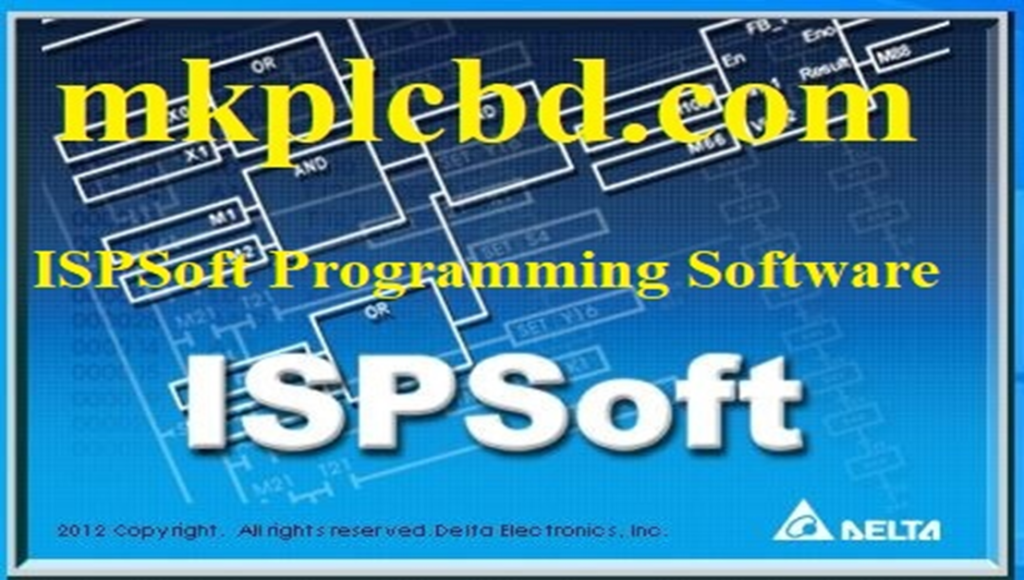
Delta electronics manufactured various types of High Level and Mid-Level Programmable Logic Controller (PLC) such as Hot Swappable AH Standard series CPU, Redundant series CPU, Motion Series CPU, AS Compact Modular type CPU, and DVP Series CPU. Delta Electronics, Inc. has developed two types of Programmable Logic Controller (PLC) programming software that is WPLSoft and ISPSoft. The Software ISPSoft V3.16 is delta’s latest new generation PLC programming software up to the time. Delta ISPSoft software Integrates the main functions, which include Programming software, hardware configuration software, Motion Control Programming, and network configuration software. The software ISPSoft supports Seven types of Programming languages. Software ISPSoft contains various types of functions, also easy to program and easy to use. However, today mkplcbd.com would like to share the [Download] Delta ISPSoft Programming Software with you also how to download the delta PLC Software and ISPSoft simulator also how to install Delta ISPSoft software and ISPSoft simulator.
Features of Delta ISPSoft Programming Software
+It supports the International Programming Language IEC 61131-3.
+ISPSoft supports the six-programming languages Ladder Logic Diagram (LD), Function Block diagram (FBD), Sequential Function Chart (SFC), Continues Function Chart (CFC), Structured Texts (ST), and C Language. Users can use multiple programming languages in one project.
+It Supports the Simplified Chinese, Traditional Chinese, and English Language.
+The find Function and Replace function can be used for the whole project.
+It Supports various types of convenient functions such as Making comments, activating/ inactivating networks, creating bookmarks, exporting/importing functions, simulation functions, etc.
+Through the ISPSoft software, users can convert a WPLSoft project to ISPSoft format.
+It provides several data protection mechanisms and password protection mechanisms.
+It supports the new generation communication manager COMMGR
+It supports the three built-in configuration functions, such as HWCONFIG which can be used for Hardware configuration, NWCONFIG which can be used for network configuration, and Card Utility which can be used for data Backup and Restore.
+It provides various types of motion controller solutions also applied to the DVP**MC Motion controller series.

Supported Models of ISP Soft Software
ISP Soft delta Software supports the following models
+Delta DVP Series all (ES/EC/EX/SX/SS/SV/SA/EH/MC/SE etc.)
+Delta AH All CPU 500 Series also AH Motion series
+All AL Series (AS218, AS524 and AS 300 Series all)
+TP Series Text Display TP04 and TP70P
+Delta VFD MS Series, MH series, C200, C2000, E types Series VFD.
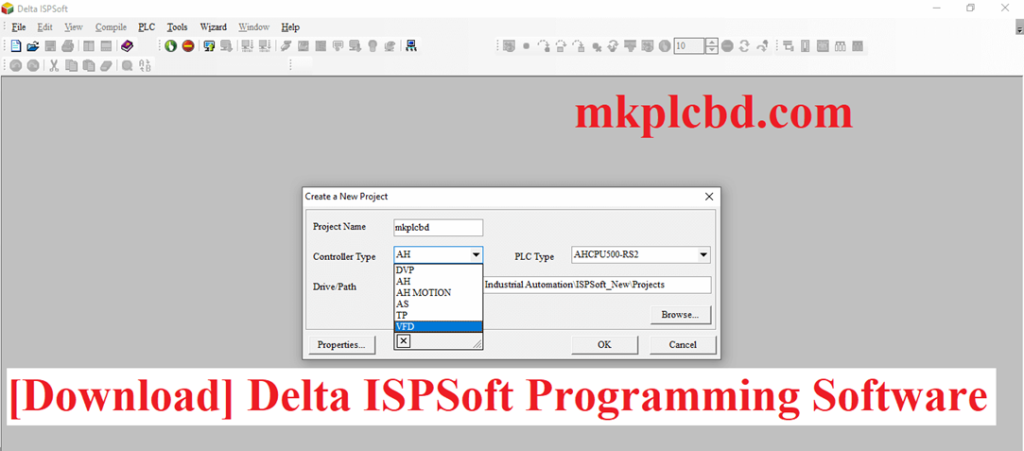
PC Requirements & Supported Windows
Before installing the ISPSoft Software you have to must be checked the PC Hardware Configure.
Must be checked the Windows Operating systems ISPSoft Software supports Microsoft Windows 7, Windows 8, and Microsoft Windows 10.
+CPU: Minimum Pentium 1.5 GHz or Above
+Memory/RAM: 1GB/2GB or above but recommended 4GB/8GB
+Hard Disk Drive: Disk Free Space 5GB or More
+RS-232 Port, USB Port, and Ethernet port (For programming and Communication connecting to PLC)
+For programming and program upload/download, and simulation we need to install the COMMGR Manager.
Delta Software ISPSoft Programming Software V3.16 Setup Process
+Step 01: First of all, Download the delta Software ISPSoft Programming software from our website mkplcbd.com, then unzip the software and double click on the setup and click on yes.
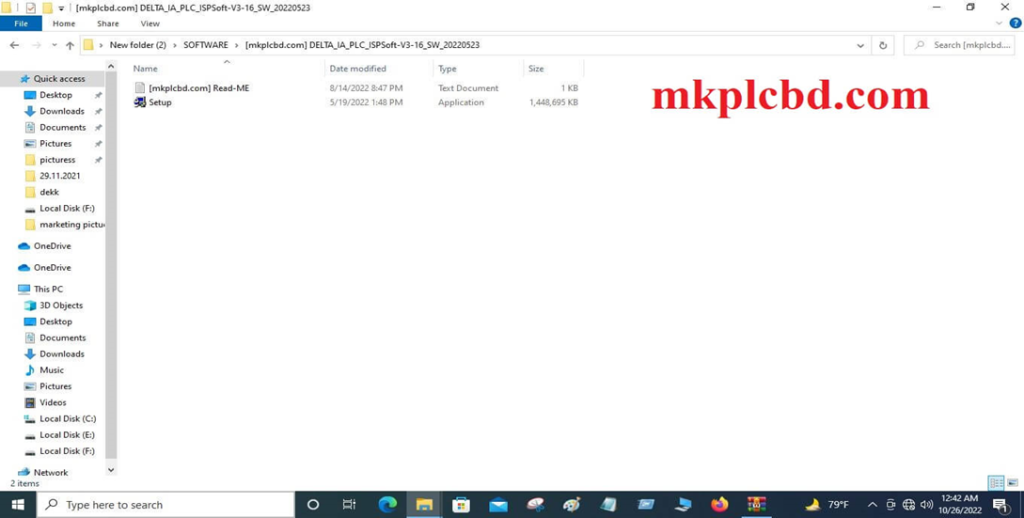
+Step 02: Welcome to the ISPSoft setup wizard, so click install the start installation.
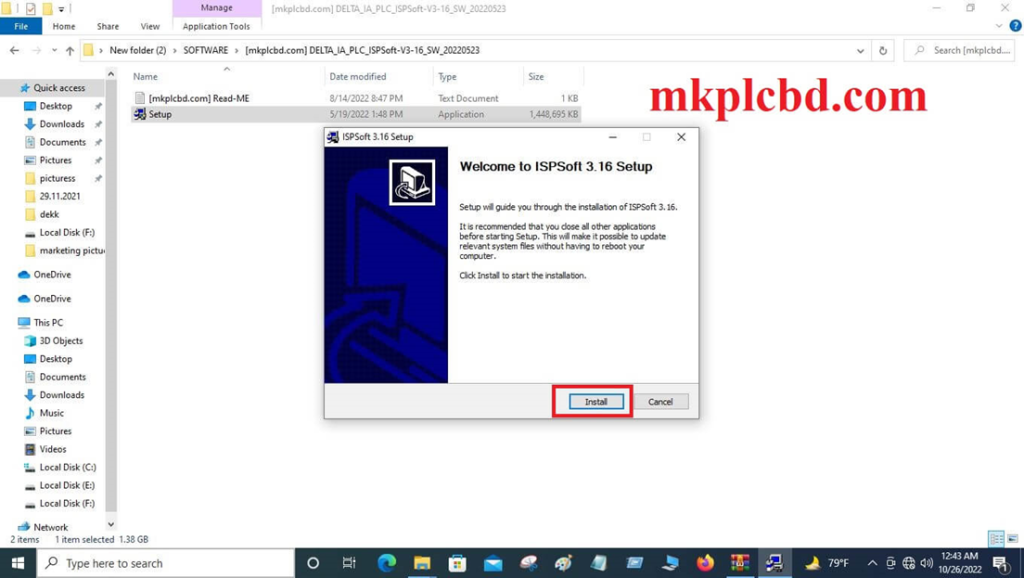
+Step 03: Then select on I agree to the “license terms” and condition & click on Install.
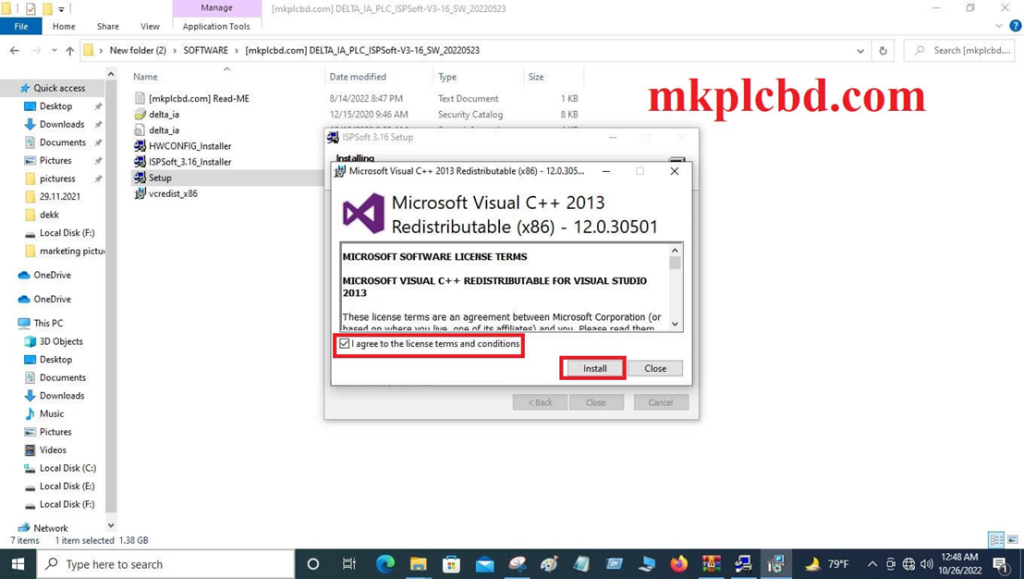
+Step 04: Then the software installation process is running, so wait a few minutes.
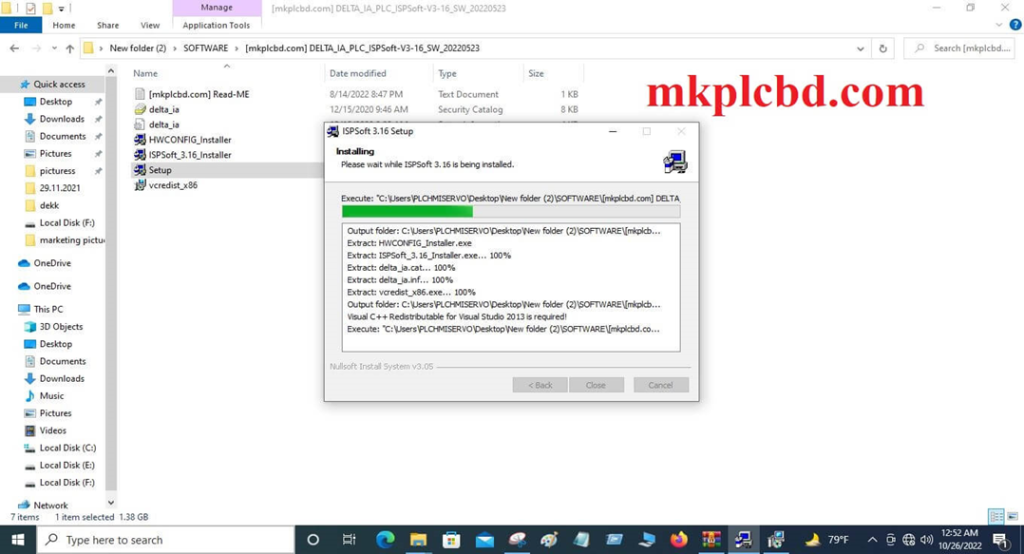
+Step 05: Select the Always trust software from delta electronics Inc., and click on install.
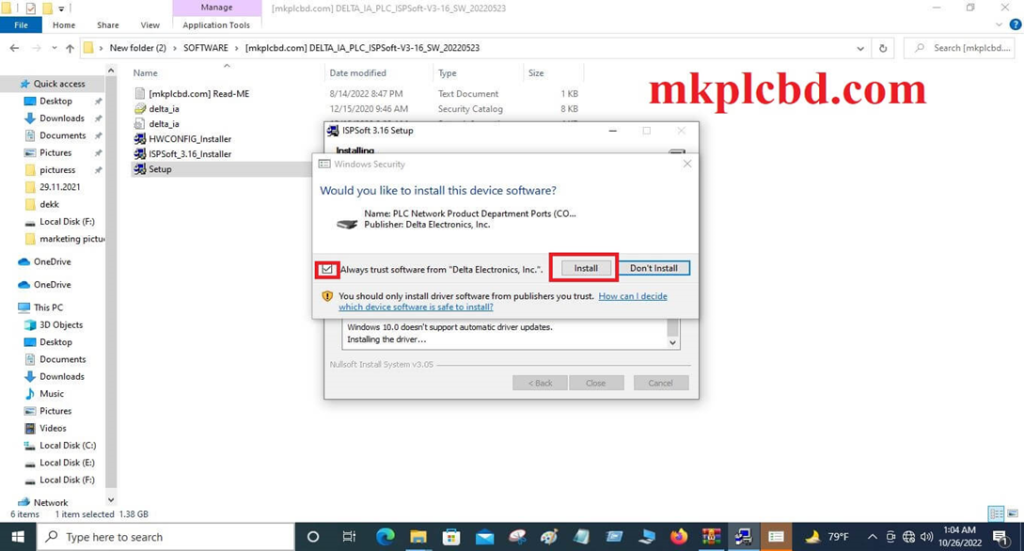
+Step 06: Click Next to continue the install ISPSoft Software.
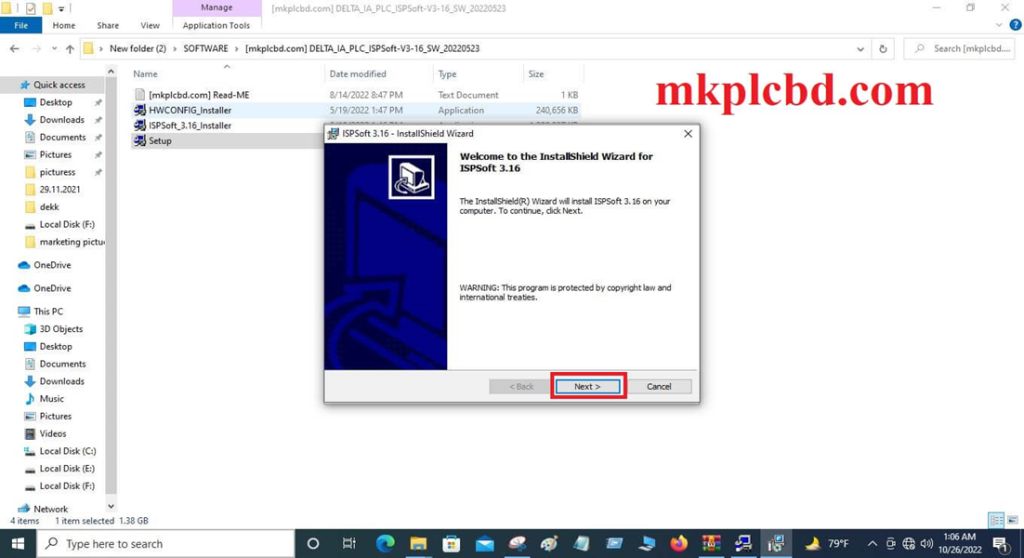
+Step 07: Select I accept the terms in the “license agreement” and click on the “next”
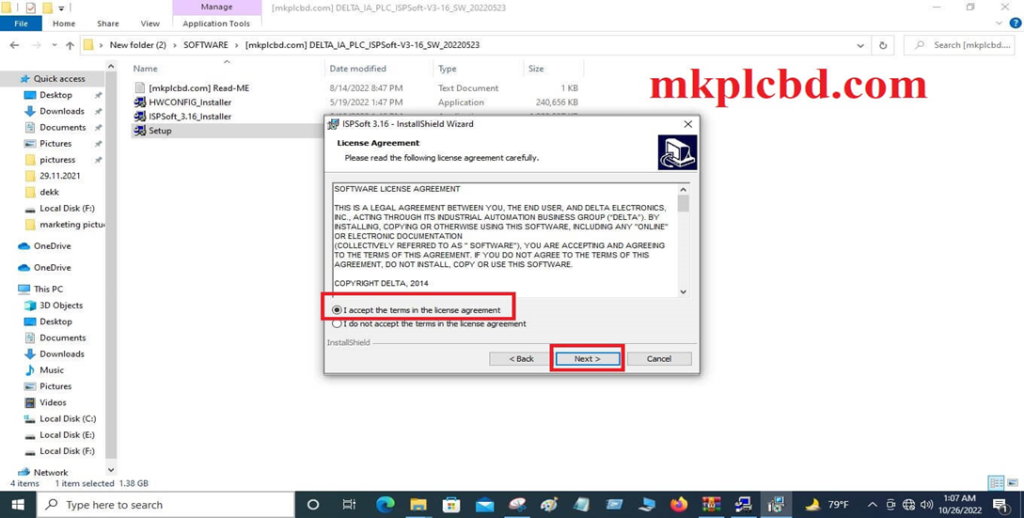
+Step 08: Type “User name” and “Organization name” mkplcbd.com & click on Next.
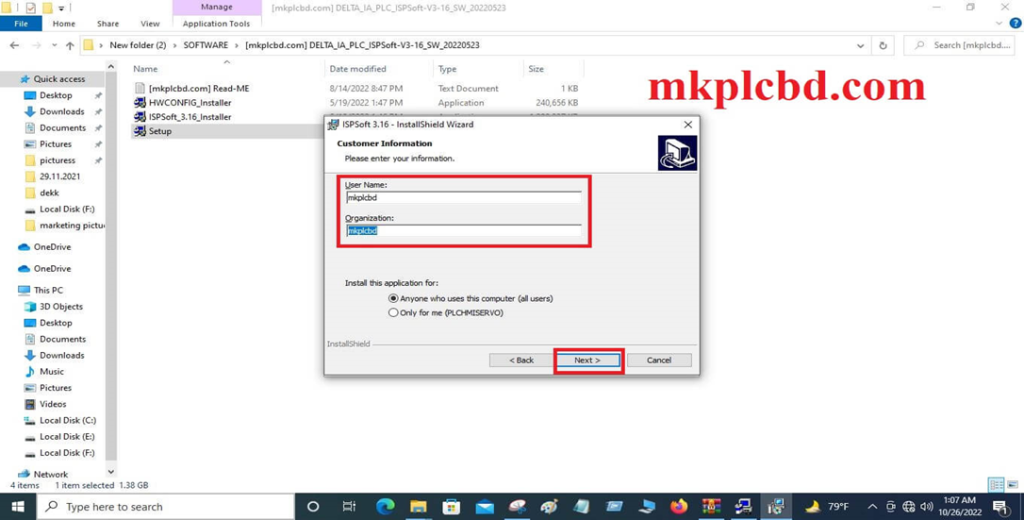
+Step 09: Ready to install the software ISPSoft so click on Install.
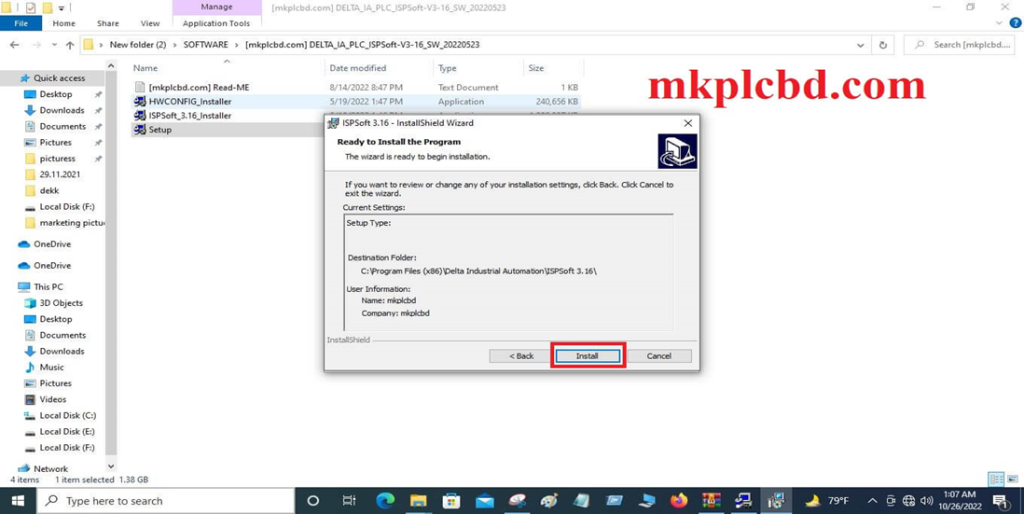
+Step 10: Click “Finish” to exit the “installation”
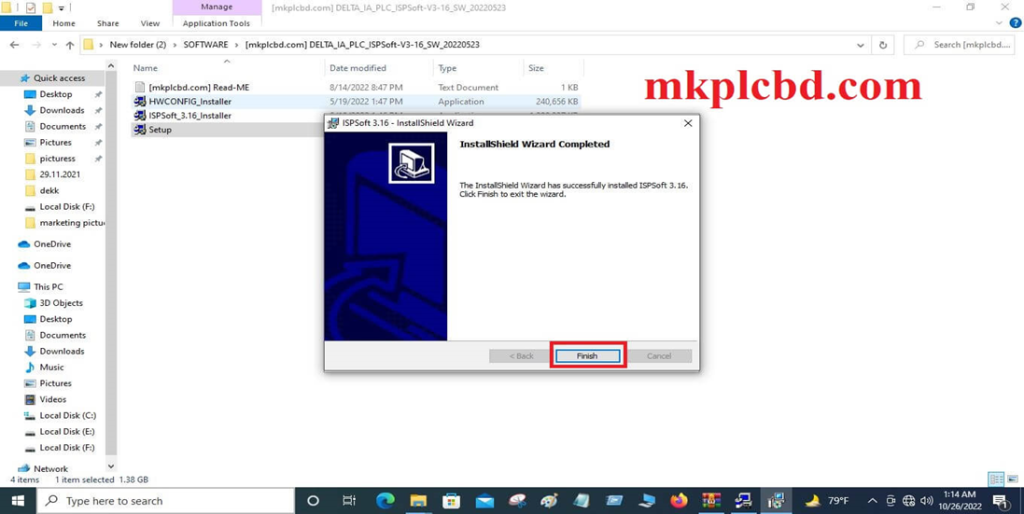
+Step 11: Then setup HWCONFIG Software so click on the Install
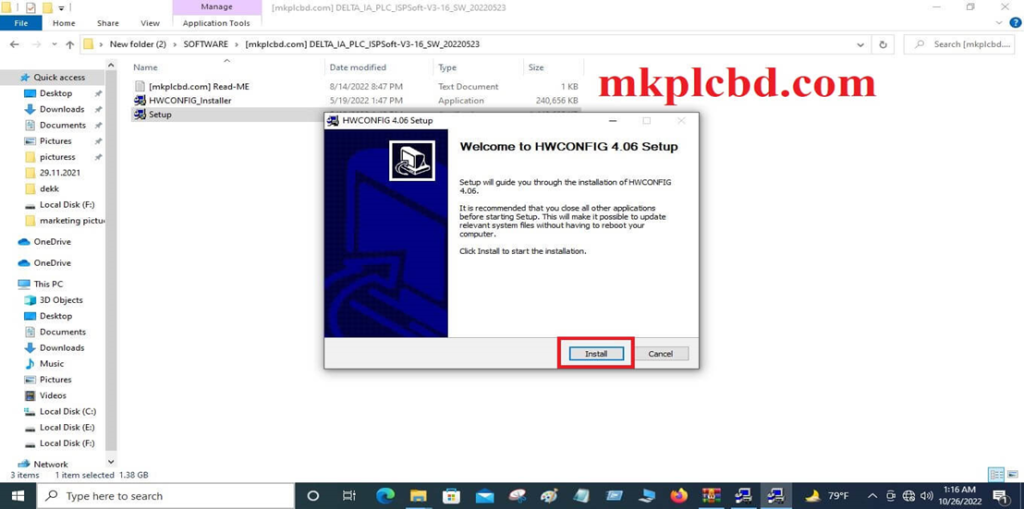
+Step 12: After finishing the HWCONFIG Software then click on Finish.
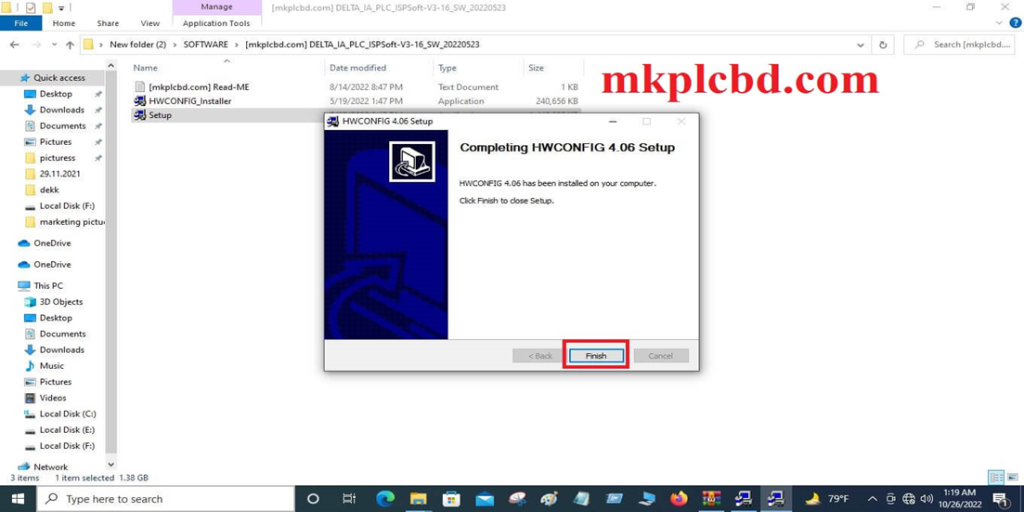
+Step 13: When the total software Delta ISPSoftinstallation is complete then click on Close.
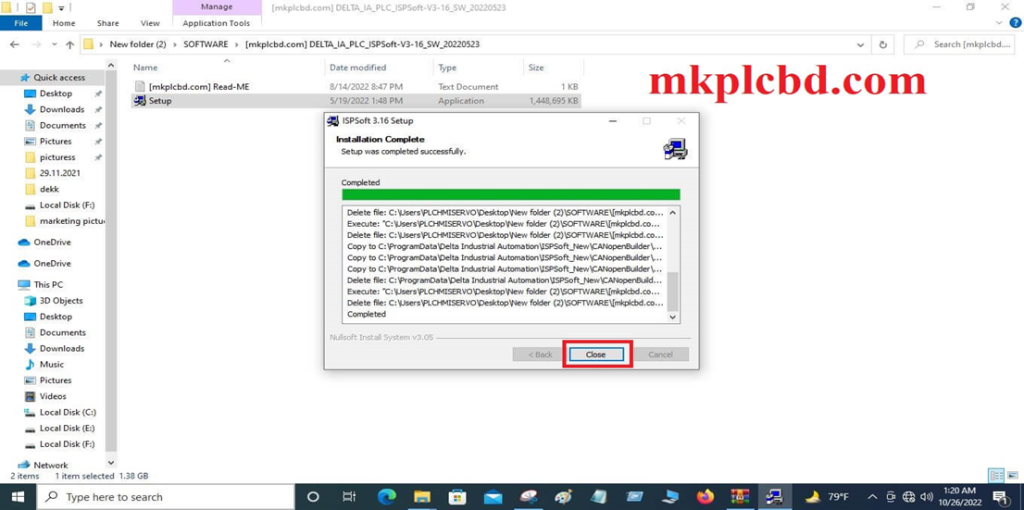
How to simulate by using Delta ISPSoft simulator Software
Before the simulation and program Upload Download and troubleshoot you have to check the COMMGR Software and install the COMMGR Software.
+Step 15: Download software from our site then extract the software and double click on Delta IA COMMGR V1.24
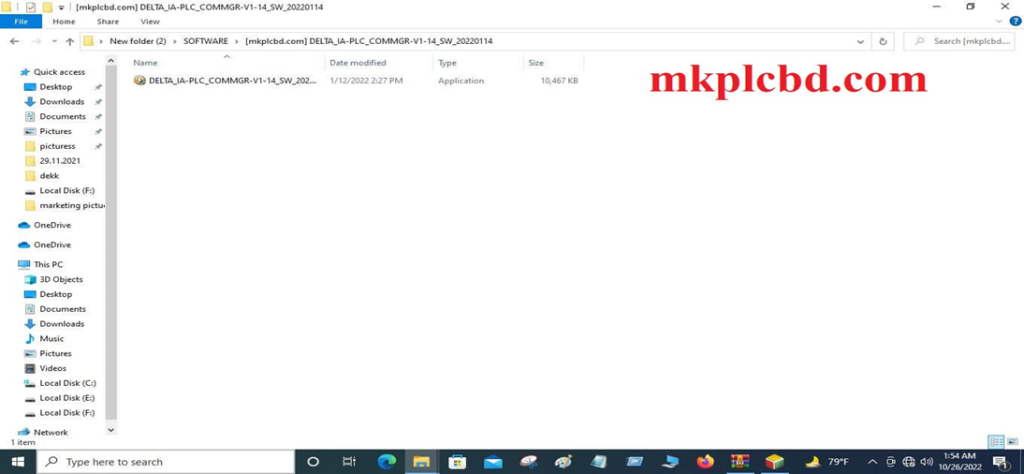
+Step 16: Click “Next” to continue
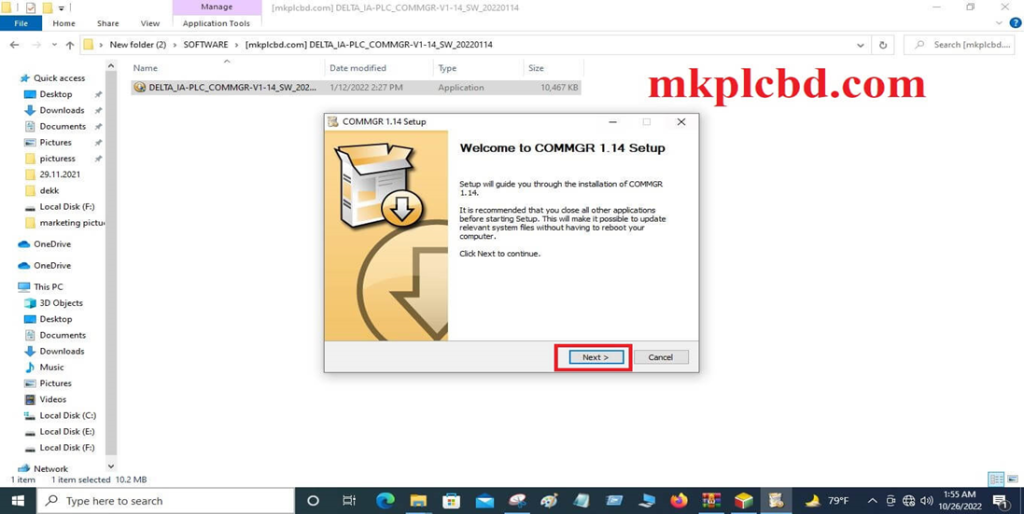
+Step 17: Choose the installation location or click on install.
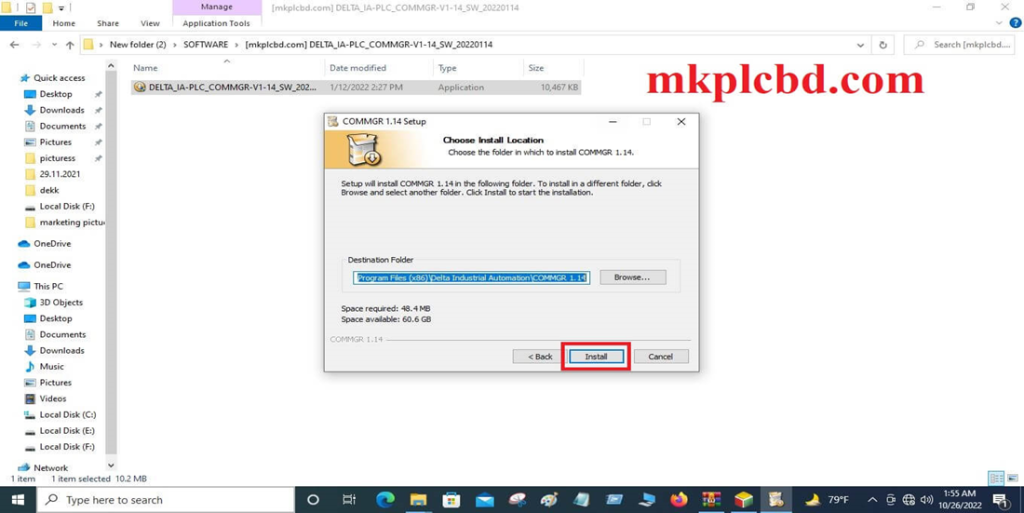
+Step 18: when successfully installing the COMMGR Software then click on Finish.
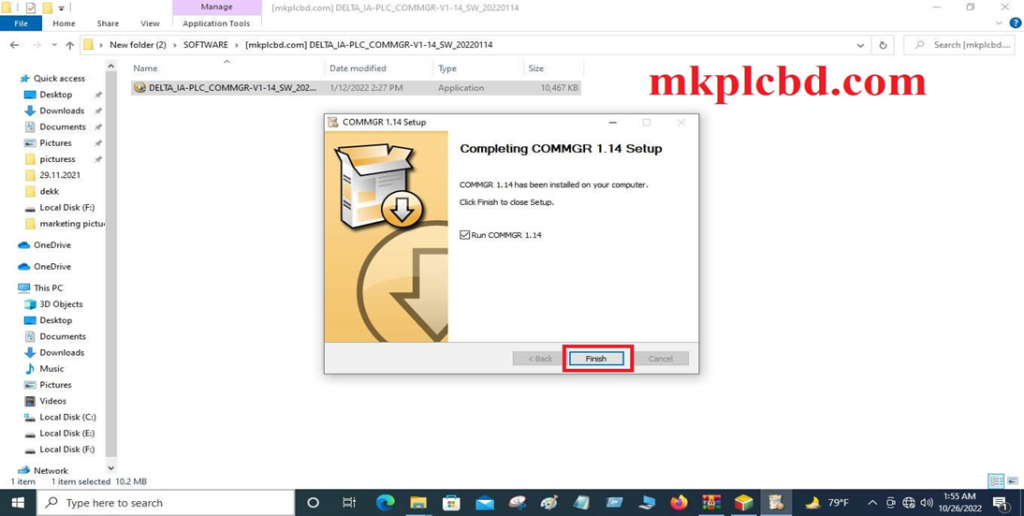
After programming then Open the COMMGR Software then click on the driver name and choose drive1, select DVP Simulator and click on OK.
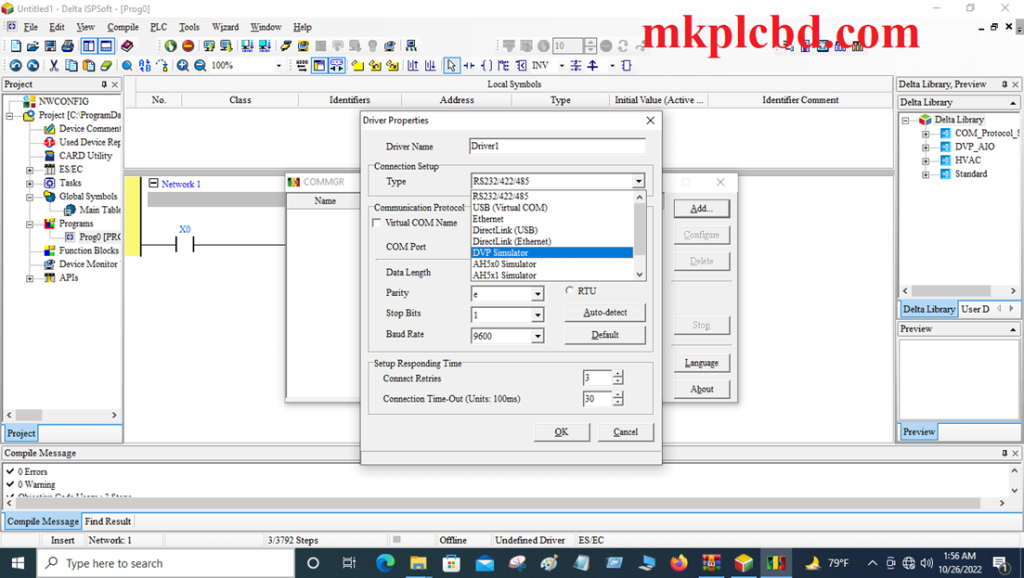
+Then select the red mark and click on start and download the program after downloading the program then click on close.
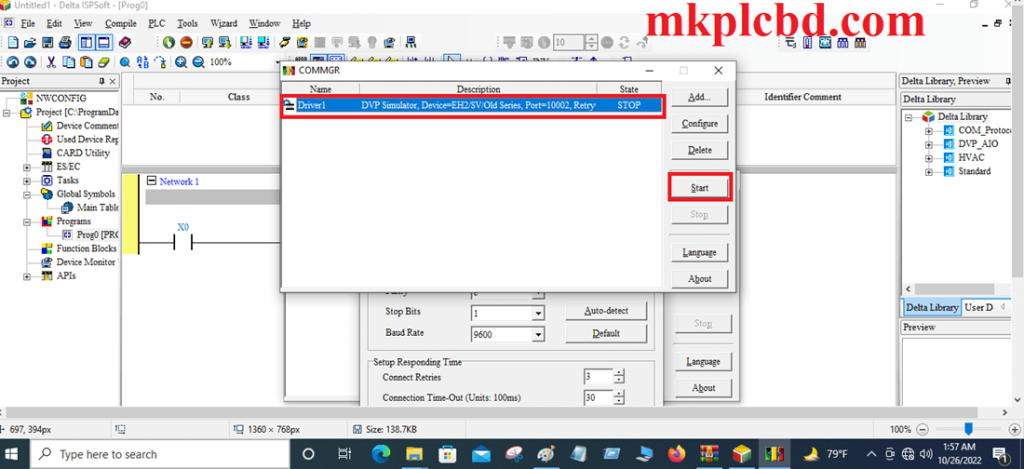
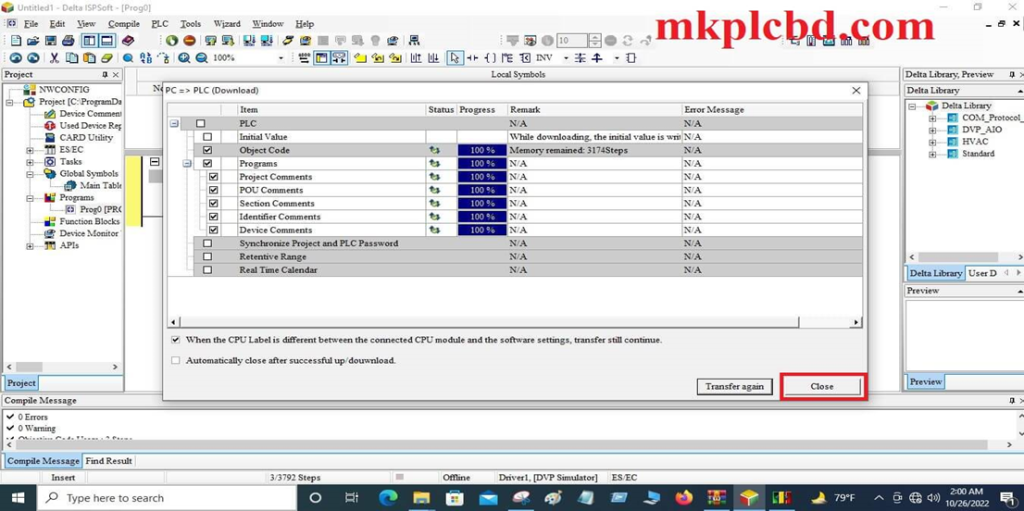
+Then write click on switch and click set on and set off.

>>>Delta ISP Soft Download Google Drive Link>>>
We have given the [Download] Delta ISPSoft Programming Software googles drive link so please click on the link to download the software.
+Dleta ISPSoft Download Delta PLC Software
Delta ISPSoft Software Another Download Link:
https://drive.google.com/file/d/1gbru2GfiZ9I42kkv-nZo-MGgxy88YY6b/view?usp=sharing
For Program Upload Download We need COMMGR Software.
Download ISPSoft Simulator and Driver Software
Thanks for visiting our website & reading our content. If you need any delta PLC, HMI, Servo, VFD or Need to support Delta PLC Programming, HMI Programming and VFD & Servo programming, and Software ISPSoft Installation then you contact us via email at mkplcbd@gmail.com or WhatsApp number at +8801713722455.