[Download] Red Lion Crimson 3.1 “Red lion HMI Software” 100% Real

Red Lion Crimson 3.1 is the Latest Generation of Powerful programming of Red Lion HMI and Core Controller. Crimson 3.1 Supports more than 300 Protocol drives, Including Modbus RTU, TCP/IP, Ethernet IP, Both DNP3 Serial & Ethernet communication, and Emerson EOC. Also, each supports multiple simultaneous conversions with an intuitive drag-and-drop graphical user interface and different hardware offerings. Users can easily integrate new functionality into virtually any Programmable Logic Controller (PLC), PC, or Supervisory Control and Data Acquisition (SCADA) System. Through the crimson 3.1 web server, users can easily remotely Monitor and control. Also supports HTTPS Operation, HTTP Redirect, Javascript, and CSS. Users can edit the PLC Program through the Crimson 3.1 software, which also this software supports IEC-6113I International programming Language such as Ladder diagram (LD), Function Block Diagram (FBD), & Structure text (ST), and Instruction text (IL). However, today we are going to share the Red Lion Crimson 3.1 Red lion HMI Software with you, also how to download the crimson 3.1 software and install it properly.
Requirements of PC Hardware for crimson 3.1 Software
The crimson 3.1 software can be run on any windows operating system. when we will set up the crimson 3.1 software, then you will need to Hard Disk free space of 600MB.
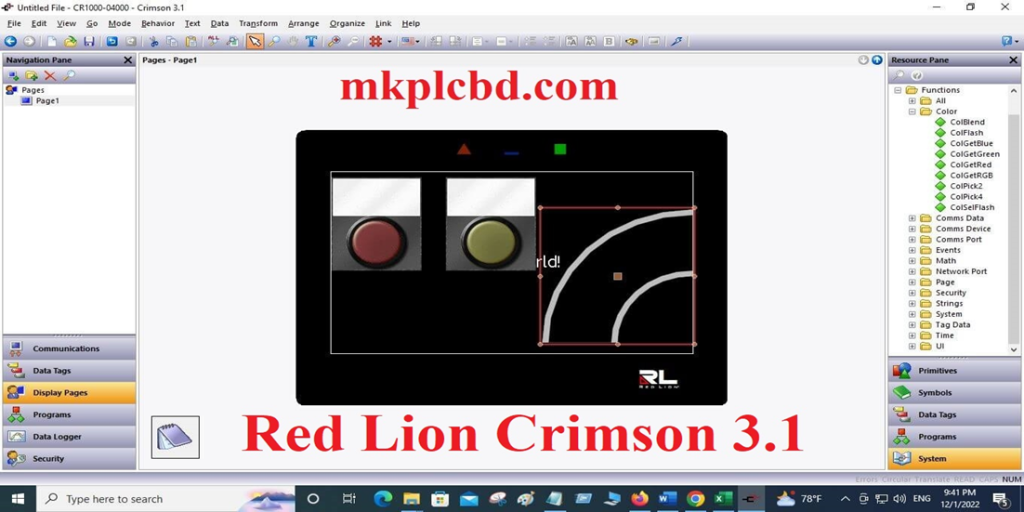
Supported Models of Red Lion Crimson 3.1
Software red lion crimson 3.1 supports the Red Lion Products which have memory capacity and processor.
This software supports Graphite controller and Graphite HMI but does not support G3 HMI and G3 Kadet, I think that you can migrate the G3 HMI and Kadet application to New CR1000 and CR3000 Series, respectively. crimson 3.1 software does not support the newer data station Plus, and the modular controller and productivity station, so if you want to work those devices then you have to use crimson 3.0 software.

Crimson 3.1 Software Setup Process
+Step 01: Download crimson 3.1 software from our website then double click on the c31 then click on Yes.
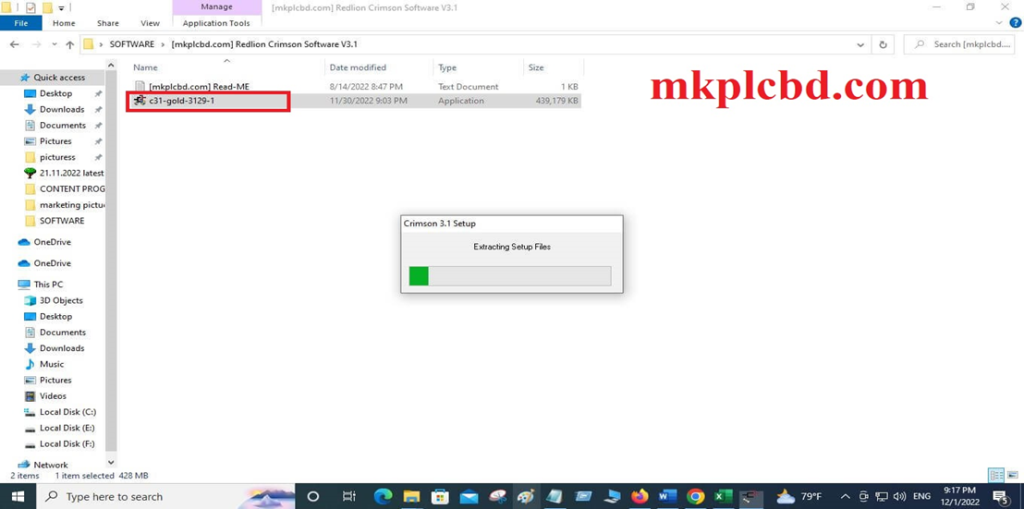
+Step 02: Then click on [Next] to continue, if click on cancel the software crimson 3.1 setups will be stopped.
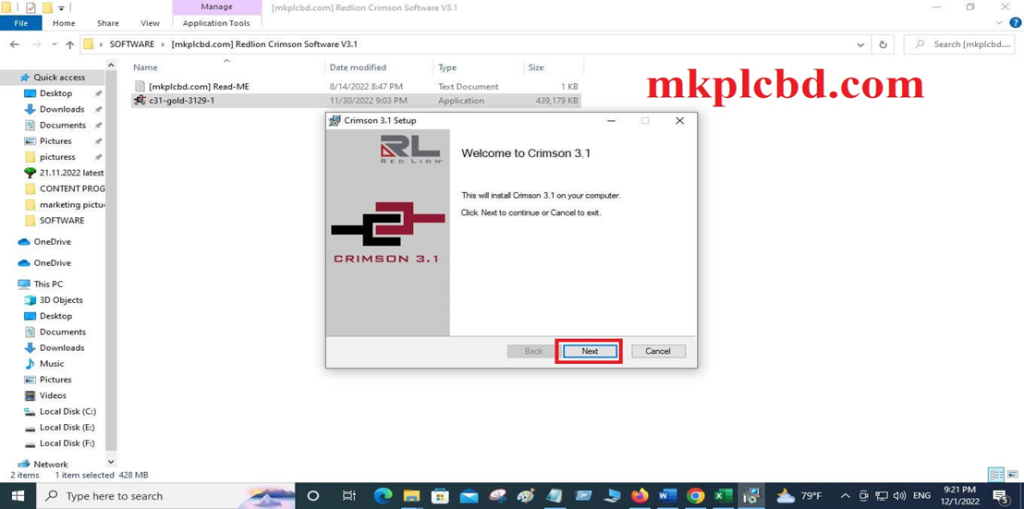
+Step 03: Then will show the crimson 3.1 software license agreement, so click on the select box then click on Next.
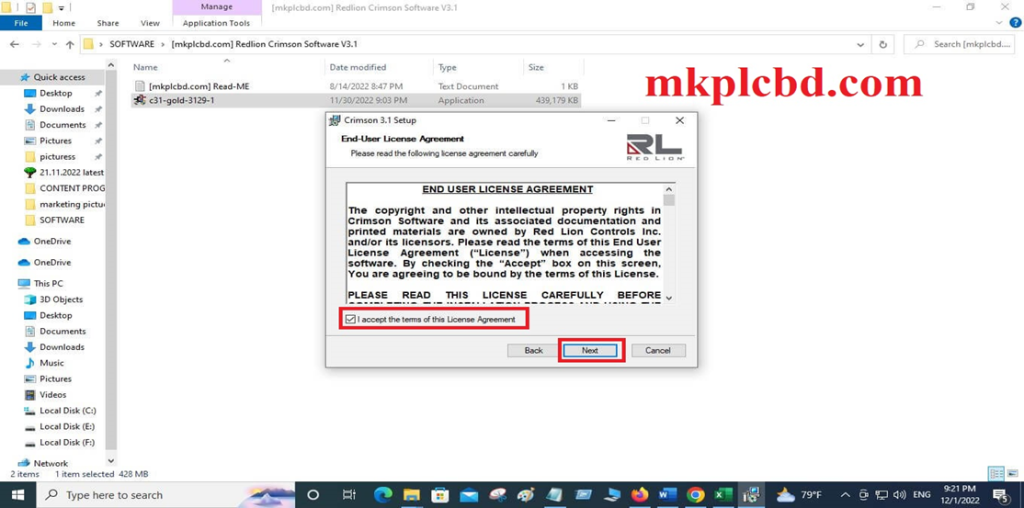
+Step 04: Choose the installation location, if you want to change the location then click on change and select the location, or If you want to not change location, then click on [Next]
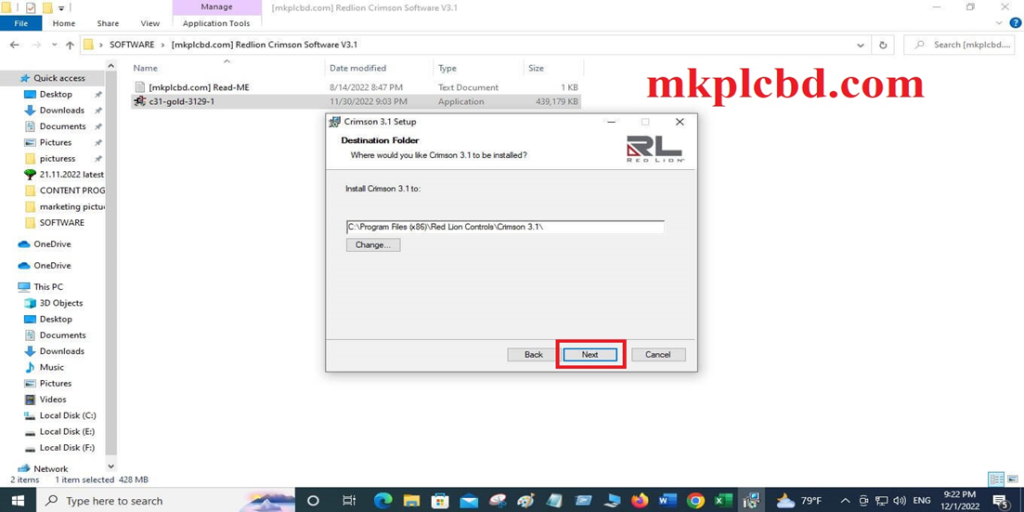
+Step 05: Software Red lion Crimson 3.1 is ready to install, if you think all setting is completed, then click on Install and wait 2-3 minutes
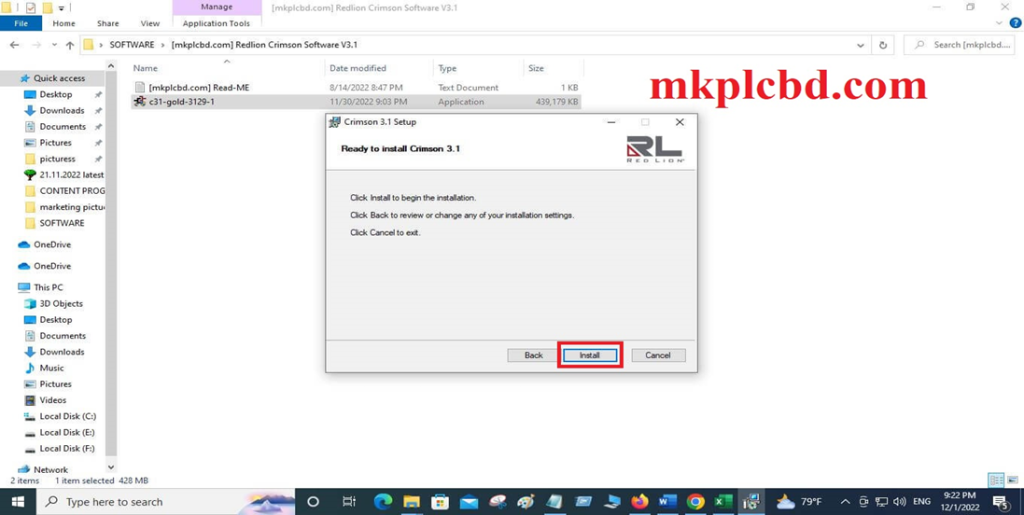
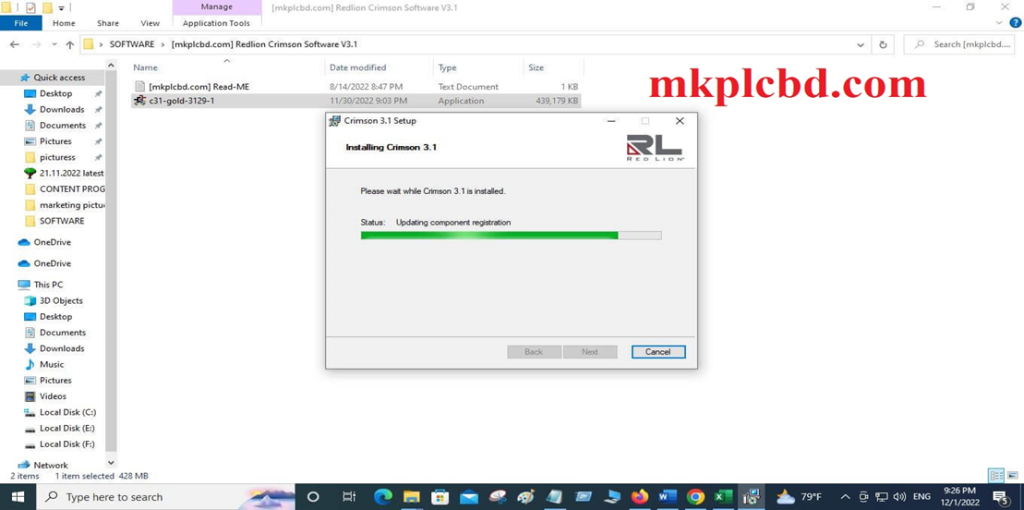
+Step 06: If software crimson 3.1 installations are completed, then click on finish. After installation is completed then fill up the Registration software form of crimson 3.1, and type your email address and company name, Country name, postcode, etc., if you do not complete the registration form then the software crimson 3.1 will be an Unresisted copy message will be shown.
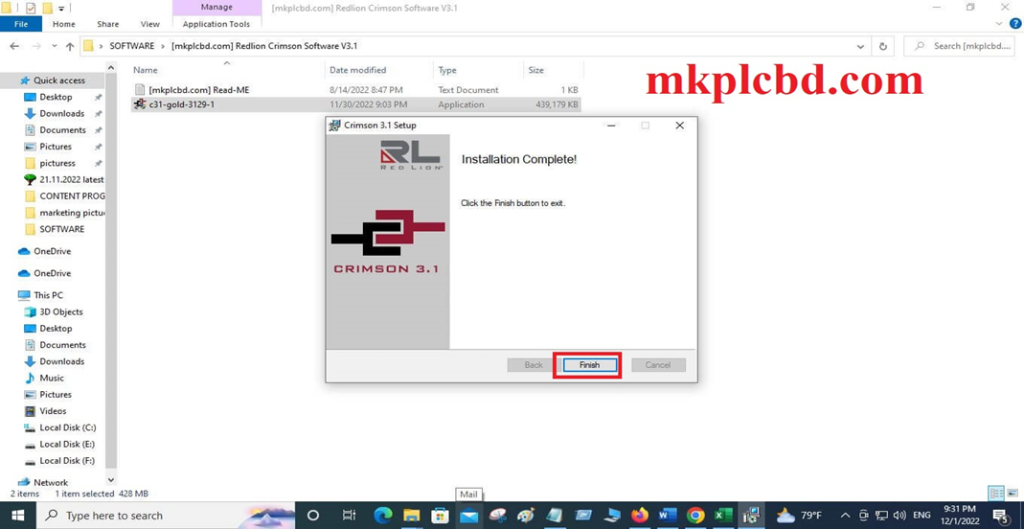
>>>>Red Lion Crimson 3.1 Download Google Drive Link>>>>
We have given the below the software Red Lion Crimson 3.1 Red lion HMI Software (google drive) link, so click on the link to get your required software.
+[Download] Red Lion HMI Software Red lion Crimson 3.1 100% working
+Red lion Crimson 3.1 User Manual
Link:https://drive.google.com/file/d/17Y1O7HldBqXtxECMhSbtxjNv9tJV3Ld-/view?usp=share_link
Link:https://drive.google.com/file/d/16a3cE1MuEC2D3PLDRLuhEQjkt3_uITM-/view?usp=share_link
Thanks for Visiting our website and reading our content Crimson 3.1 Software, if you need any help during the software crimson 3.1 installations, or software crimson 3.1 Link is not found, then you will contact us via WhatsApp number at +8801713722455, or contact us at via email number at mkplcbd@gmail.com.