[Download] Panasonic PANATERM Software free download-Panasonic Servo drive software
PANATERM Software Ver 6.0 is the most recent edition of Panasonic servo drives. This software is specifically designed to support the Minas A5 and A6 Series of Panasonic Servos. Its main purpose is to assist with installing servo motor and configuring servo drive. It is compatible with various Windows OS such as WIN 7, 8, 8.1, 10, Vista, and XP, both 32-bit and 64-bit versions. At our website, mkplcbd.com, we are going to offer the opportunity to [Download] Panasonic PANATERM Software free download along with the description About Panasonic Industry, Features of PANATERM ver 6.0, Supported Models of the software PANATERM 6.0, How to Panasonic servo drive software download, and PANATERM USB Driver & Panasonic Servo Drive Programming Cable.
When it comes to the modern models of Minas A5 & A6 Panasonic servos, there are numerous parameters that need to be adjusted. If these parameters are adjusted manually, it can be a time-consuming process. In such cases, it is recommended to use the copy software to directly copy and set parameters.
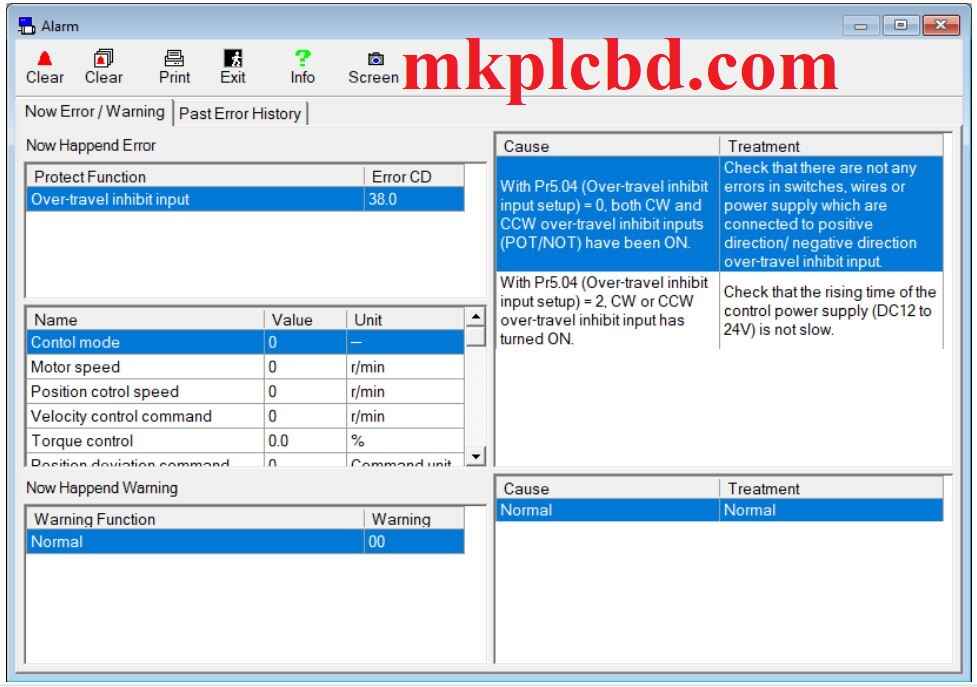
About Panasonic Industry?
Panasonic Industry, a renowned electronics corporation, is based in Kadoma, Osaka, Japan. Its origins trace back to 1918 when it was established by the visionary Kōnosuke Matsushita for Manufacturing Works in Fukushima, Osaka. Over time, the Panasonic Industry evolved and in 1935, it underwent inclusion and was rebranded as Matsushita Electric Industrial Company Ltd. In a pivotal move in 2008, the corporation decided to rebrand itself as Panasonic Corporation, a name that has since become synonymous with technological innovation and excellence. Looking ahead, in 2022, Panasonic Corporation underwent a significant transformation and transitioned into a holding company, leading to its subsequent renaming.
Features of PANATERM ver 6.0 & Panasonic PANATERM Software free download
+The PANATERM ver 6.0 software enables users to conveniently configure all Panasonic servo drives using a USB connection.
+This software can be easily accessed and utilized at no cost, as it is available for free download and unrestricted use.
+It provides users with the ability to customize and set up servo motors and servo drivers specifically from the Panasonic MINAS series.
+It empowers users to design and generate intricate action sequences, catering to their specific needs and requirements.
+Enables users to monitor the torque, speed, and other attributes of hardware.
+It assists users with control adjustments and generating parameter, as well as with the creation and analysis of data tables while in operation.
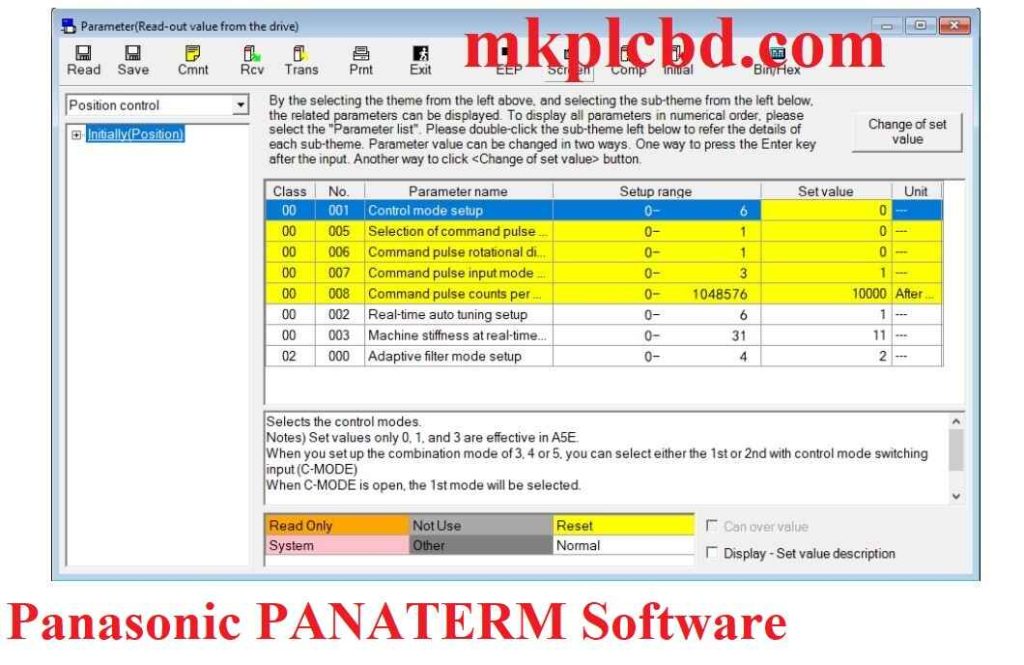
Supported Models of the software PANATERM 6.0?
The installation of the following Models is supported by the software PANATERM 6.0:
+Minas A6N LINEAR, Minas A6BL DD
+Minas A6L DD, Minas A6N
+Minas A6N DD, Minas A6L LINEAR
+Minas A6, Minas A6BL LINEAR, Minas A6B
+Minas A5NL LINEAR, Minas A5L LINEAR
+Minas A5N, Minas A5MN
+Minas A5L04 (LA4) DD, Minas A5L04 (LA4) LINEAR
+Minas A5B (March-2015), Minas A5BL DD
+Minas A5B, Minas A5BL LINEAR, Minas A5
+Minas A5L DD, Minas A5NL DD
+Minas A5II, Minas A5ND1
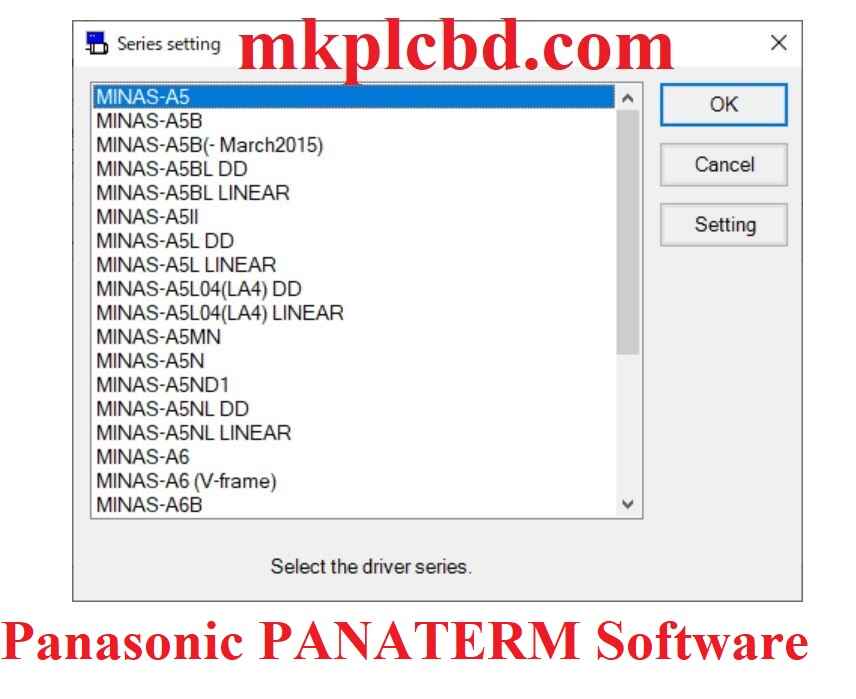
How to Panasonic servo drive software download?
+Step 1: Go to the Panasonic industry’s official website (https://industry.panasonic.eu/).
+Step 2: Scroll down or find the “Software” section under “Downloads” menu. Or click here- https://industry.panasonic.eu/downloads
+Step 3: Select the Product Software section, then select “Servo drives software” from Product line-up section.
+Step 4: Look for the specific software version you need for your Panasonic servo drive model.
+Step 5: Click on the download link to start the download.
(Note: Make sure to select the correct software version compatible with your servo drive model).
+++In another way, you can choose to visit the website mkplcbd.com where you will have the opportunity to access the Panasonic servo drive software download link, conveniently available on Google Drive.
PANATERM USB Driver & Panasonic Servo Drive Programming Cable
PANATERM USB Driver is a software driver required to establish a connection between your computer and a Panasonic Servo Drive. The driver enables communication and data transfer between PANATERM software and the servo drive for controlling and programming functions.
The Panasonic Servo Drive Programming Cable is a physical cable that is used to connect your computer to the programming port on the Panasonic Servo Drive. The cable serves as a bridge for transmitting commands and data between the computer and the servo drive.
To use PANATERM with your Panasonic Servo Drive, you will need to download and install the PANATERM USB Driver on your computer. Once the driver is installed, you can connect one end of the programming cable to the USB port on your computer and the other end to the programming port on the servo drive. These instructions may vary depending on the PANATERM software model and version you are using.
Conclusion
If you found this article helpful, we sincerely request you to share it with others. In case you encounter any difficulties or require assistance with the PANATERM software, please leave a comment below the article on mkplcbd.com. Our team will do their best to respond and provide the necessary assistance.
***The above article has been described using the following sources-
