[Download] ASDA A3-Delta ASDA Soft-Delta Servo Software Free 100% Real

Delta ASDA Soft version 6.3.1.0 is the specialized programming software of Delta’s Latest servo. ASDA Soft software created by delta electronics is used to program, test run, set parameters and history check, jog run, etc. work smoothly. However, today mkplcbd.com would like to share the ASDA A3 Delta ASDA Soft Delta Servo Software with you and how to program and program upload, and download by using ASDA Soft Software.
Delta servo is very popular for its low cost, high stability, high efficiency, and easy operation.
+Yaskawa Servo Software SigmaWIN+ 5.75 Free Download
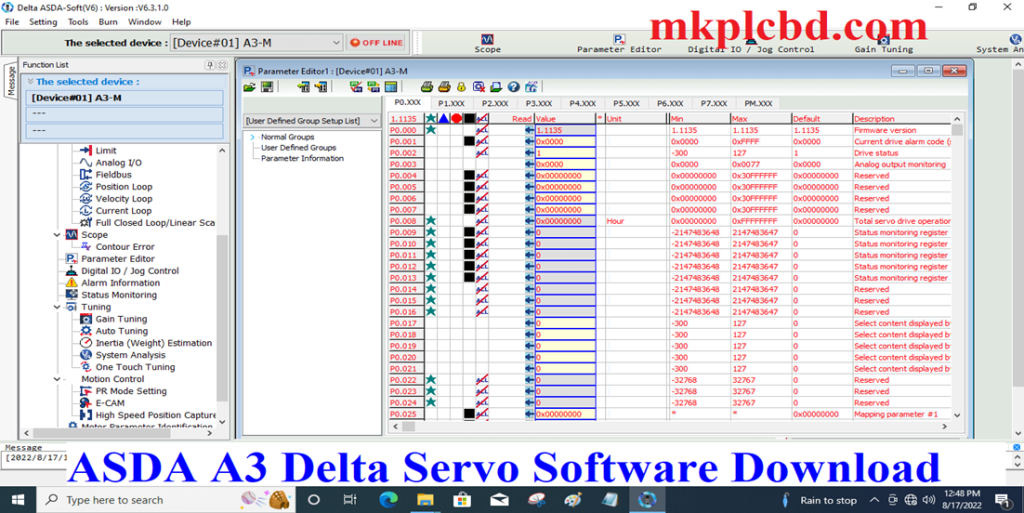
Supported Models of Delta ASDA Soft
ASDA Soft software supports the following models as
+Delta ASDA A3 Series: ASDA-A3M, ASDA-A3L, ASDA-A3E, ASDA-A3F, ASDA-A3T, ASDA-A3N
+Delta ASDA B3 Series: ASDA-B3M, ASDA-B3L, ASDA-B3E, ASDA-B3F, ASDA-A3LA
+Delta ASDA E3-L Series
+Delta ASDA V3-M Series: ASDA-V3M is shown in the figure.
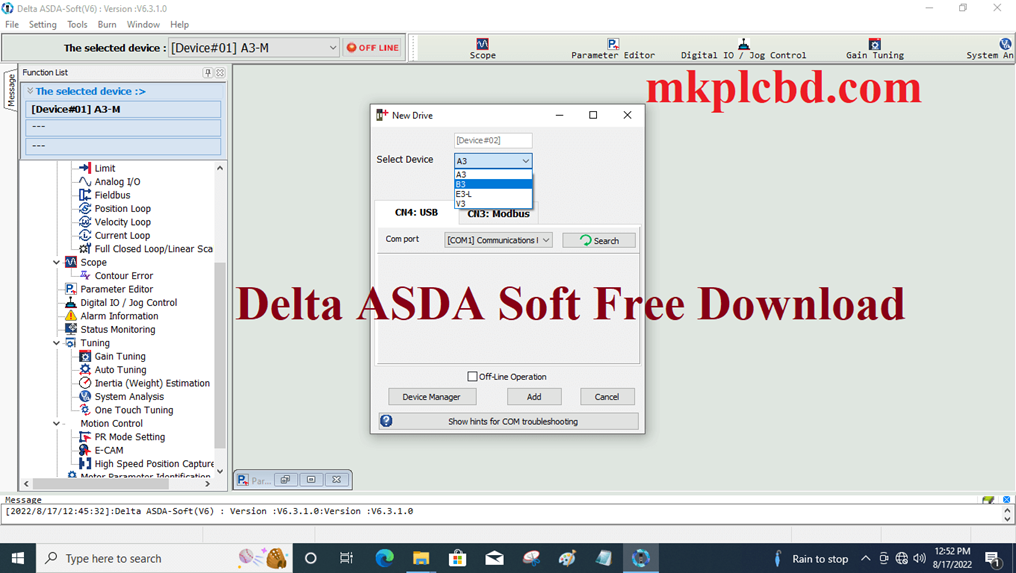
Dela ASDA Soft Software Supports Operation system
ASDA Soft software supports the below-operating systems such as
+Microsoft Windows XP(SP3)-32bit Version
+Microsoft Windows Vista (SP3)-32bit Version
+Microsoft Windows 7 (32bit ver. & 64bit ver.)
+Microsoft Windows 8 (32bit ver. & 64bit ver.)
+Microsoft Windows 8.1 (32bit ver. & 64bit ver.)
+Microsoft Windows 10 7 (32bit ver. & 64bit ver.)
We use the software setup on windows 10 after setup the ASDA Soft Shown as figure
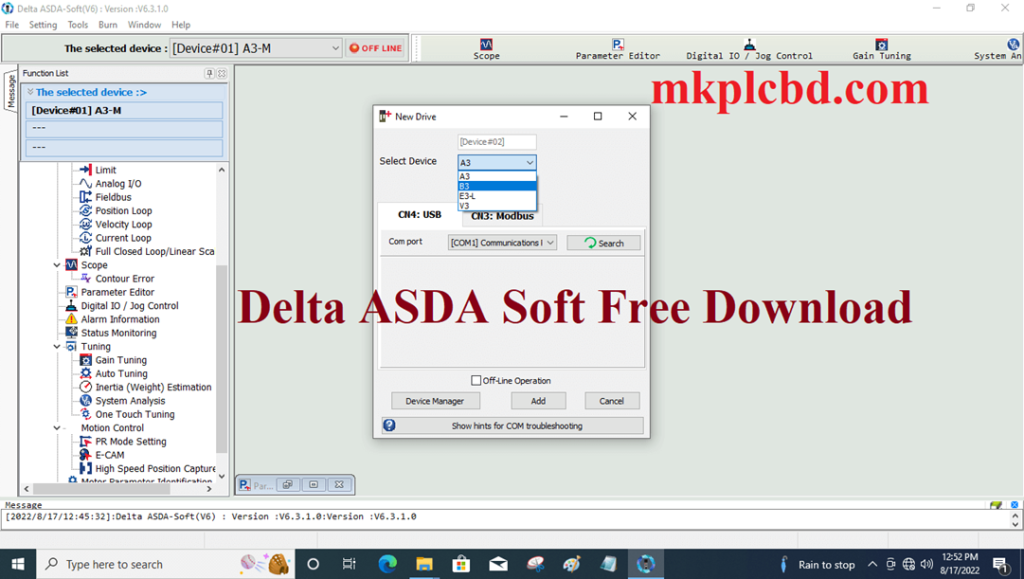
ASDA Soft Delta Servo Software Setup Process
+Step 01: Download the software ASDA Soft from our website mkplcbd.com then Unpack the software then double click on Delta_IA_ASDA_ASDA Soft v6.3.1.0 then click on Yes
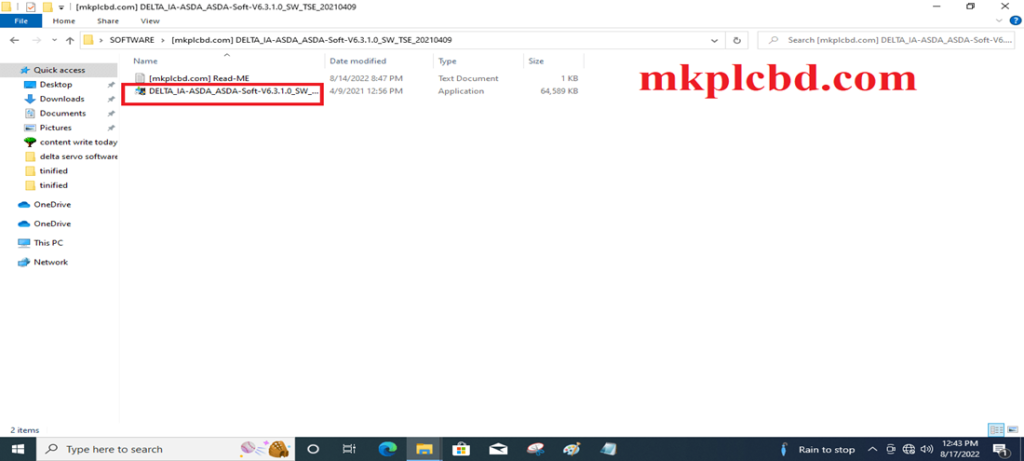
+Step 02: The software ASDA Soft is ready to install so click on Next
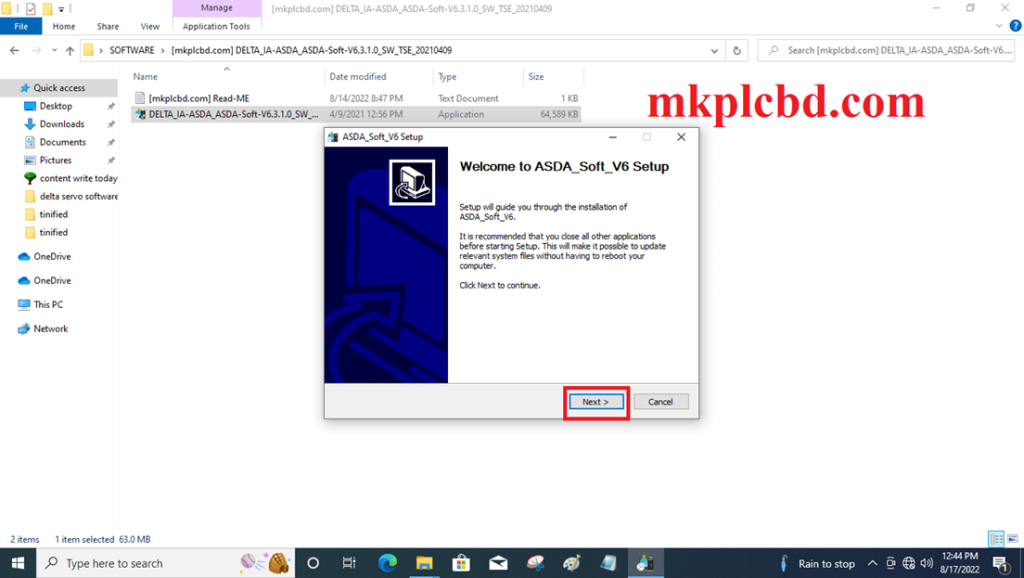
+Step 03: Choose the installation location for the software ASDA Soft Installation. or click on install.
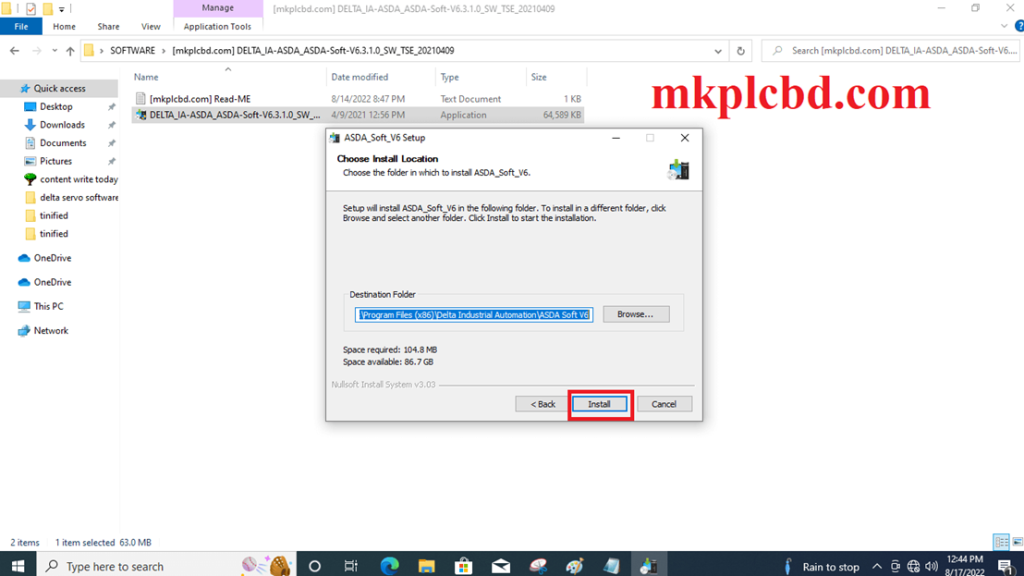
+Step 04: Then wait for the installation of software ASDA Soft
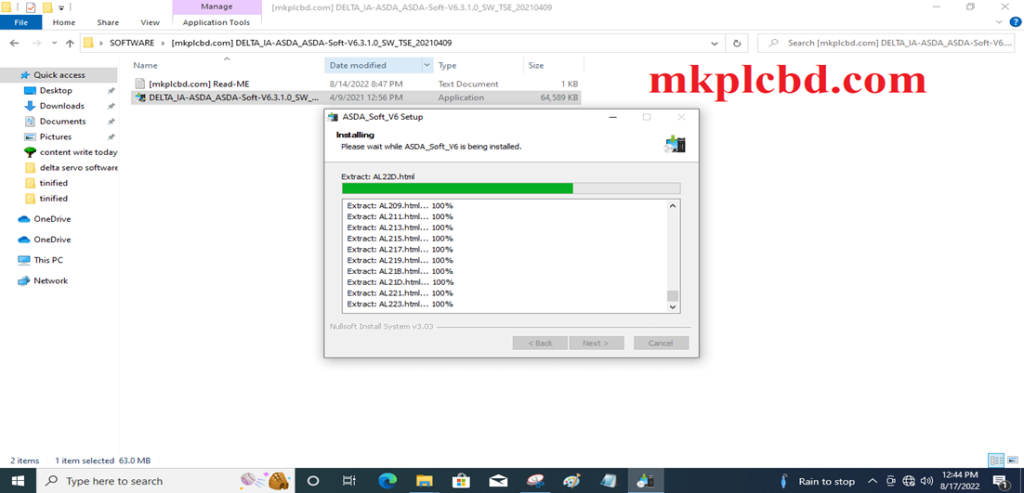
+Step 05: Then click on install for the software ASDA Soft cable driver setup.
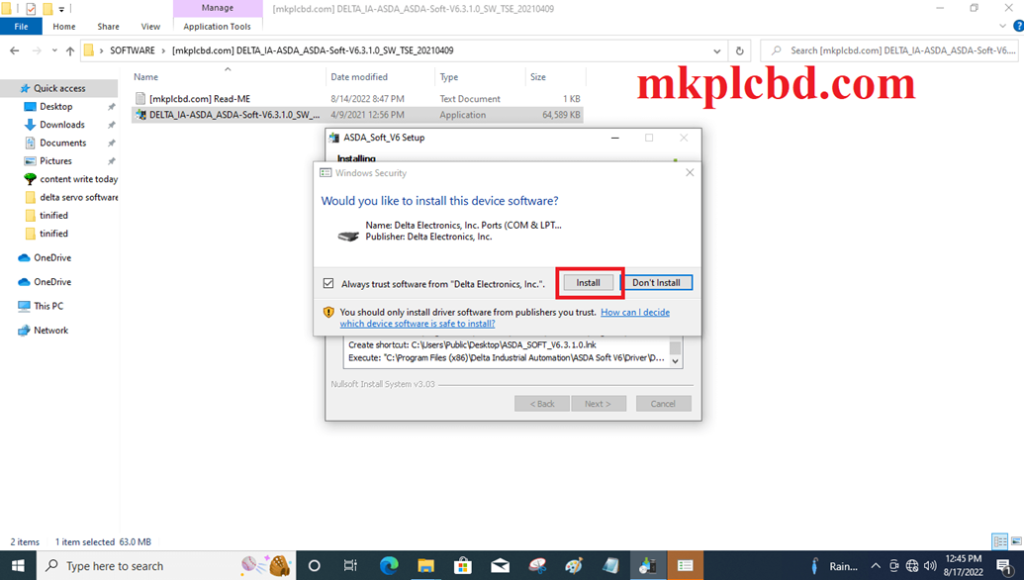
+Step 06: After installation is completed the software ASDA Soft then clicks on the finish.
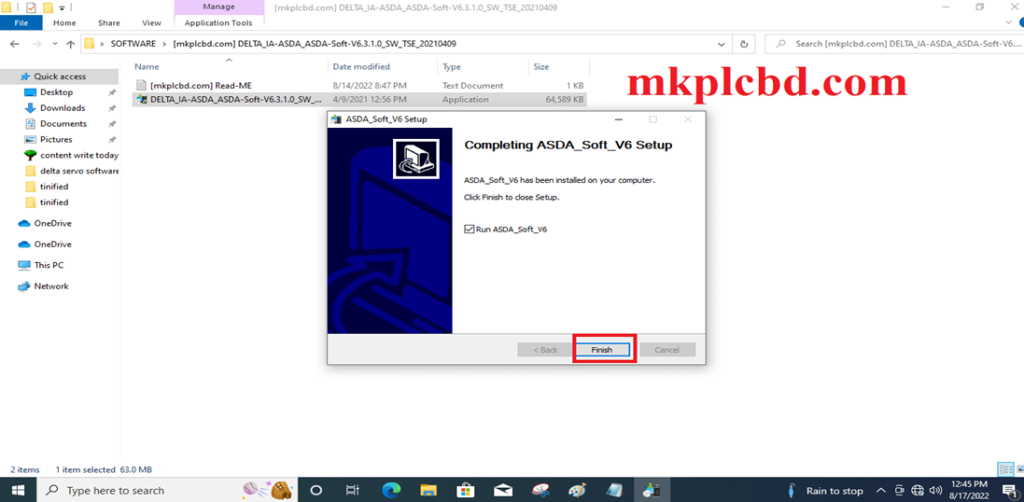
How to Program Upload and Download by using ASDA Soft Software
Upload:
+Open the software ASDA Soft then search your servo series then click on the read all parameter and wait some few seconds.
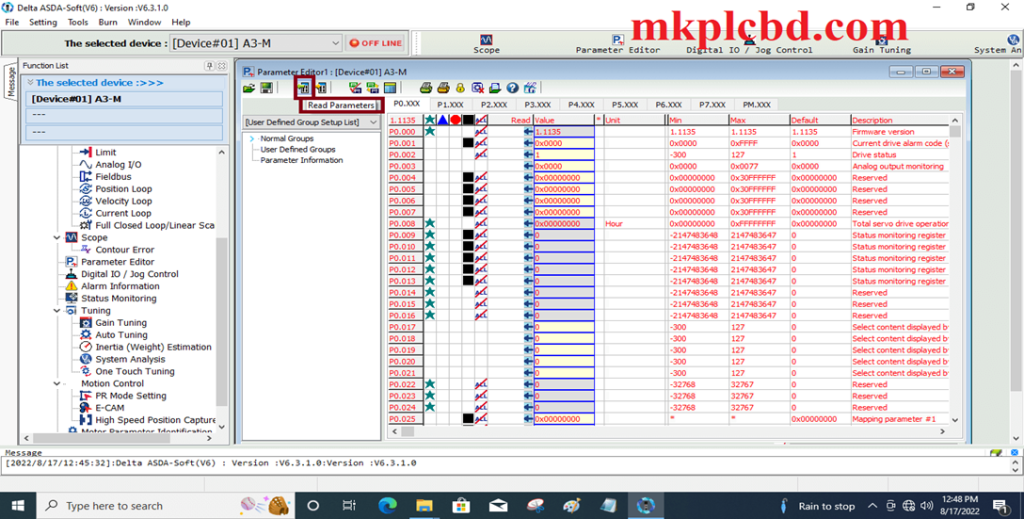
+ After Upload all parameters then save the parameter
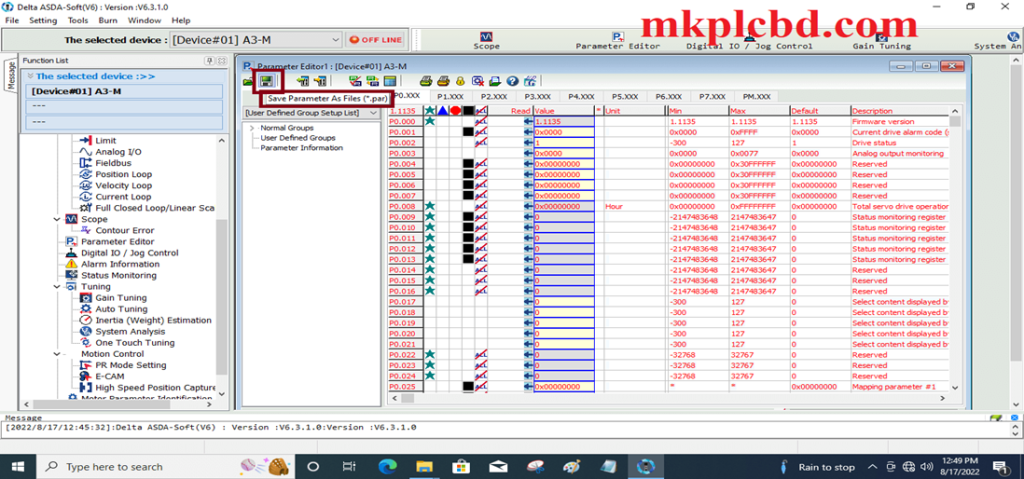
Download Program
+ Open the software ASDA Soft then set the programming cable then open the program then After editing the program and parameters then click on Download.
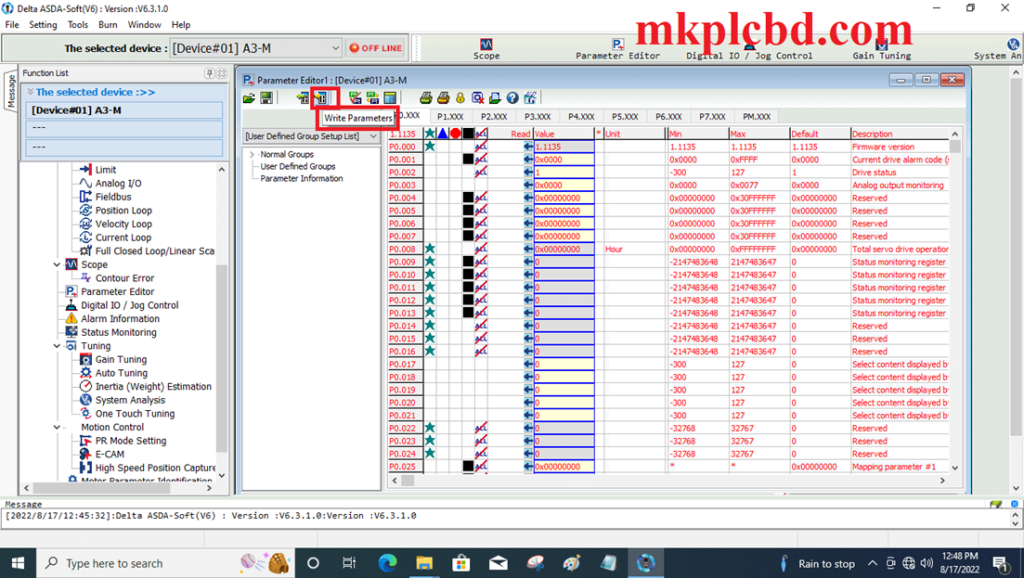
>>> Delta ASDA Soft Download Google Drive Link>>>
We have given ASDA A3 Delta ASDA Soft Delta Servo Software google drive link So please click on the software ASDA Soft software link and download the required software.
+Latast Servo ASDA A3 Delta Servo Software
Delta ASDA Soft Software Download Others Link:
https://drive.google.com/file/d/1QedEtwV7TOpBN_WgXtG_R2XFOvgv4dAt/view?usp=sharing
Thanks for visiting the website mkplcbd.com and reading our content. If you need any delta servo drive .4kw, .75kw 1kw, 1,5kw or above or if you need any help in the whole world for, Servo drive installation, Troubleshooting, programming, or program upload and download or software installation or software link not found, then you can contact us via email at mkplcbd@gmail.com or WhatsApp number at +8801713722455.