[Download] Delta DOPSoft Download V4.11.22 Delta HMI Software Download Free Google Drive 100 % Real
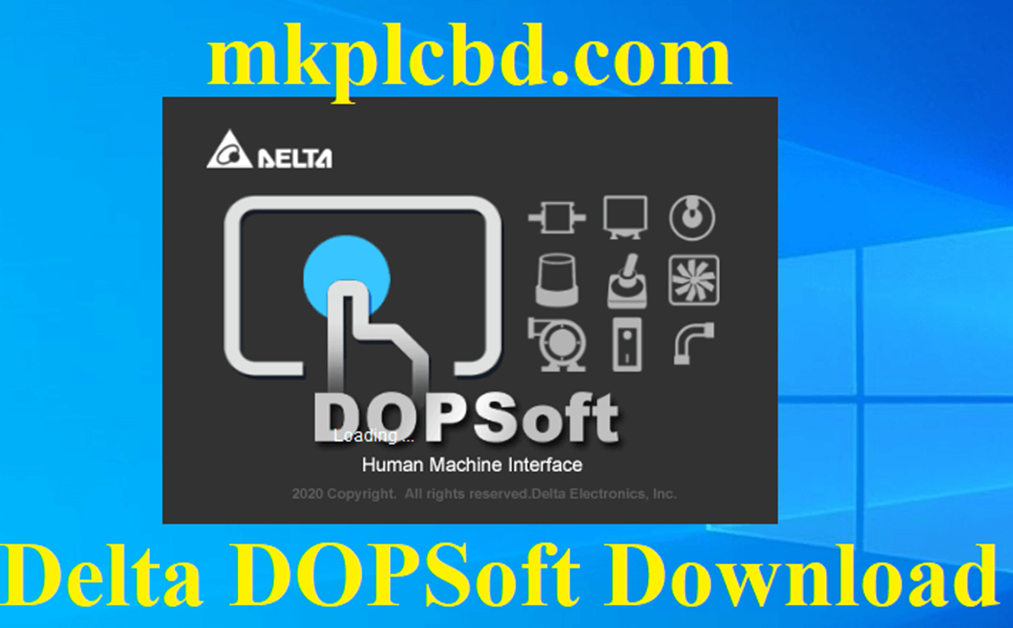
DOPSoft V4.11.22 is the latest version of the programming software of delta electronics, also DOPSoft software creates by delta electronic inc. its download free, and installation is very easy. DOPSoft V4 is used to program delta 100 series HMI. we can easily convert program dop b to do100 series and also change the dop 100, series models. However, today mkplcbd.com would like to share the Delta DOPSoft V4.11.22 Delta HMI Software with you and how to download and install the DOPSoft software Also how to program creates program upload and download.
Supported Models of Delta DOPSoft Software
DOPSoft V4.11.22 software supports the following models:
DOP 100 Series: DOP-103BQ, 103WQ, 103BQ, 103DQ, 105CQ, DOP-107BV, 107CV, 107EV, 107DV, 107EG, 107IV, 107WV, 108IG, 110CG, 110CS, 110IG, 110IS, 110WS, DOP-112MX, 112WX, DOP115MX, 115WX shown in figure.
DOP-Hand Held Series: DOP-107HE42, DOP-107HE46, DOP-107HE47, DOP-107HS42, DOP-107HS46 shown in picture.
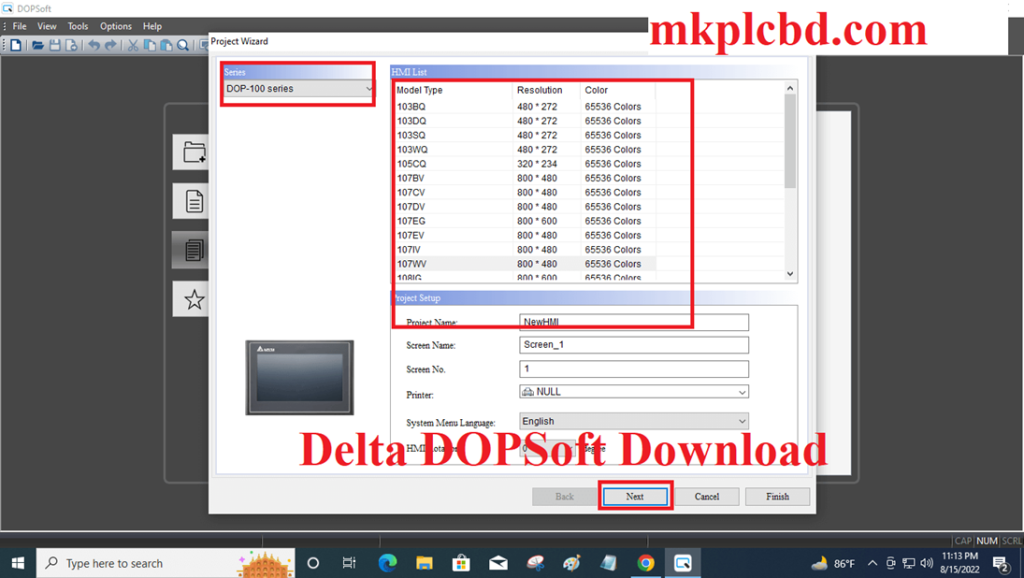
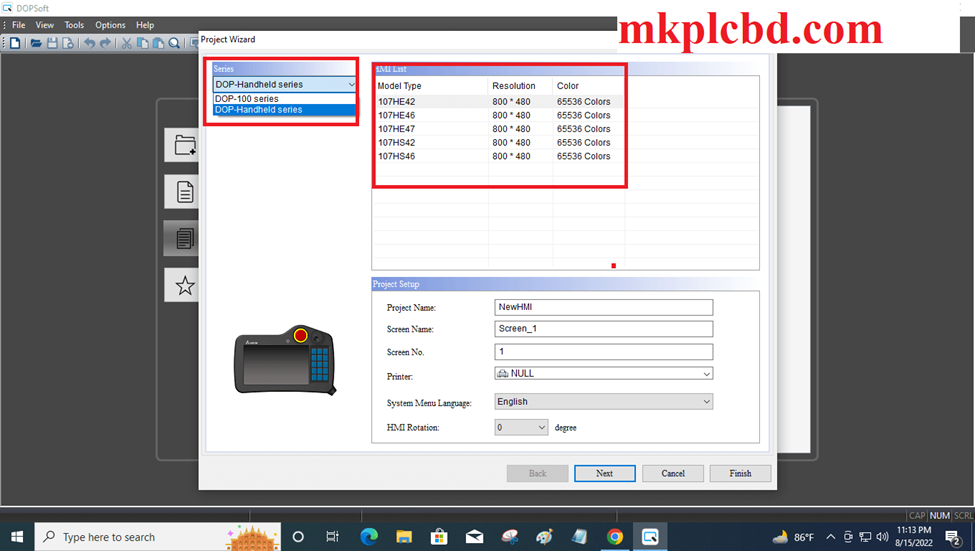
Supported Operating System of Delta DOPSoft Download Software
Delta WPLSoft supports the following operating system
+Microsoft Windows 95/98/2000
+Microsoft Windows XP/NT/ME/Vista
+Microsoft Windows 7 (32 & 64bit)
+Microsoft Windows 8 & 8.1 (32 & 64bit)
+Microsoft Windows 10 (32 & 64bit)
After software setup at windows 10 and programming Shown as a figure

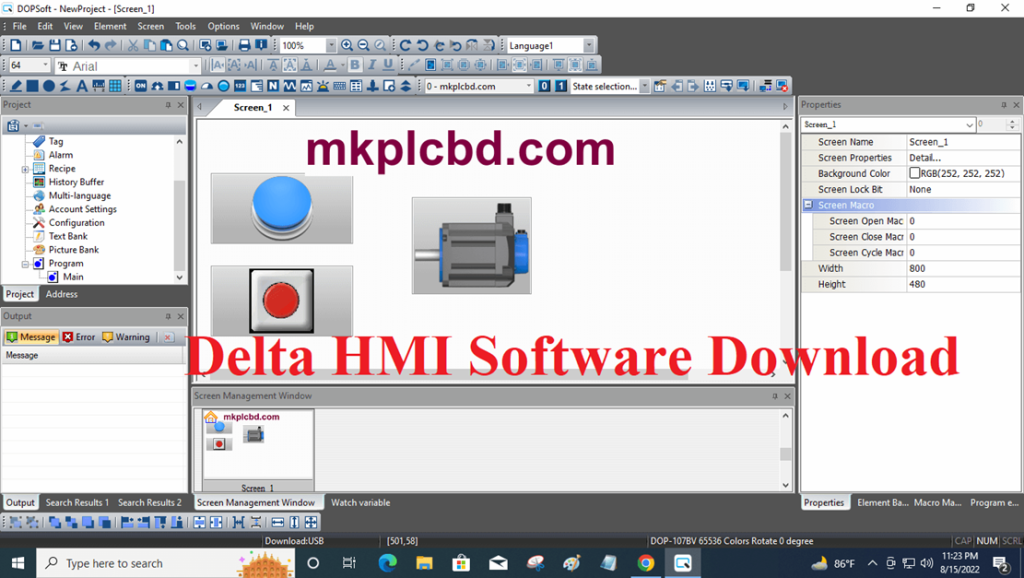
Delta DOPSoft Download Delta HMI Software Setup Process
+Step 01: Delta DOPSoft Download from our website mkplcbd.com then Unzip the DOPSoft V4.00.11.22 software then double click on DOPSoft 4.00.11.22 build En and click on Yes
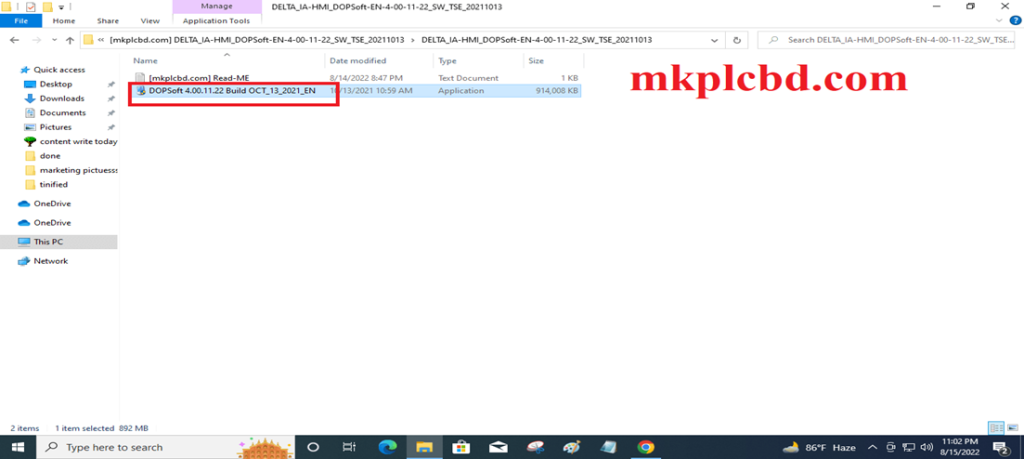
+Step 02: Then choose the setup language and click on ok.
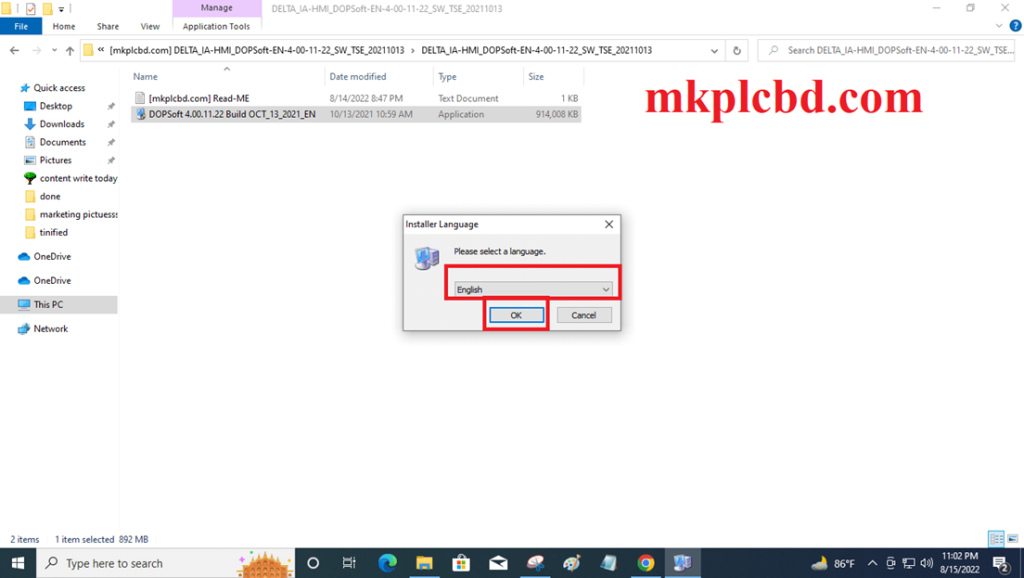
+Step 03: Ready to install the software DOPSoft installation So click on install.
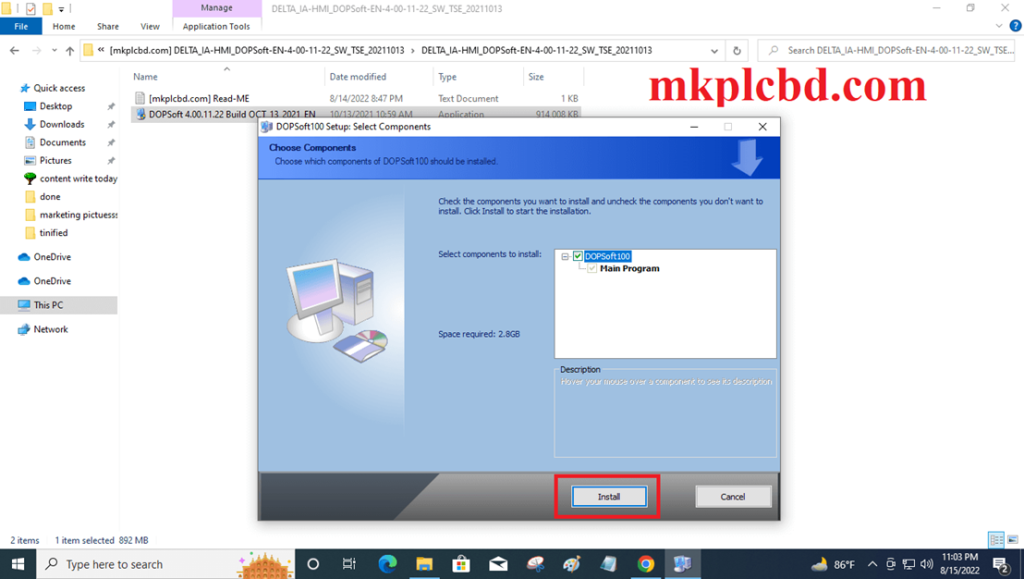
+Step 04: Then wait a few minutes for the installation of the software.
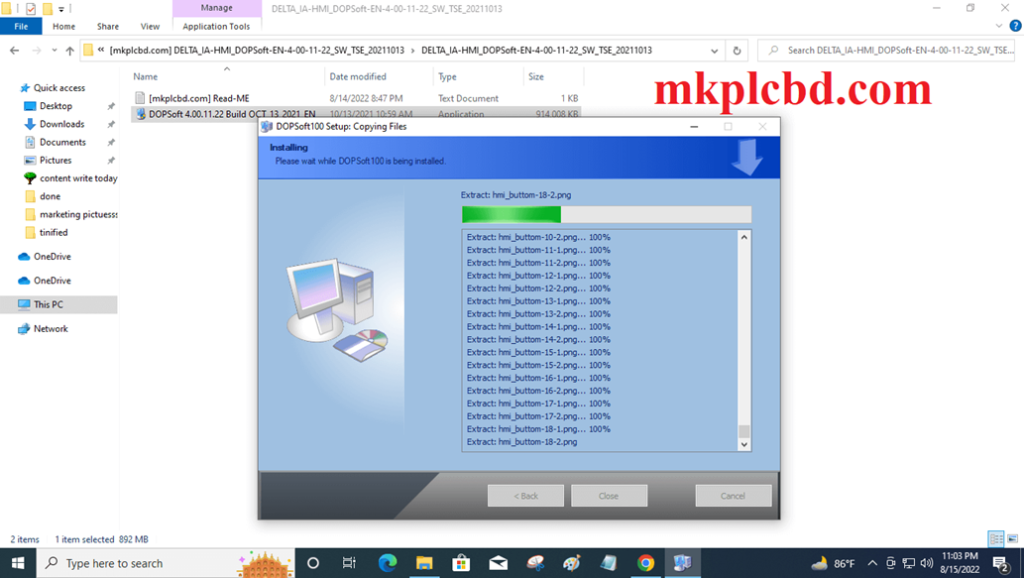
+Step 05: Then install the cable drive so click on next
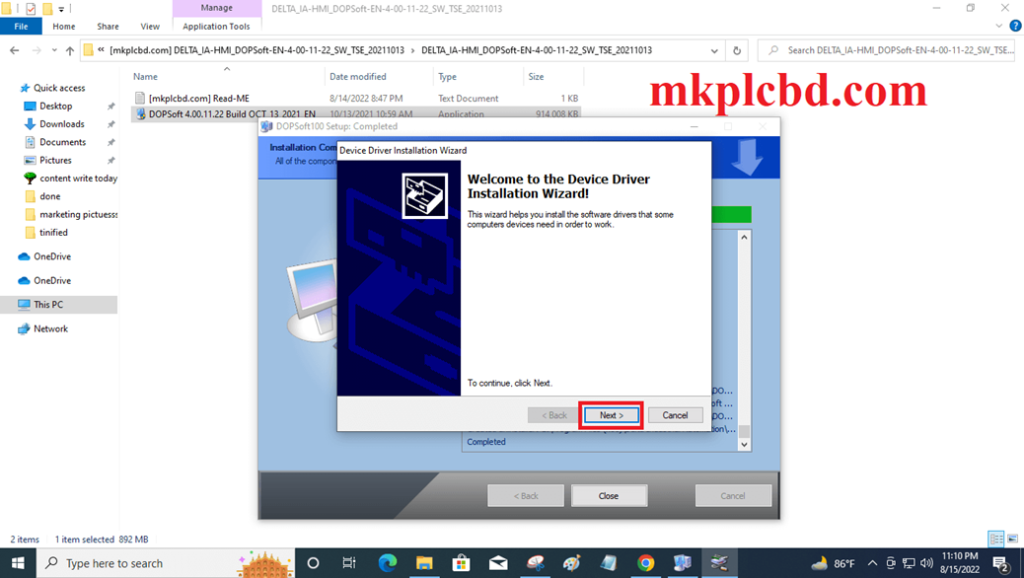
+Step 06: Click on Install 2 times
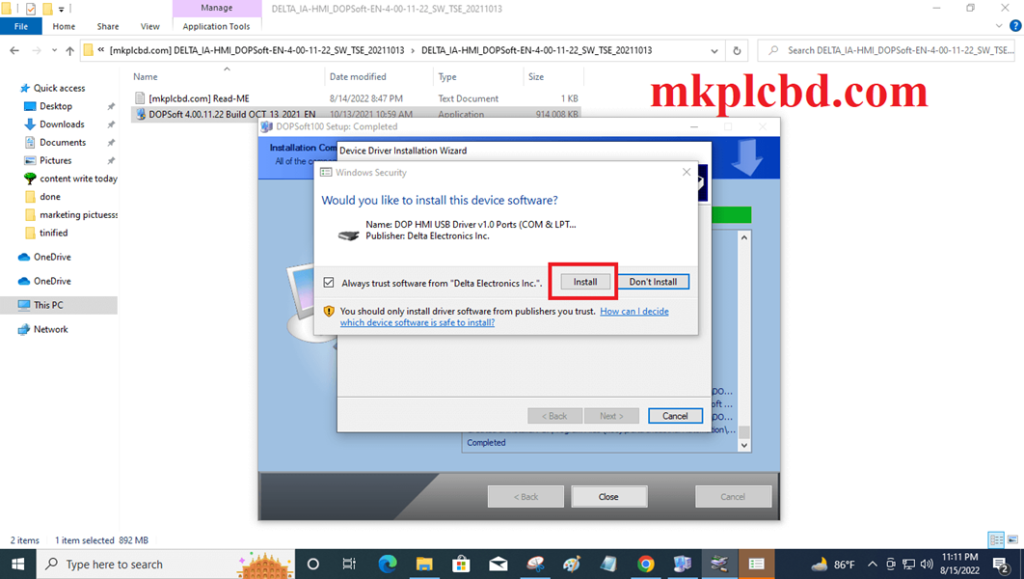
+Step 07: When the driver install is successfully done then click on finish
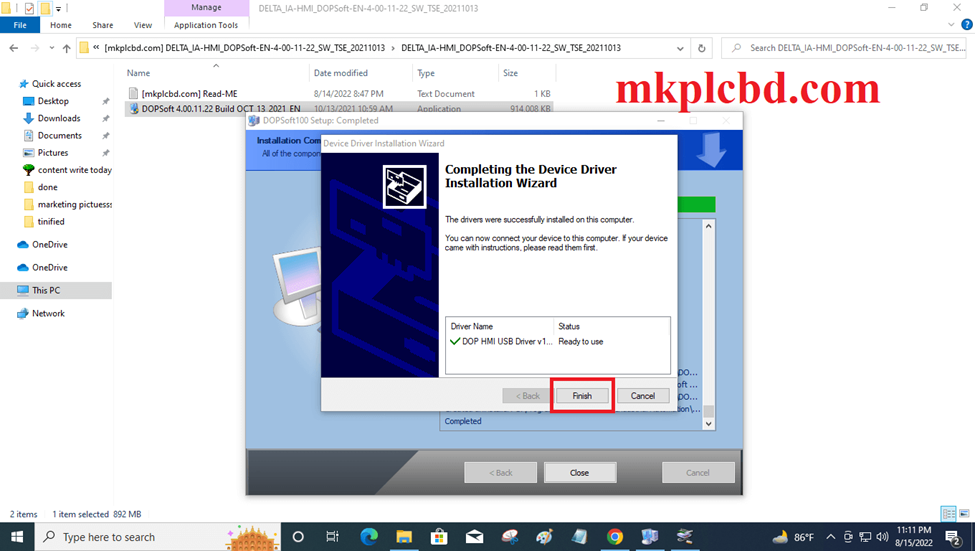
How to set the Programming cable by using DOPSoft V4.11.22 Software
+At first open the software DOPSoft then go to the option then click on Environment
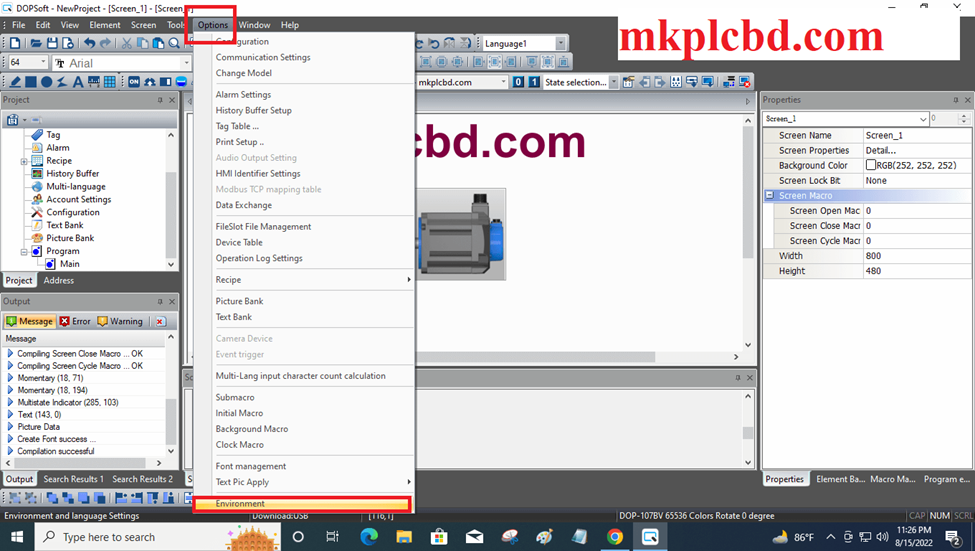
+Then Select a programming cable depending on HMI if you communicate by ethernet cable then you select the Ethernet or If you communicate by USB cable then you select the USB cable.
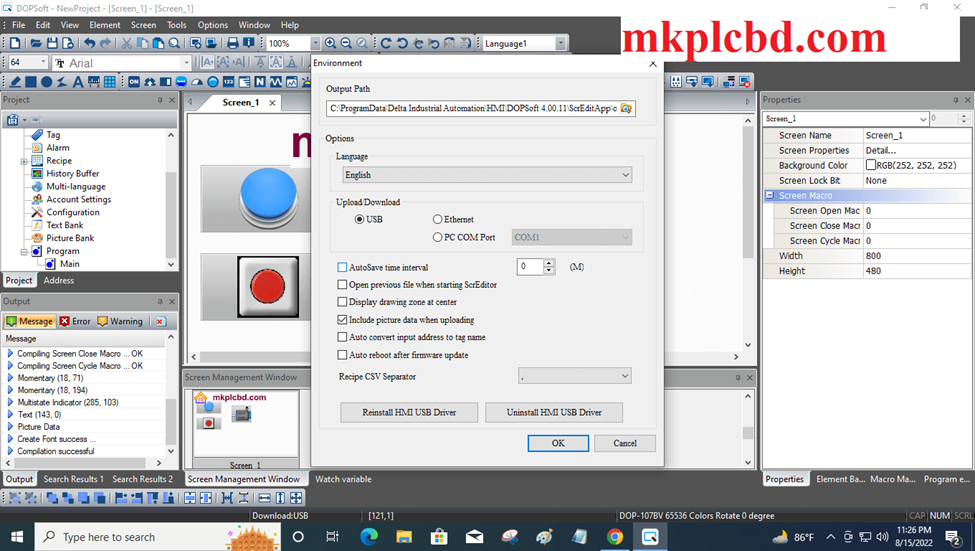
Upload & Download by using Delta DOPSoft Software
Download Program
+Open the Software and After selecting the cable then click on tools and click on Download All data wait until when successfully program download then click on ok.
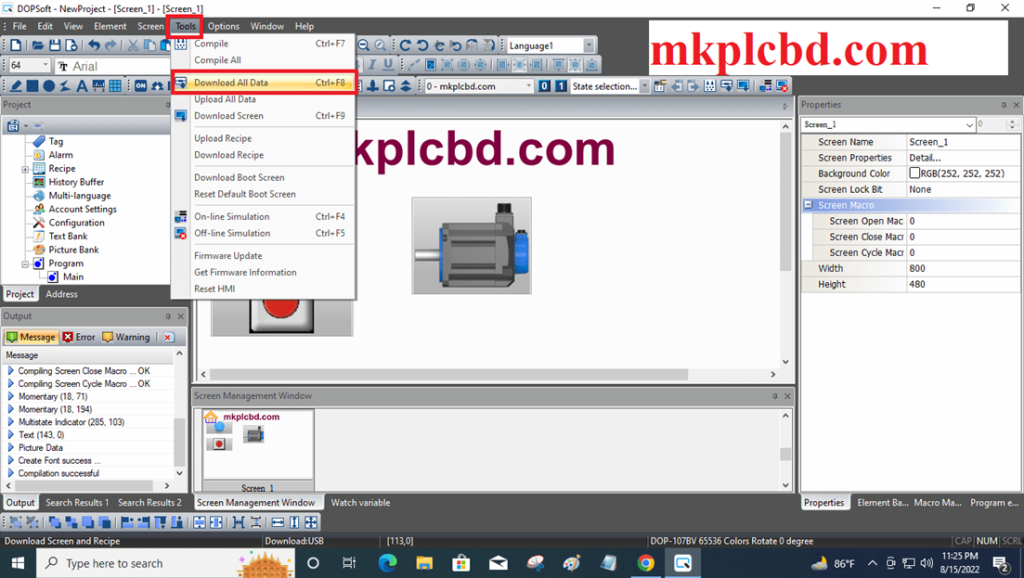
Upload Program
+Open the DOPSoft Software Go to Tools and click on Upload All data and wait when successfully Upload program then save the program.
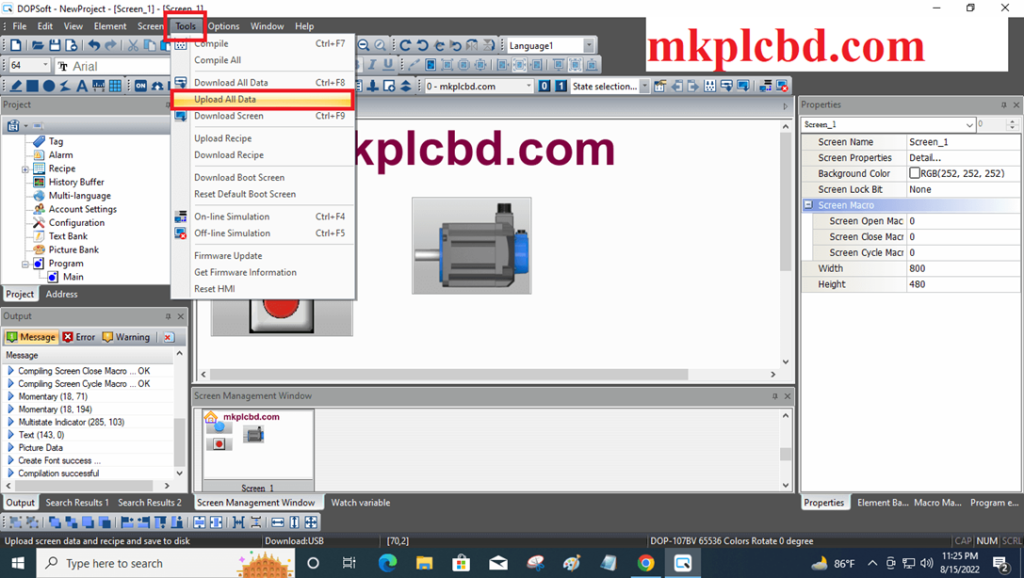
How to change the Delta HMI Model
Go to the Option then click on change model
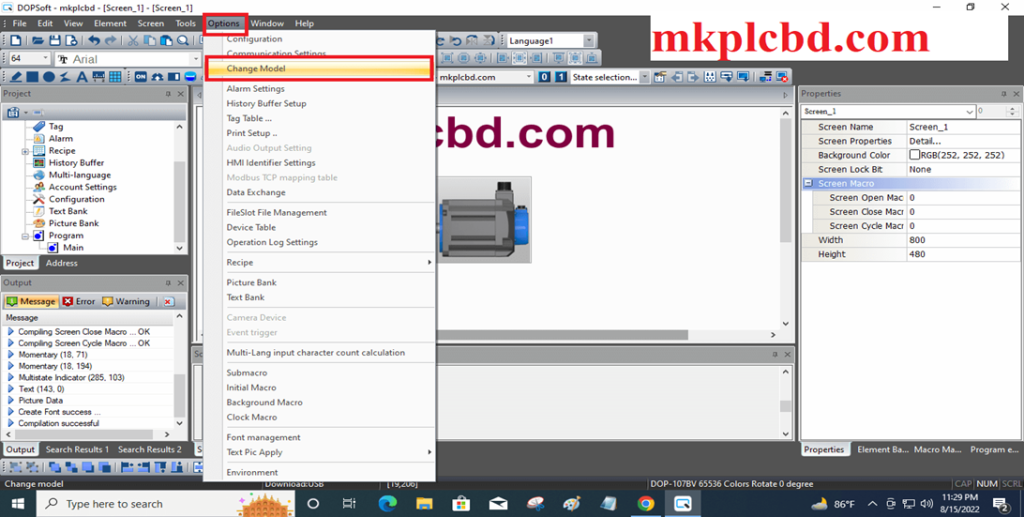
+Then select the HMI model & click on ok.
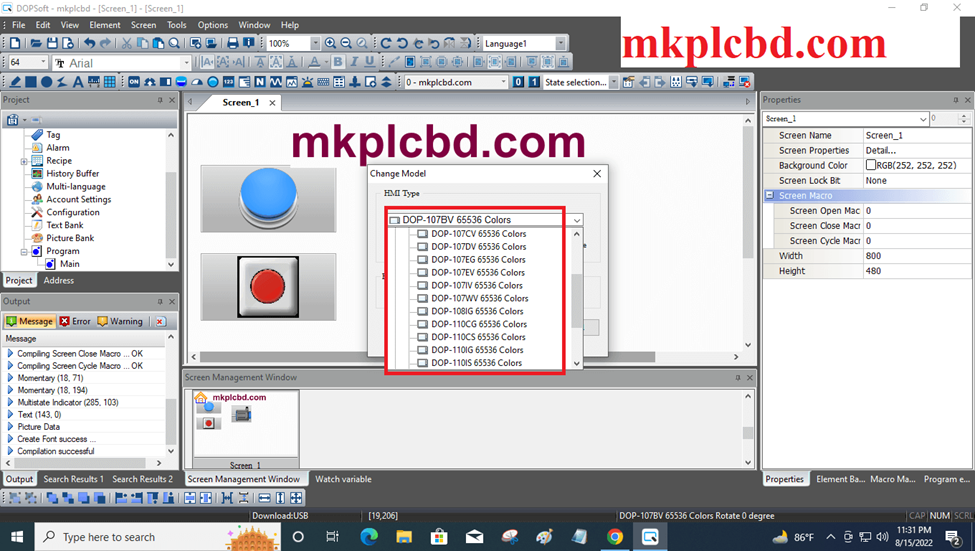
How to Programming element see by using DOPSoft
Go to the Element then check all functions.
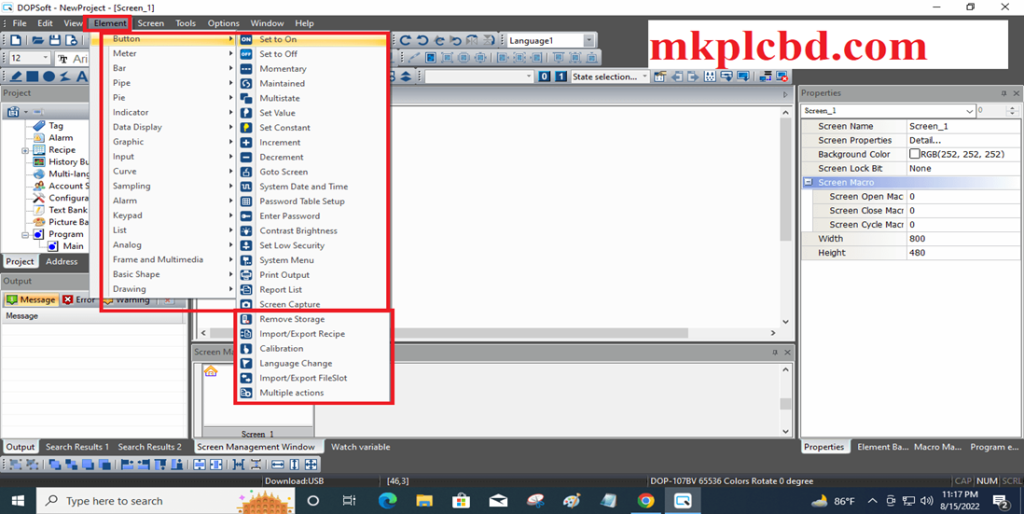
>>> Delta DOPSoft Google Drive Link>>>
We have given the Delta DOPSoft Download V4.11.22 Delta HMI Software Download google drive link So click on the software link and download the delta HMI software.
+Delta DOPSoft Download Delta HMI Software Free Download
Delta DOPSoft Download Others Link:
https://drive.google.com/file/d/1TBC9BmB1HxUaDhndW9W1bgqsmN6hkqk4/view?usp=sharing
Thanks for visiting and reading our content. If you need any help in the world for programming, program upload and download or software installation, or software link not found, Also you need any Delta PLC, HMI, Servo, and VFD then you can contact us via email at mkplcbd@gmail.com or WhatsApp number at +8801713722455.