Delta Software-VFDSoft Download-Delta VFD Soft Download 100 % Real Working

Delta Electronics Inc. is a technology company in the world. Delta manufactured various types of Programmable Logic controllers (PLC), Human Machine Interface (HMI), Variable Frequency Drive (VFD), Servo Drive, also various industrial equipment. Delta VFD is used for various types of machines. VFDSoft V1.58 is the programming software of delta most inverters. However, today mkplcbd.com would like to share the Delta Software VFDSoft Download Delta VFD Soft Download with you and how to download VFDSoft software and install it.
Delta VFD installation and operation are very easy, also lower cost, and durable. we can easily set the parameter, also alarm check, motor test, etc. work by using Delta VFDSoft software.
We can easily see the frequency, voltage, current, and all errors, Also we can solve those issues.
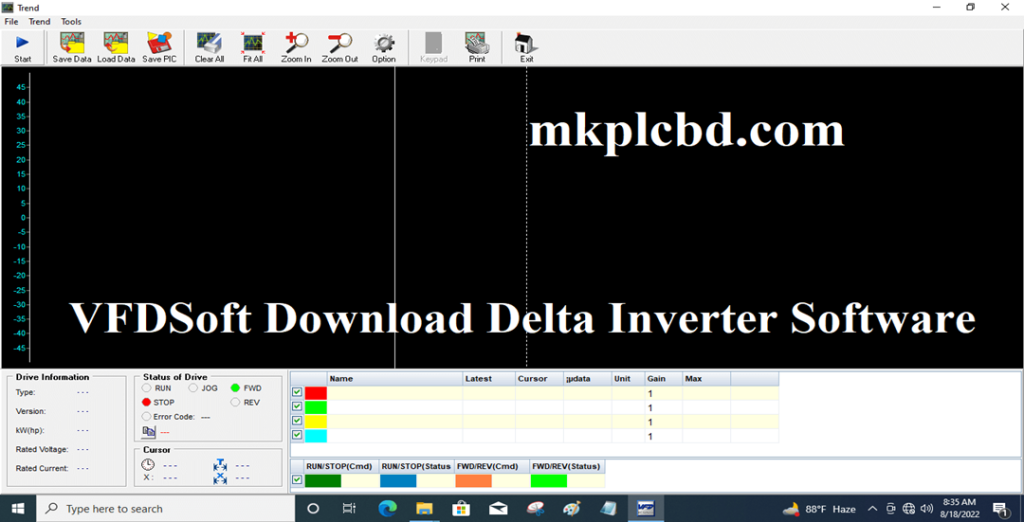
Supported Models of VFDSoft Download V1.58
Delta VFDSoft Software supports the following VFD models shown in the figure.
+Delta VFD-M Series
+Delta VFD-L Series
+Delta VFD-E Series
+Delta VFD-EL Series
+Delta VFD-S Series
+Delta VFD-B Series
+Delta VFD-VE Series
+Delta VFD-F Series
+Delta VFD-VL Series
+Delta VFD-C2000 Series
+Delta VFD-M300 Series
+Delta VFD-TM Series
+Delta VFD-CP2000 Series and others
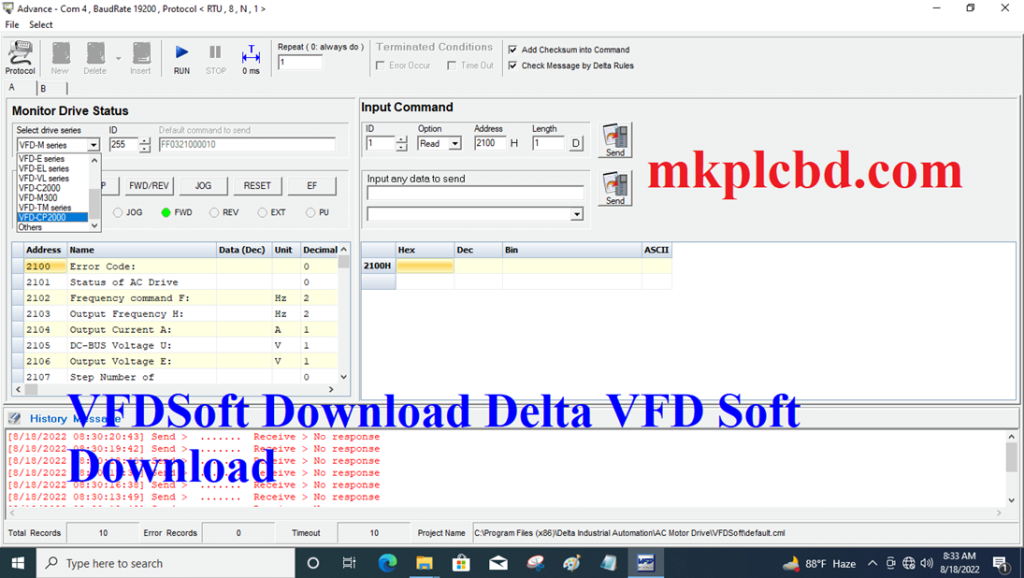
Delta Software VFDSoft Software Supported Operating System
VFDSoft Software supports the following OS as below.
+Microsoft Windows-XP (32bit version)
+MS Windows 7 (32bit & 64bit version)
+MS Windows 8 (32bit & 64bit version)
+MS Windows 8.1(32bit & 64bit version)
+MS Windows 10 (32bit & 64bit version)
After VFDSoft software setup at windows 10 Shown as a figure

Delta VFDSoft Download V1.58 Delta Inverter Software
+Step 01: VFDSoft Download from our website mkplcbd.com then Unzip the VFDSoft v1.58 software then double click on VFD_Soft_v1.58 and click Yes
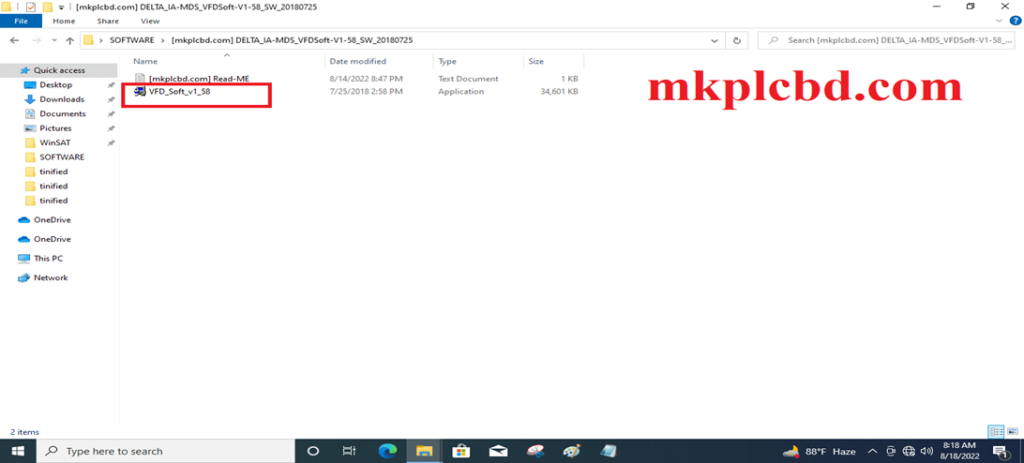
+Step 02: Click on next to continue the VFDSoft Software setup process
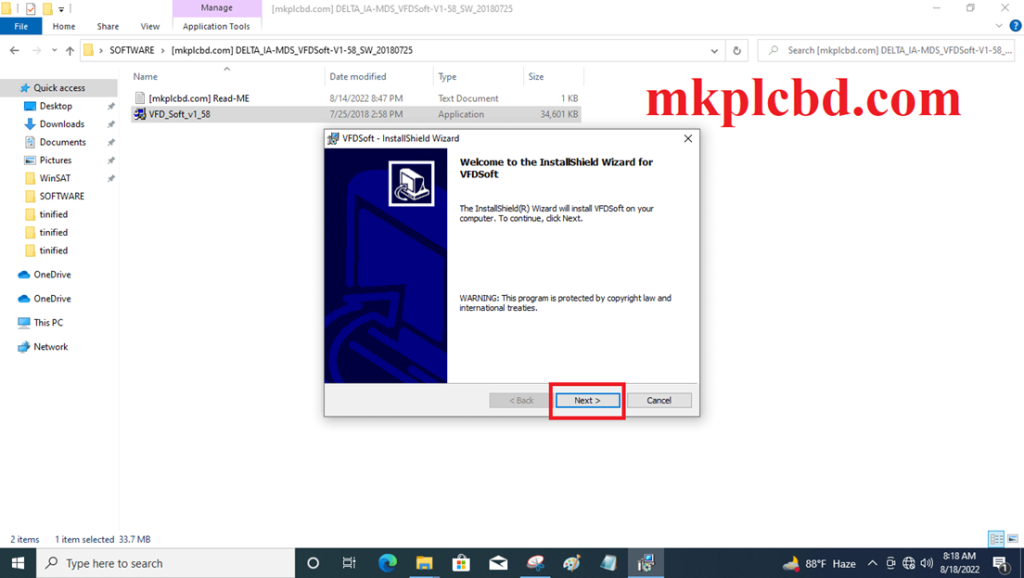
+Step 03: Then choose the installation location then click on next and continue
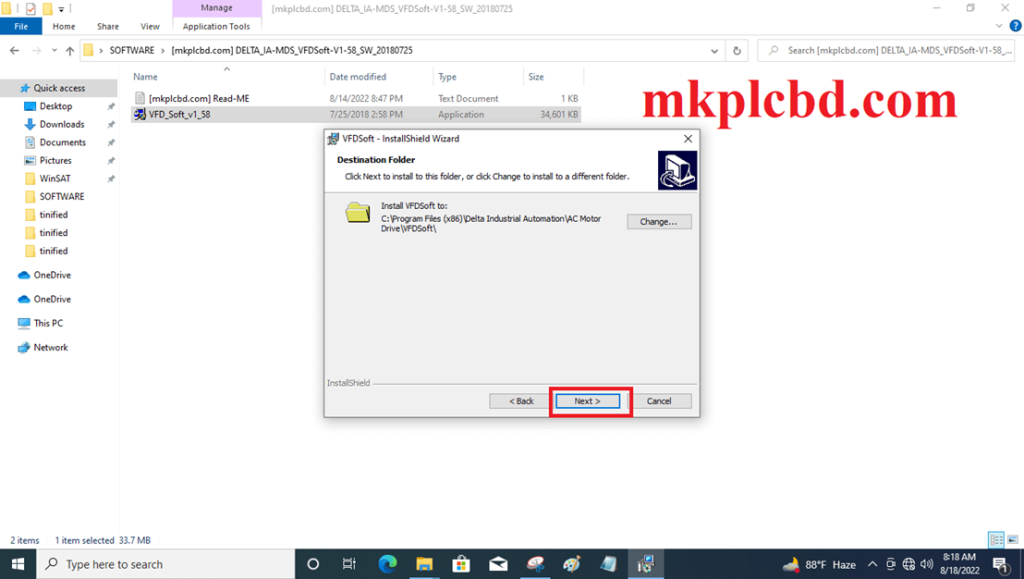
+Step 04: Ready to install the software VFDSoft Software, so click on Install.
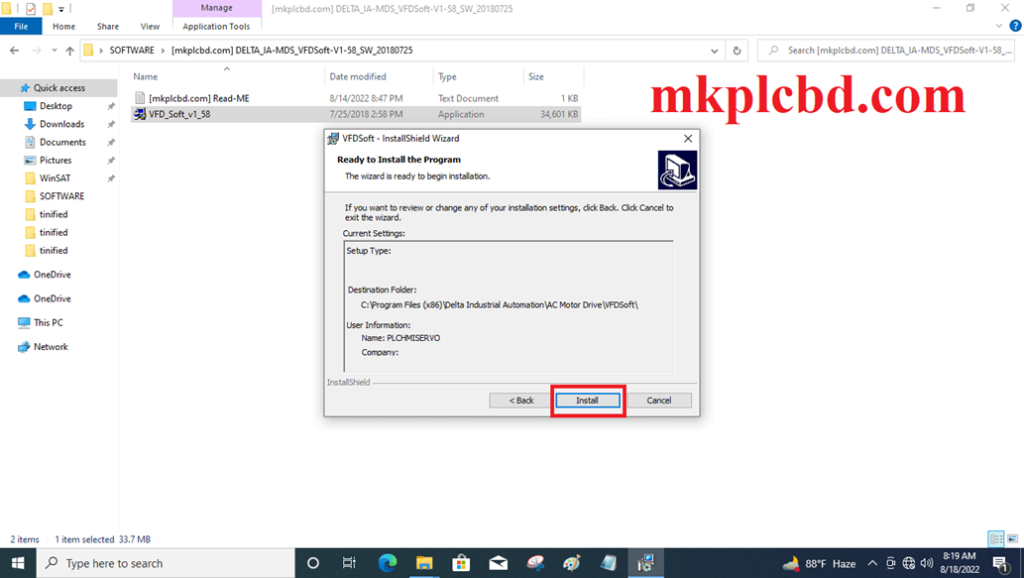
+Step 05: Please wait a few seconds for the total installation of the software
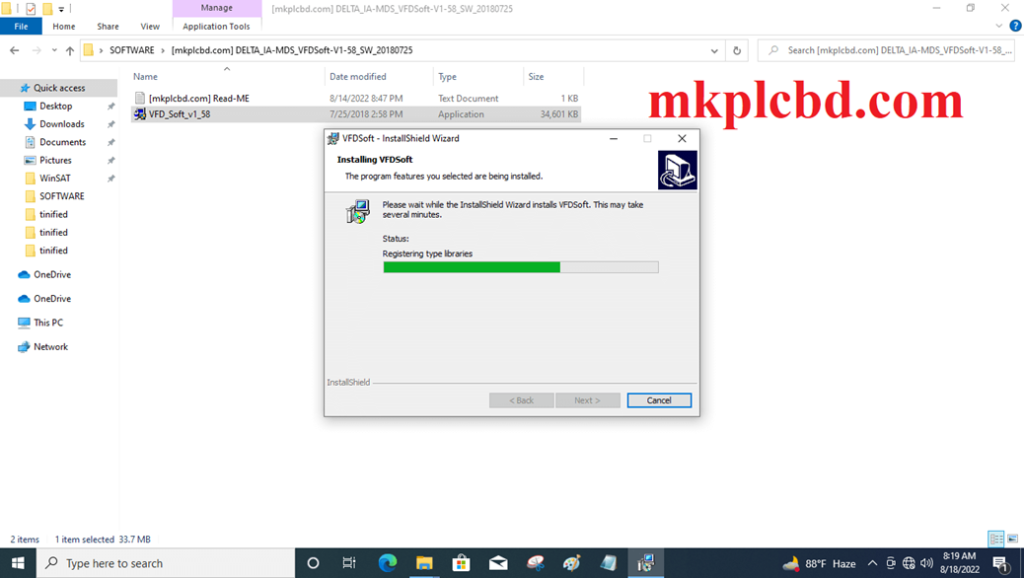
+Step 06: When software VFDSoft install successfully Then click on“finish”
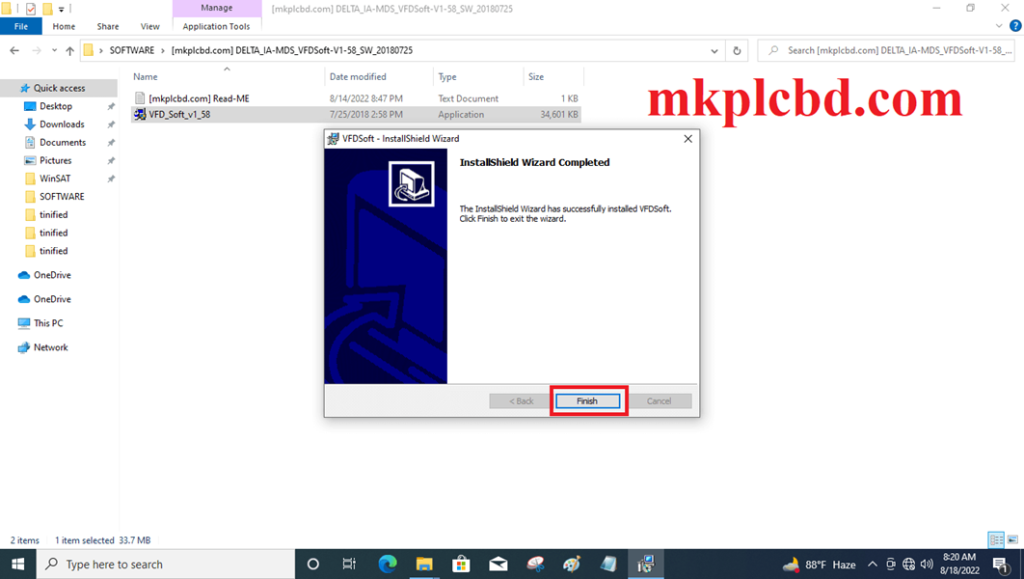
How to com setting of Programming cable
+Go to the Offline/Online then select the comport number then click test and click on ok.
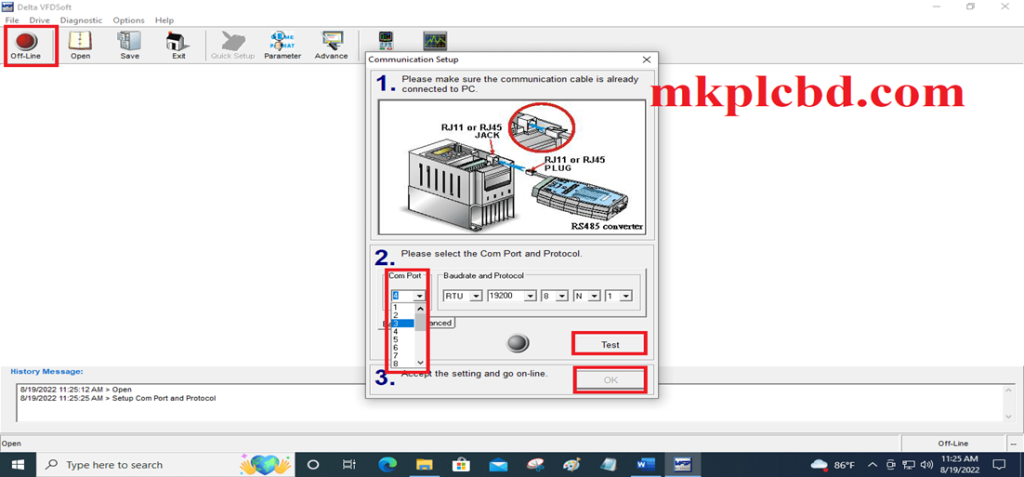
Upload/Download program by using VFDSoft V1.58 Software
Download:
+After the cable is set then go to the file then open the program and click on write all
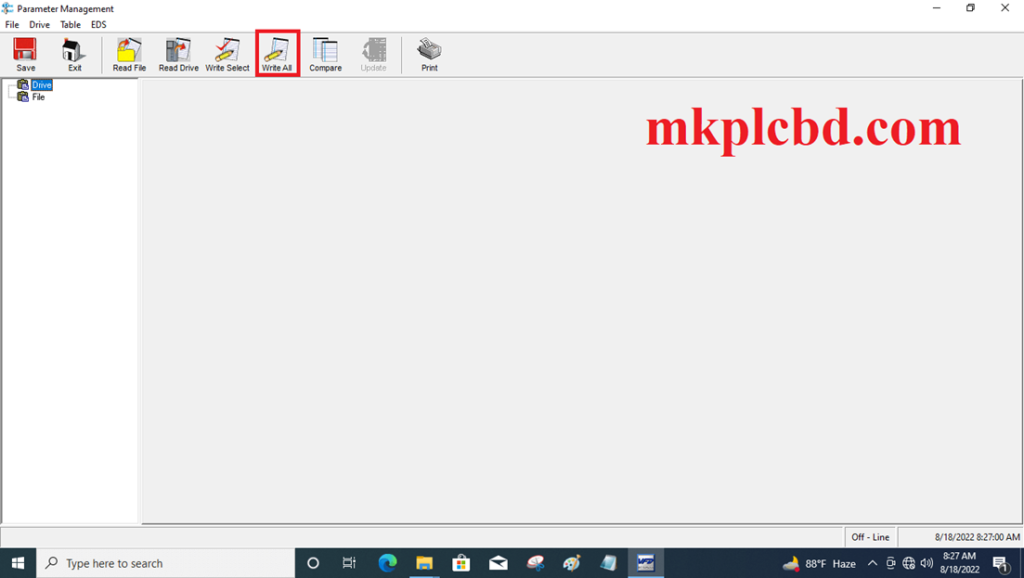
Upload Program
+Open the VFDSoft software then go to drive then click on the parameter and click on read drive.
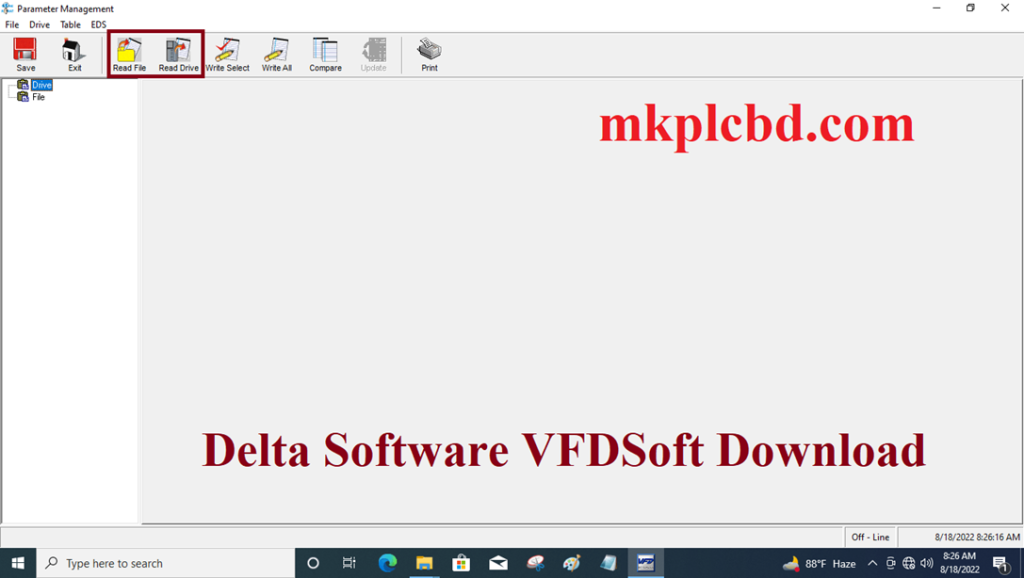
>>>WPLSoft Download Google Drive Link>>>
We have given the Delta Software VFDSoft Download Delta VFD Soft Download Google drive link so please click on the VFDSoft software link to download your required software.
+Delta VFDSoft _V1.58 Delta VFD Soft Download
Delta Software VFDSoft Software Another download Link:
https://drive.google.com/file/d/1h-BIfBn35hUeZSaK2pkDCWGyrz8y9KyS/view?usp=sharing
Thanks for visiting our website mkplcbd.com, If you need any delta Variable Frequency Drive (VFD) or any need troubleshooting, Installation, anywhere in the world So please you can contact us via email at mkplcbd@gmail.com or Phone/WhatsApp number at +8801713722455, Please share the content if you were helpful.
+Delta WPLSoft V2.51 PLC Software