[Download] Delta ASDA Soft-V5.5.0.0 Delta Servo Software Free 100% Real

Delta servo drive is a high-performance, high-stability, reasonable-price servo drive. Delta ASDA Soft V5.5.0.0 is the specialized programming software for delta servo drives. ASDA Soft V5.5.0.0 is Used to Set parameters for the servo drive, monitor the servo, drive test run, Alarm check, etc work through this software. If you want to work delta second generation servo drive then you must install the ASDA Soft V5.5 Software and this software is the latest version software at this time. Today I would like to share the Delta ASDA Soft V5.5.0.0 Delta Servo Software with you and how to download the software and install it.
+Vigor VS Series PLC Programming Software
+Panasonic Panaterm software V3.7
Delta ASDA Soft V5.5.0.0 Supported Models of Servo
ASDA Soft Supports the following models as
+ASDA-A2 Series: A2, A2-L, A2-E, A2-F, A2-N, A2-M
+ASDA-B2 Series: B2, B2L, B2F
+ASDA-M Series: M, M-R, M-F, M-N
+ASDA-A2R series: A2R, A2R-E, A2R-F, A2R-L, A2R-N
+ASDA-S Series: S, S-E, S-F, S-N
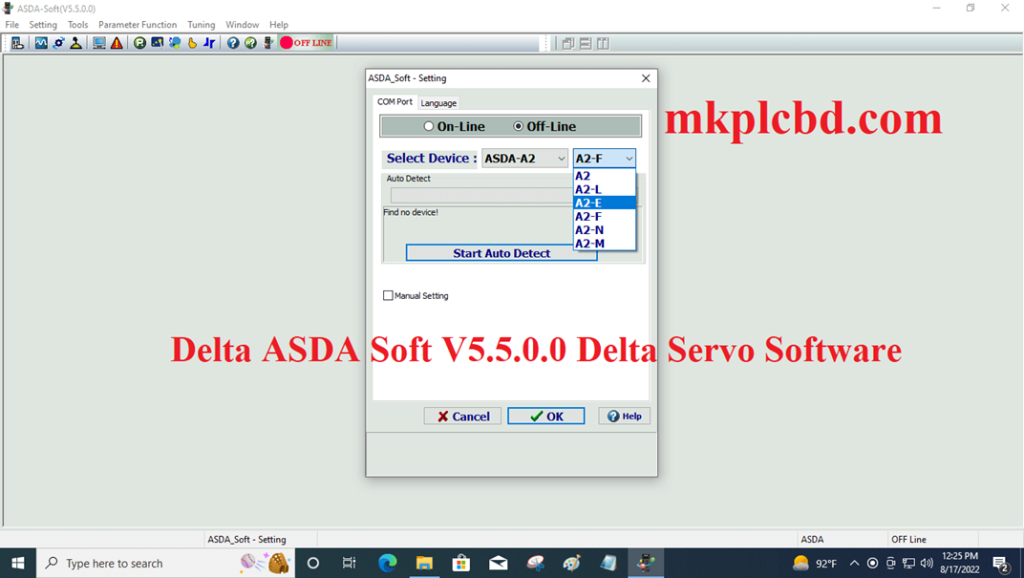
Software Delta ASDA Soft Supported Operating System
+ Microsoft Windows XP- SP3 (32bit Version)
+ Microsoft Windows Vista SP1 (32bit Version)
+ Microsoft Windows 7 (32bit version & 64bit Version)
+ Microsoft Windows 7 (32bit version & 64bit Version)
+ Microsoft Windows 8 (32bit version & 64bit Version)
+ Microsoft Windows 9 (32bit version & 64bit Version)
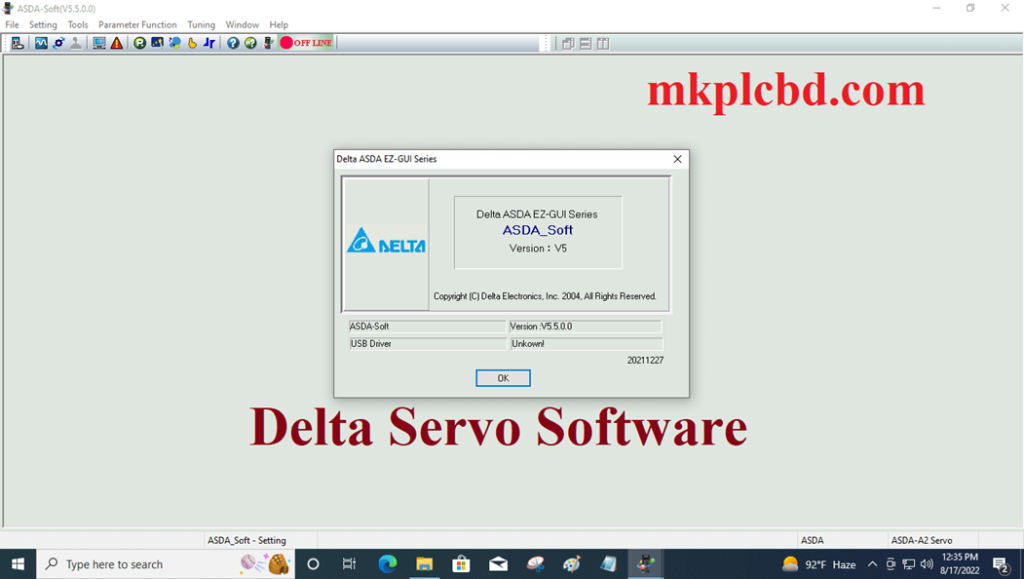
Software ‘Setup Process’ of ‘ASDA-Soft-V5.4.1
+Step 01: Download the software ASDA Soft from our website mkplcbd.com then uncompressed the Software and double click Delta_IA_ASDA-Soft_V5.5.0.0_SW and yes
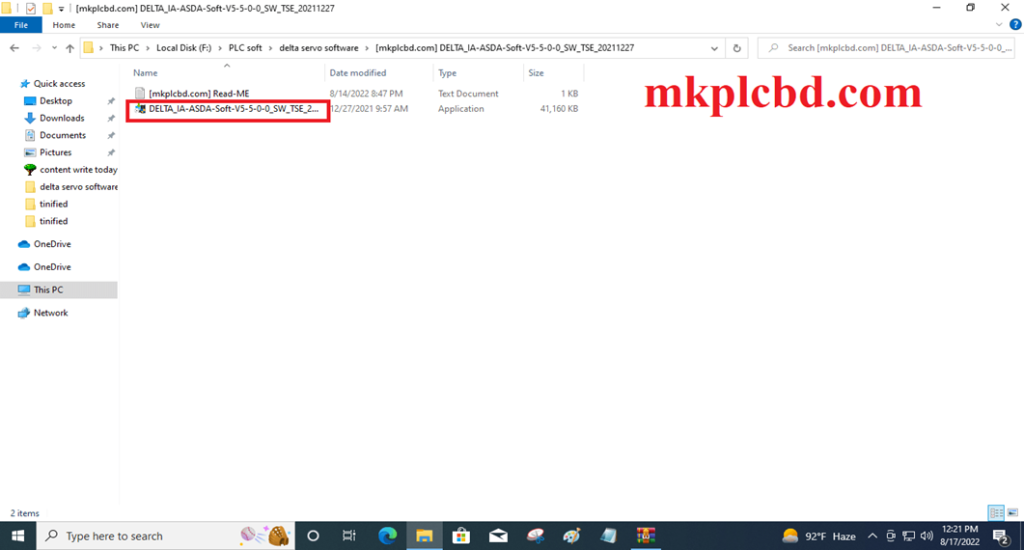
+Step 02: Click on Next to continue the ASDA Soft software install.
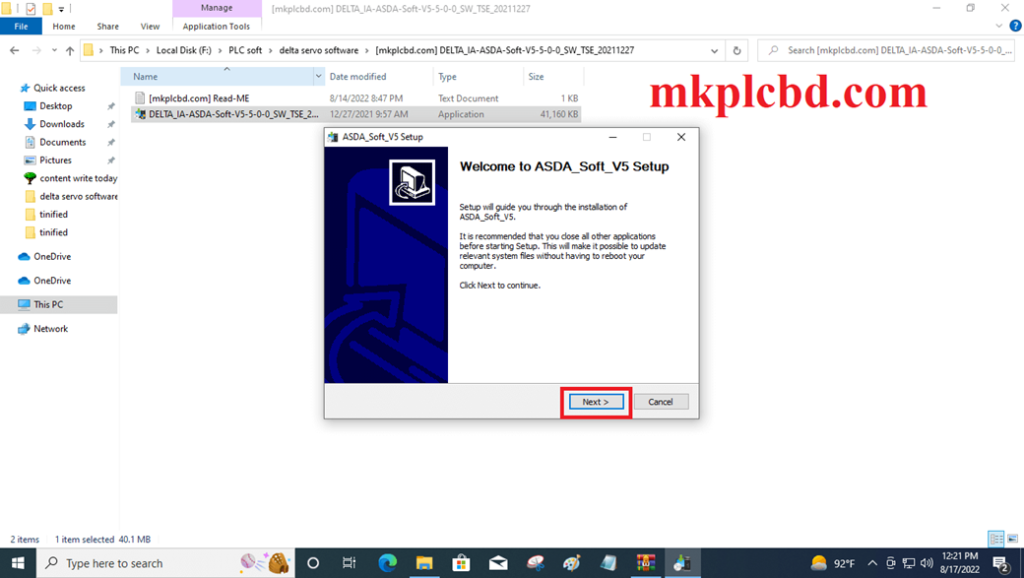
+Step 03: Choose the installation location or click on install
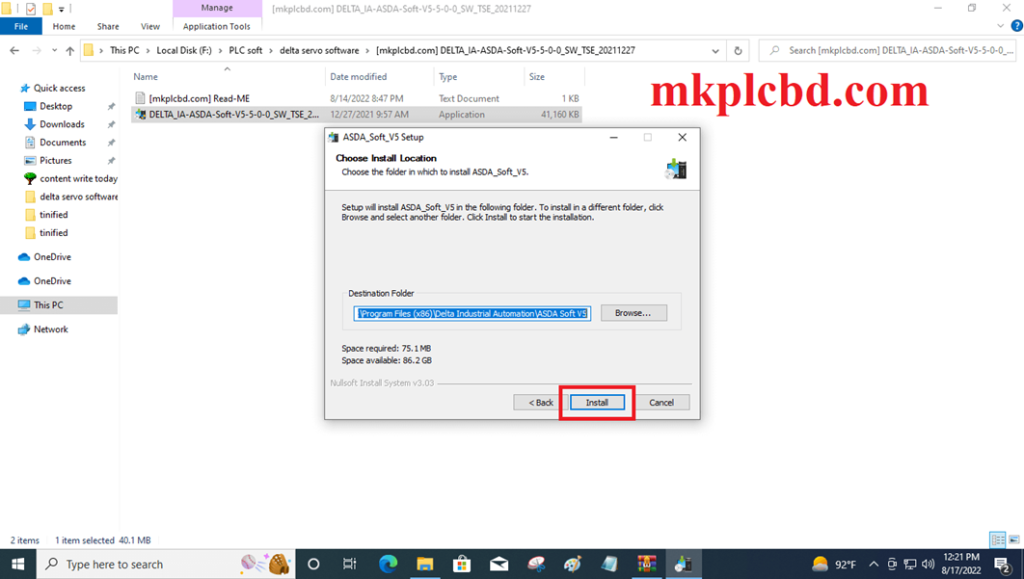
+Step 04: Please wait a few seconds for the total ASDA Soft software installation
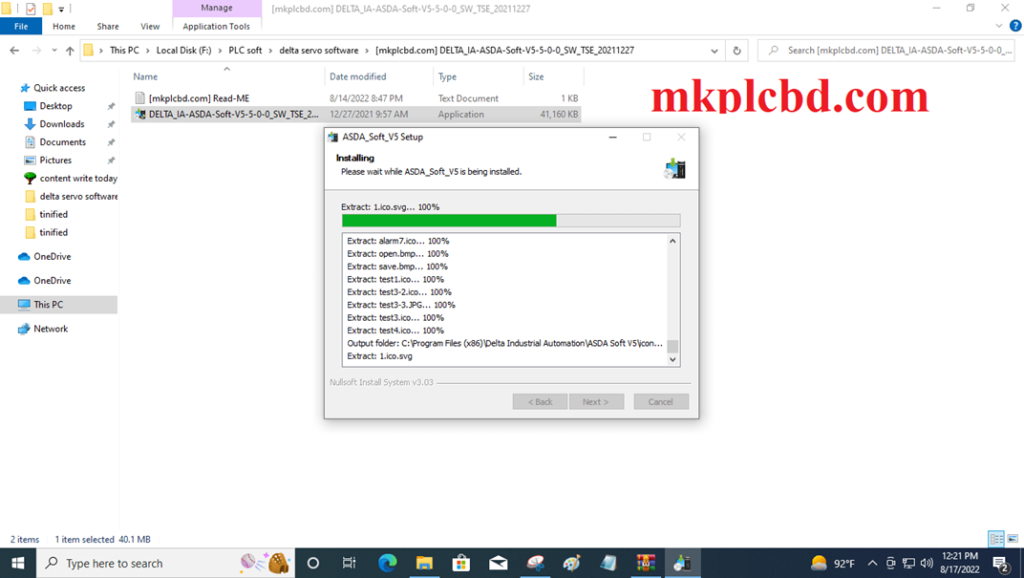
+Step 05: Then install the software USB driver for the HMI Communication So click on Next
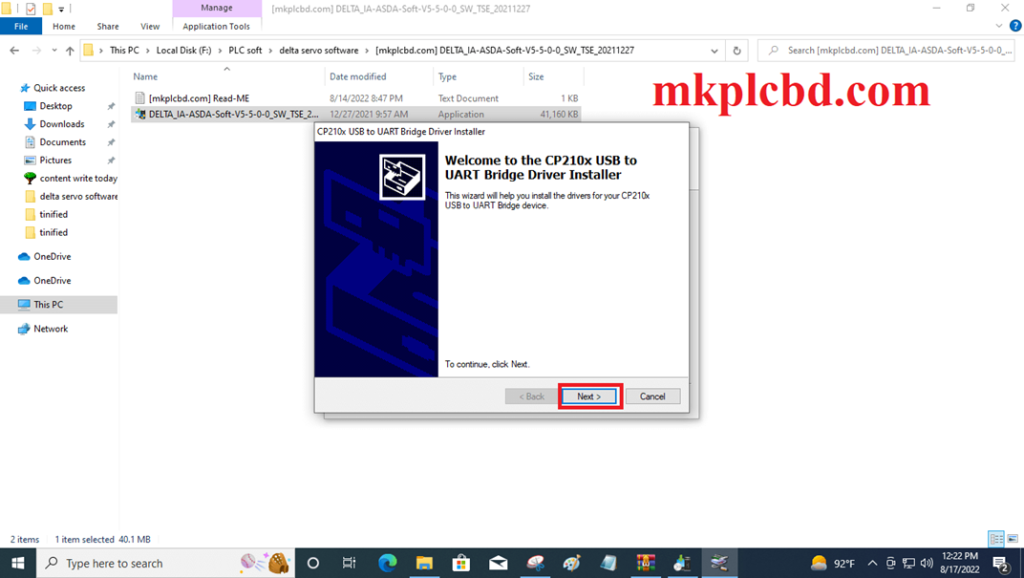
+Step 06: choose the “I accept the agreement” for the CP210 USB Driver and click on Next
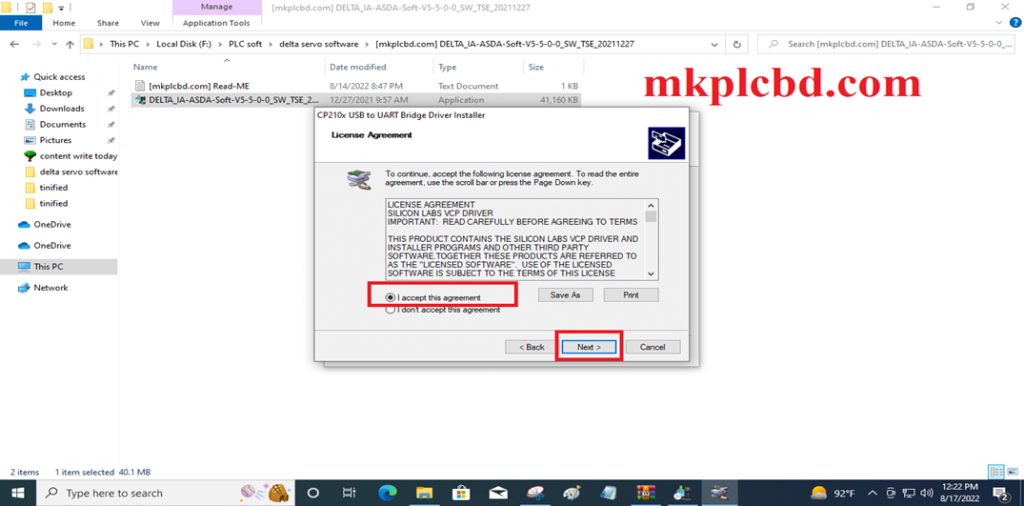
+Step 07: USB Driver successfully installs so click on “finish”
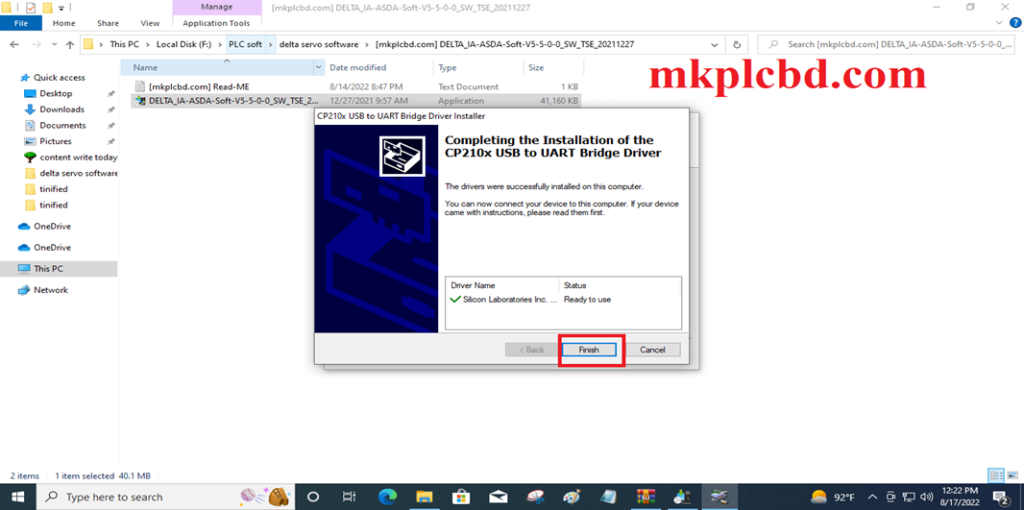
+Step 08: click “next” to continue then again click on Next 2 times
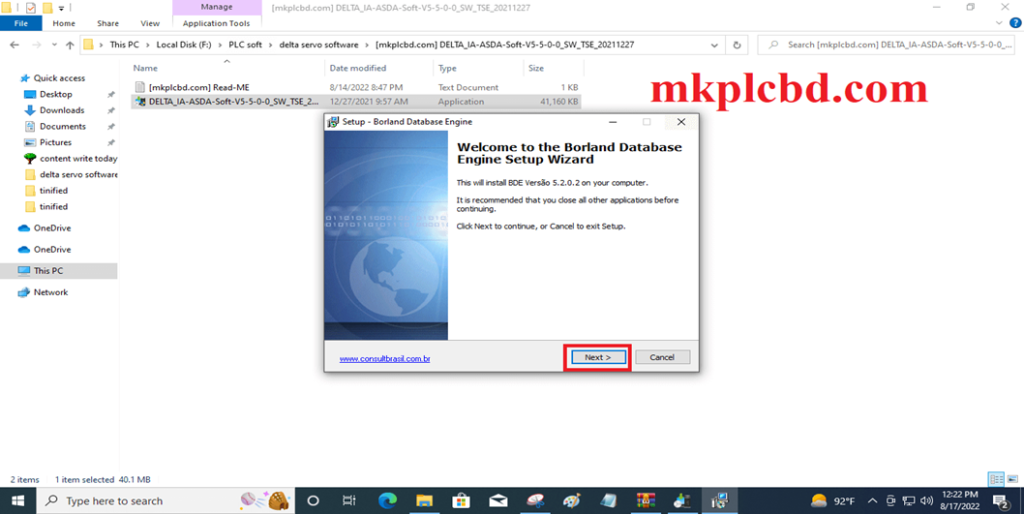
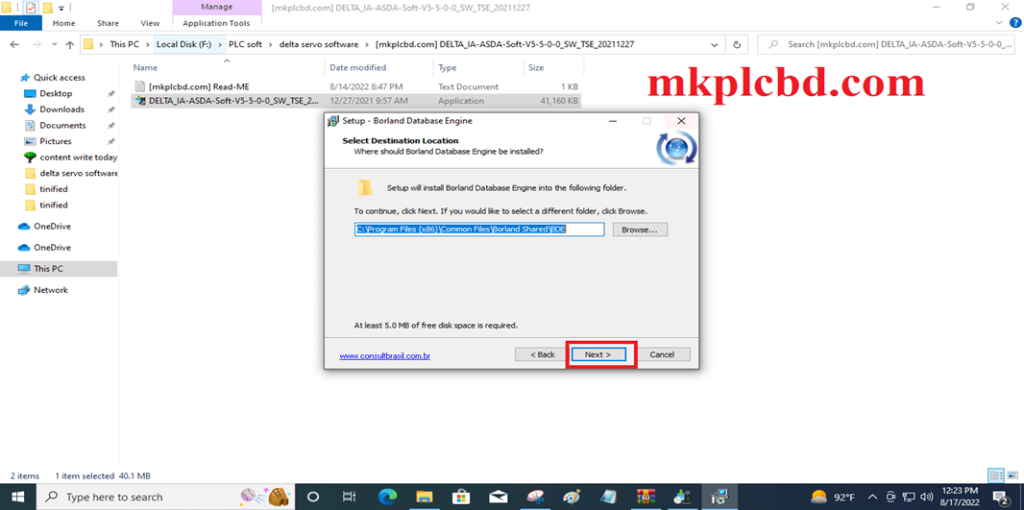
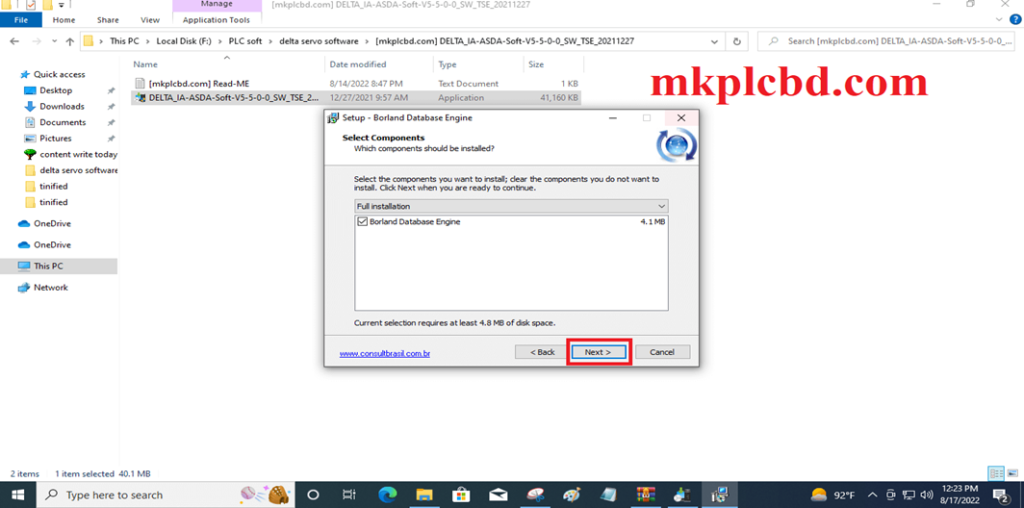
+Step 09: Then click on the next two times and click on OK and Finish
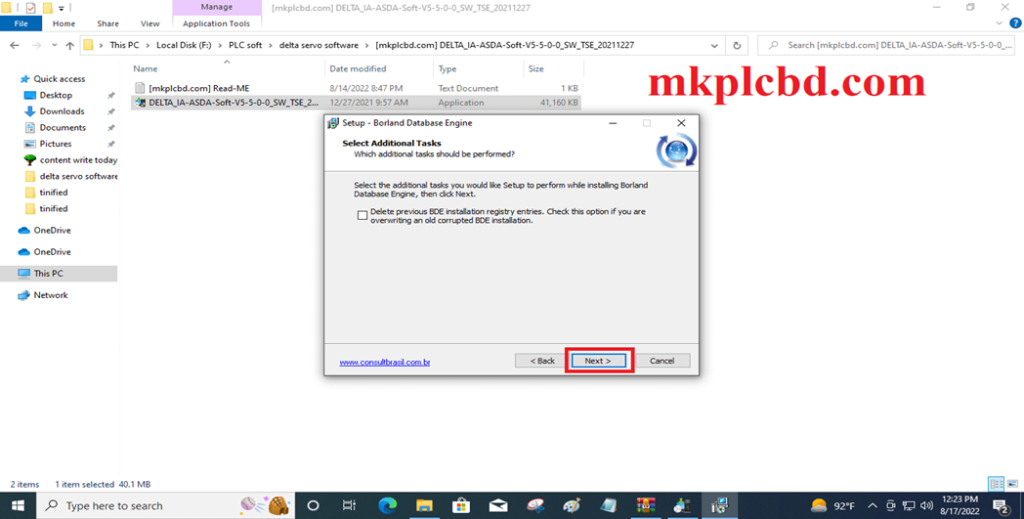
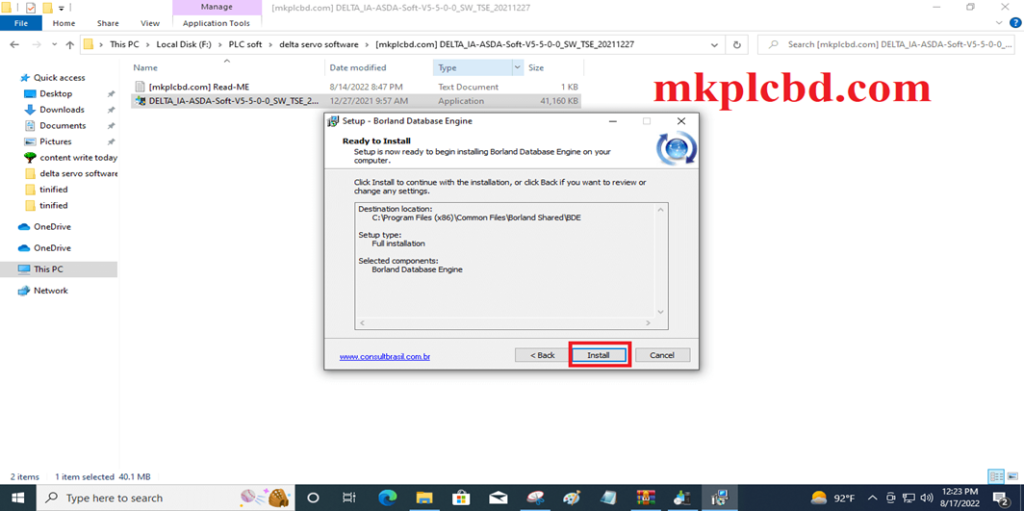
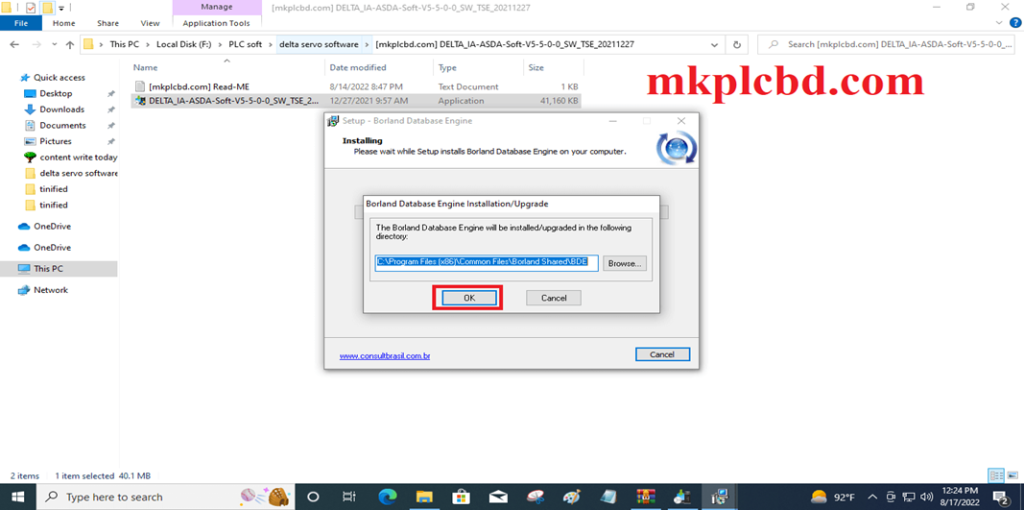
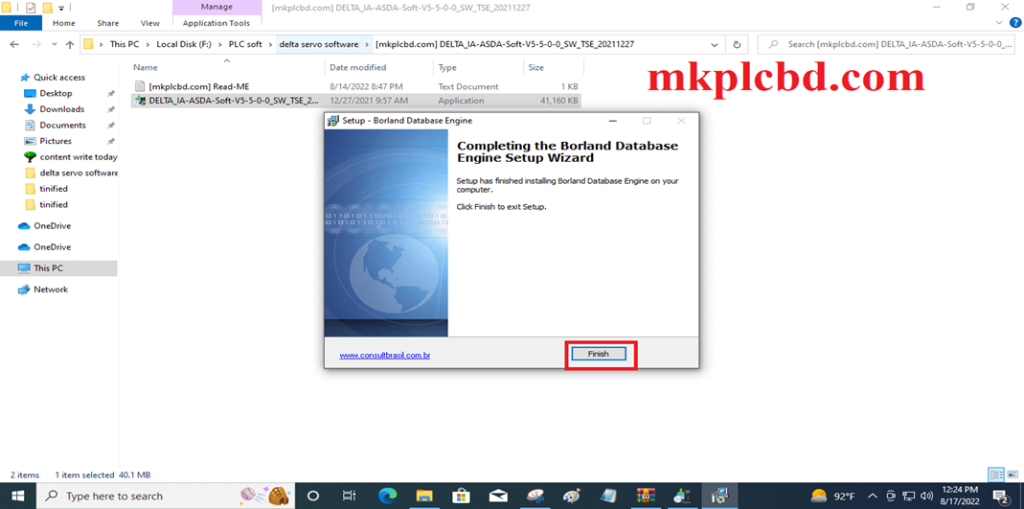
+Step 10: When successfully installing ASDA Soft software, then click on finish
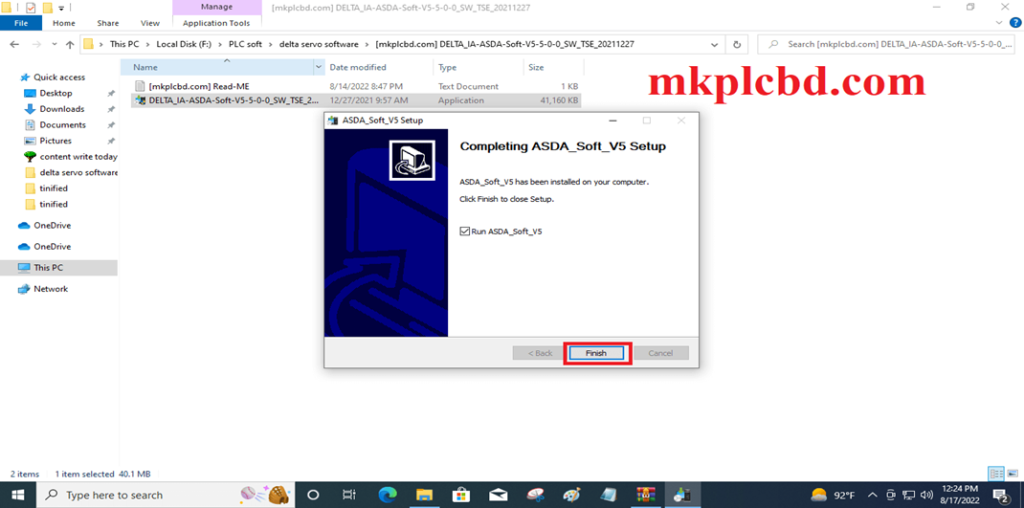
How to Upload and Download the program by using Delta ASDA Soft Software
Upload:
Open the software ASDA Soft Ver. 5.5.0.0 then click on parameter function and click on parameter editor, then click on Read All parameter.
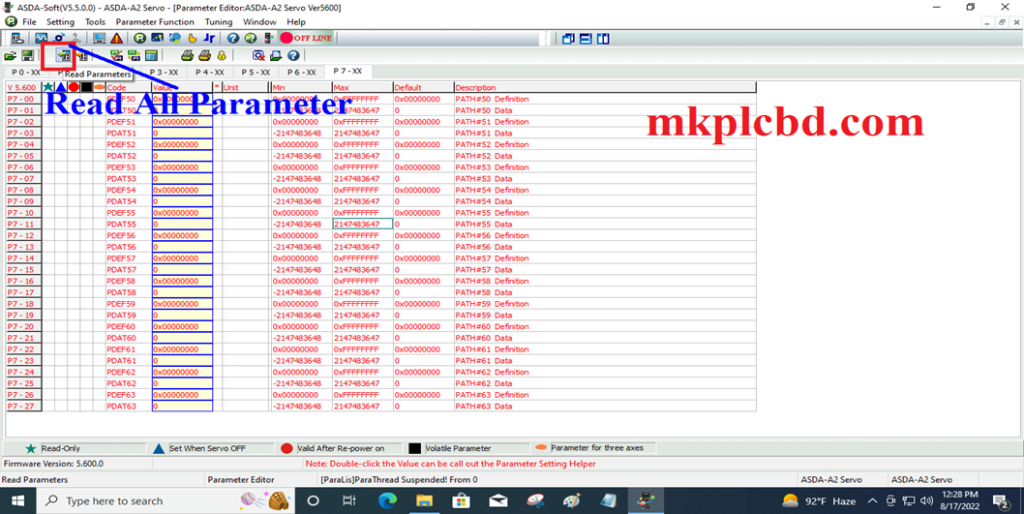
+After Upload the Parameter then save the parameter
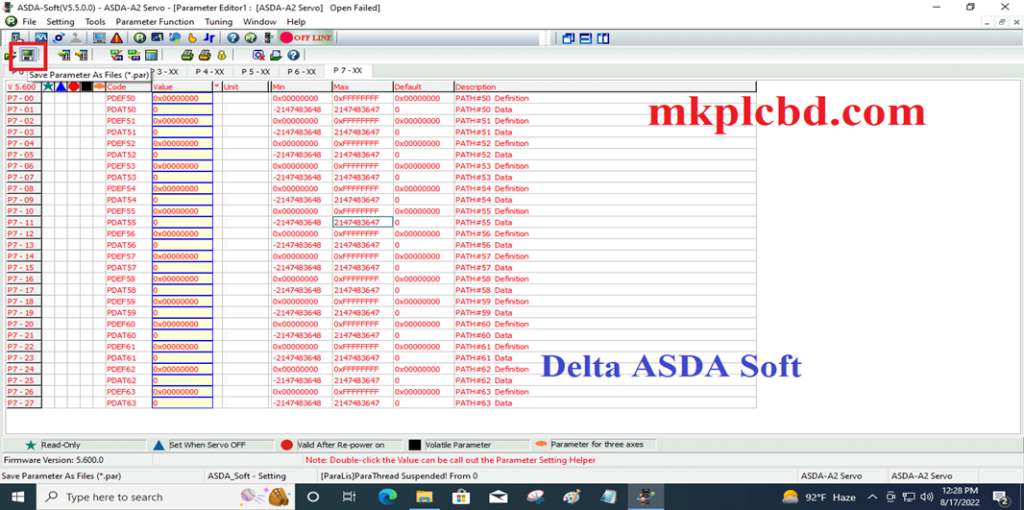
Download:
Open the software ASDA Soft V5.5 then open the program so click on the file, then click on write all parameters.
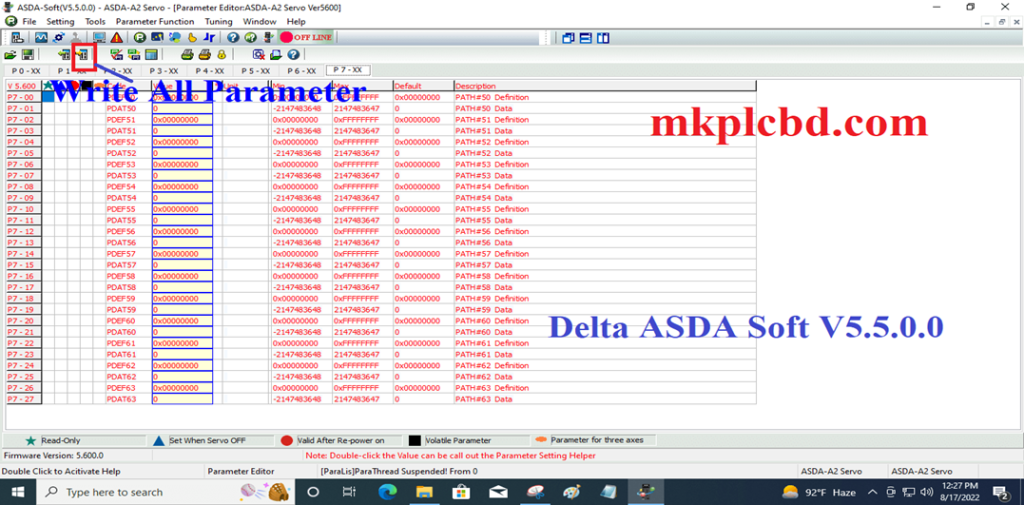
>>>>> ASDA Soft Software Google Drive Link
We have given the Delta ASDA Soft V5.5.0.0 Delta Servo Software google drive link so click on the link to download the required software.
+[Download] Delta ASDA Soft V5.5.0.0 Delta Servo Software
>>>>>ASDA Soft Software another Link:
https://drive.google.com/file/d/1YJJiiErOmgKzViF4yDygWQW3RddC2RMj/view?usp=sharing
Thanks friends, if any problem for ASDA Soft software install, programming/troubleshooting, or software link is not found, also if you need any delta PLC, HMI, Servo Drive, and VFD, then you can contact us via mkplcbd@gmail.com, or WhatsApp number at +8801713722455, After check your problem then I will feedback to you as soon as possible.