[Download] Weintek EasyBuilder 8000-Weintek HMI Software Free Download 100% Real
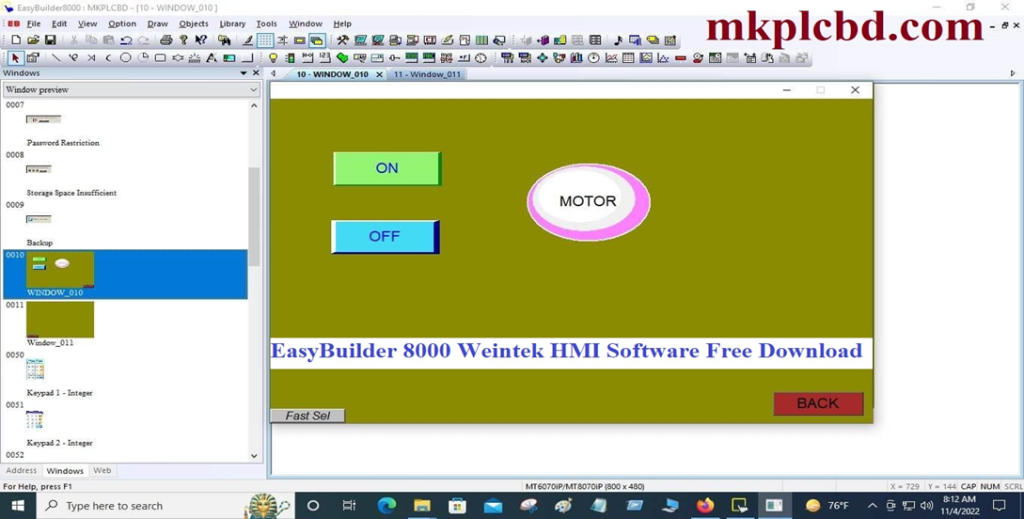
Weintek is a leading manufacturer of HMI Company in the world. Weintek is a very good brand and is an Acceptable price and also a Durable product. Weintek Labs., Ltd. is a technology company in Taiwan in the world and very popular. The easy builder 8000 V4.66 is the specialized programming and screen designing software of Weintek Human Machine Interface (HMI). The Easy builder software programming is very easy and through this software, users can easily interface approximately all most plc. Weintek HMI Supports RS232/RS485 and RS422 communication protocols. However, today mkplcbd.com would like to share the EasyBuilder 8000 Weintek HMI Software Free Download with you also how to download the Weintek EasyBuilder Software and install it.
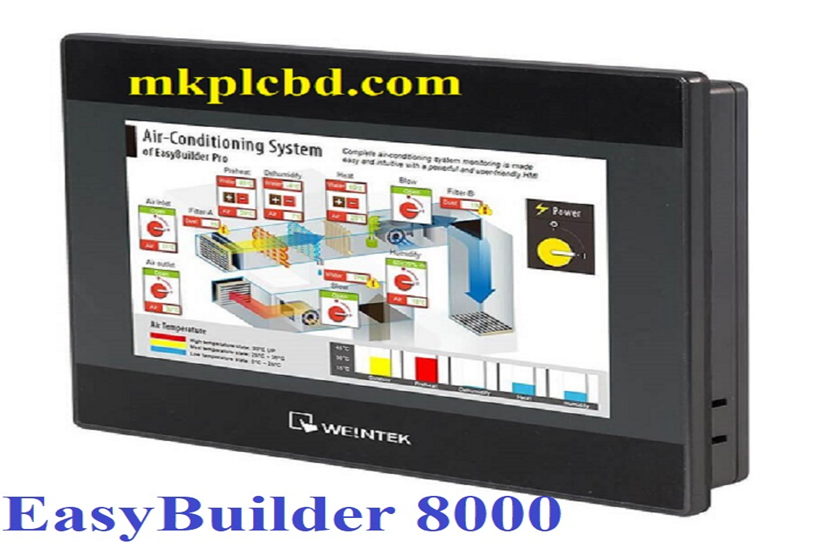
Features of Easy Builder 8000 Weintek HMI Software
+You can get easily Easy Builder 8000 Software from our website or Weintek’s official website. and this software is totally charge-free software.
+Easy to operate, and EasyBuilder 8000 software is used to program Weintek Old series HMI.
+Easy Builder software has Various functions, especially Online and offline simulation functions, high password protection, Easy diagnosis, easy printing, and Recipe Functions.
+For Program Upload and Download can be used to Easy Manager software including Easy Builder 8000 software.
Supported Models of EasyBuilder 8000 Software
EasyBuilder 8000 software supports the following models
+MT6050i/MT8050i
+MT6050iP/MT8050iP
+MT6056i
+MT6070iH2 (iH3)/ MT8070iH2 (iH3)/MT6100i/MT8100i
+MT6070iP/MT8070iP
+MT8104iH

Supported Operating System of Weintek HMI Software
EasyBuilder software is windows Based Programming software so this software supports the following Operating systems
+MS Windows Vista
+Microsoft Windows 7-32bit & 64-bit, Pentium Processor Minimum 1.8 GHz, Recommended RAM 2GB or Above
+Microsoft Windows 8 & 8.1-32bit & 64 bit
+Microsoft Windows 10-32bit & 64 bit, P4 Processor 2.8 GHz, Recommended RAM 4GB/8GB or Above
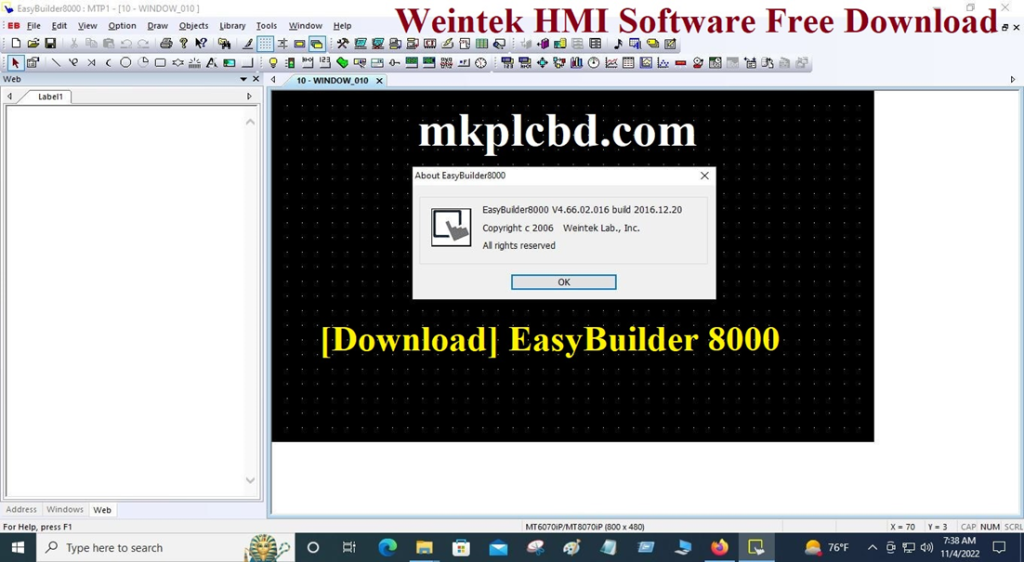
How to Calibration Weintek HMI
First of All, after Entering the power On the DIP Switch 1 to ON, then After rebooting the HMI, and Will show the screen calibration Mode on the screen.
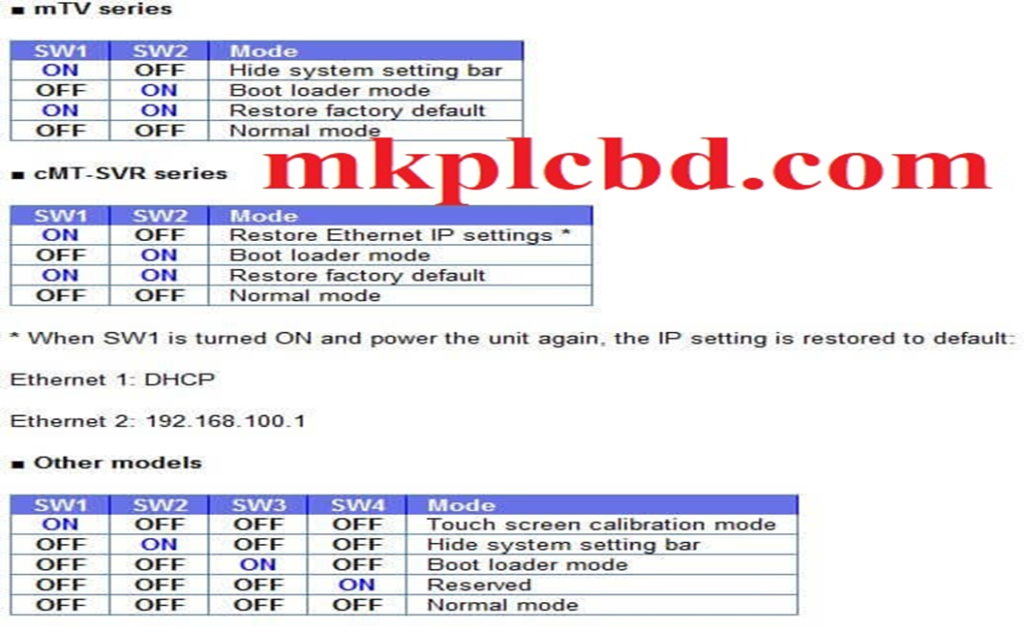

+ Then press and hold anywhere on the screen, When HMI will be Start, the “+” sign will show on the screen. Touch the center finger “+” Sign, after Then press the “+” Sign 5 times. When successfully calibration then will show ON the HMI All functions.

Note That: Model MTV and Model CMT does not support the calibration mode.
EasyBuilder 8000 Setup System of Weintek HMI Software
+Step 01: First of all, download the Easy Builder 8000 Weintek HMI software from our website mkplcbd.com, then extract the software and double-click on the Setup.
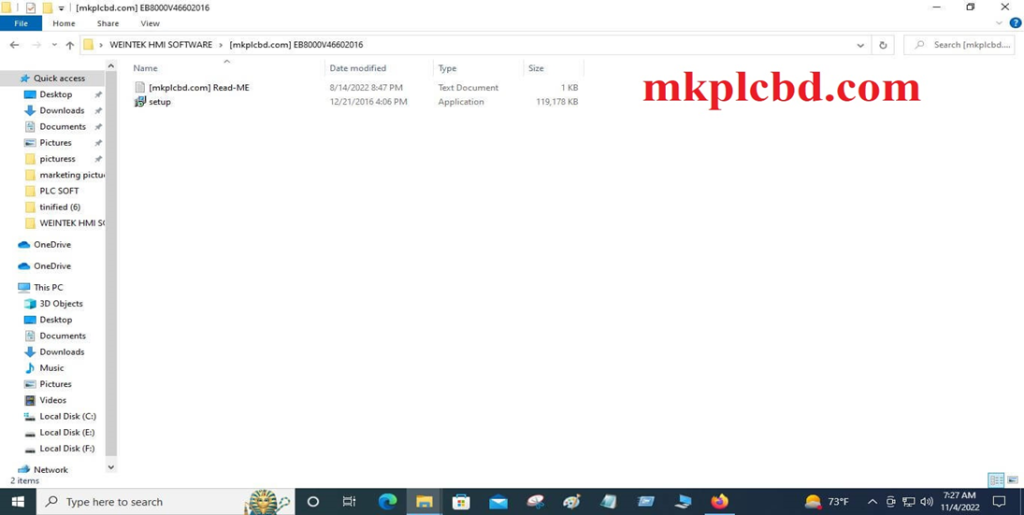
+Step 02: Then select the “installation language” & click on OK.
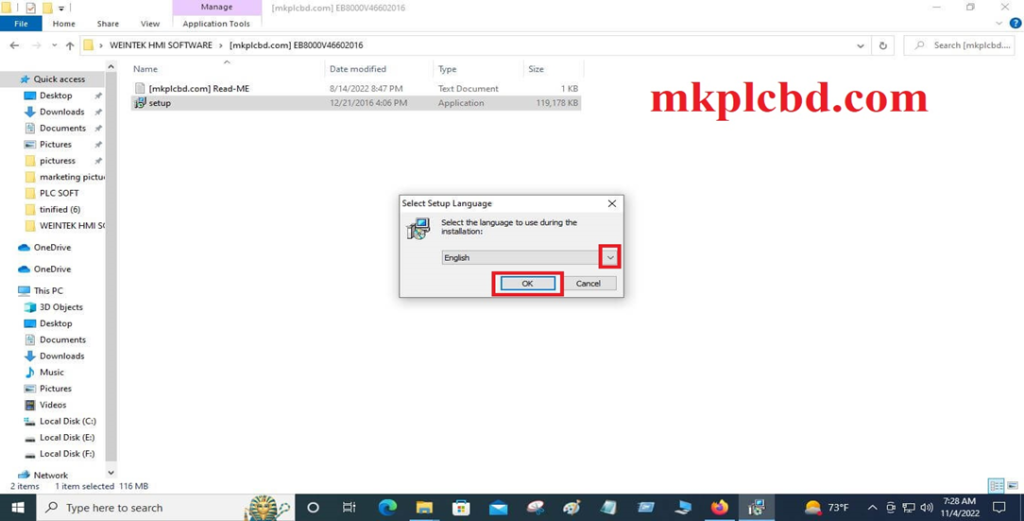
+Step 03: Then click “next” to continue if click cancel setup will be closed.
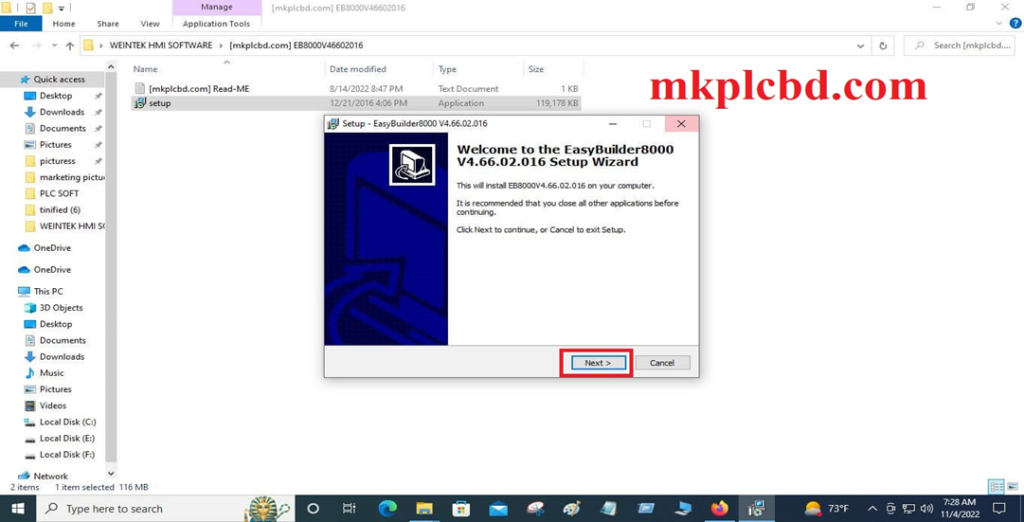
+Step 04: +Step 04: Then choose the “Installation location” or if you dont change installation location, then click on “next”.
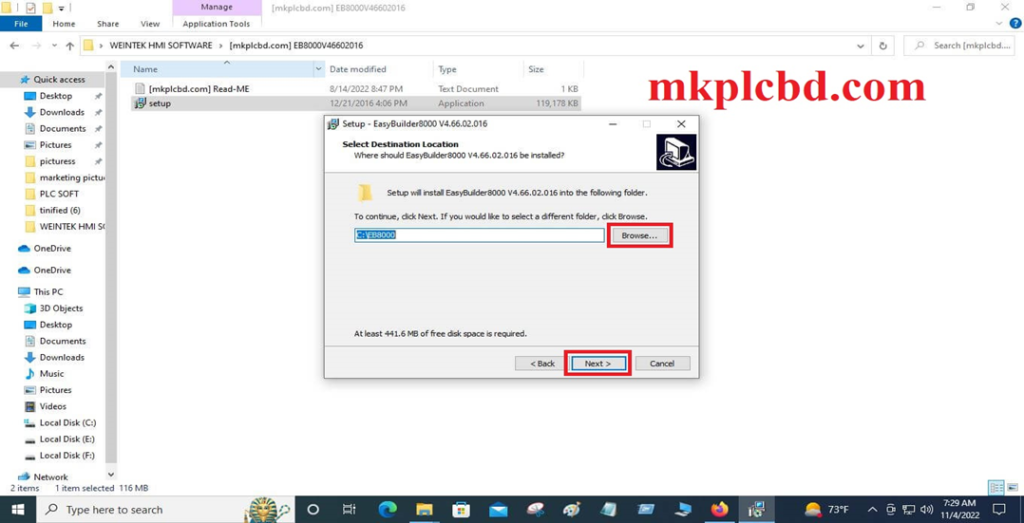
+Step 05: Choose the “Next”
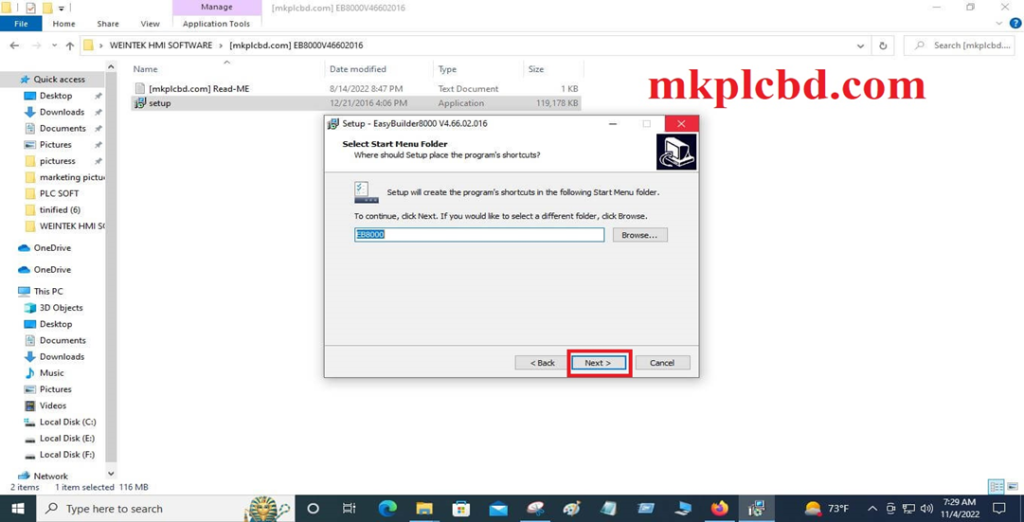
+Step 06: Select the “additional task” then click on ‘next’.
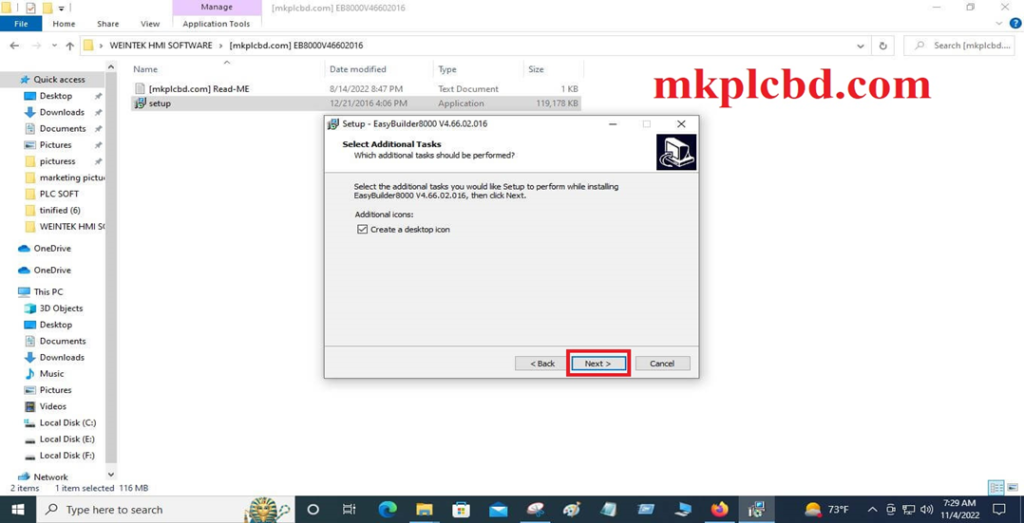
+Step 07: The software EasyBuilder 8000 setup process is ready so click on the install and wait for installation.
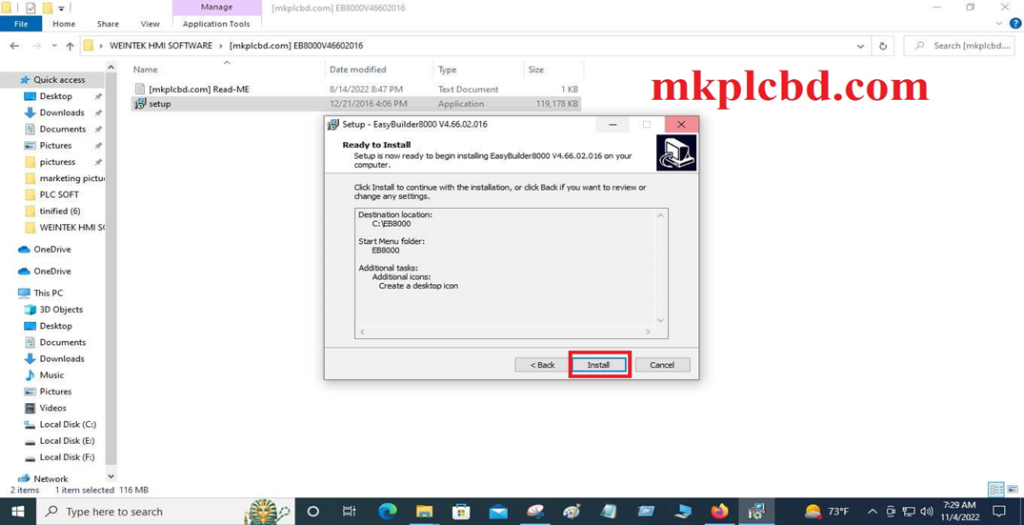
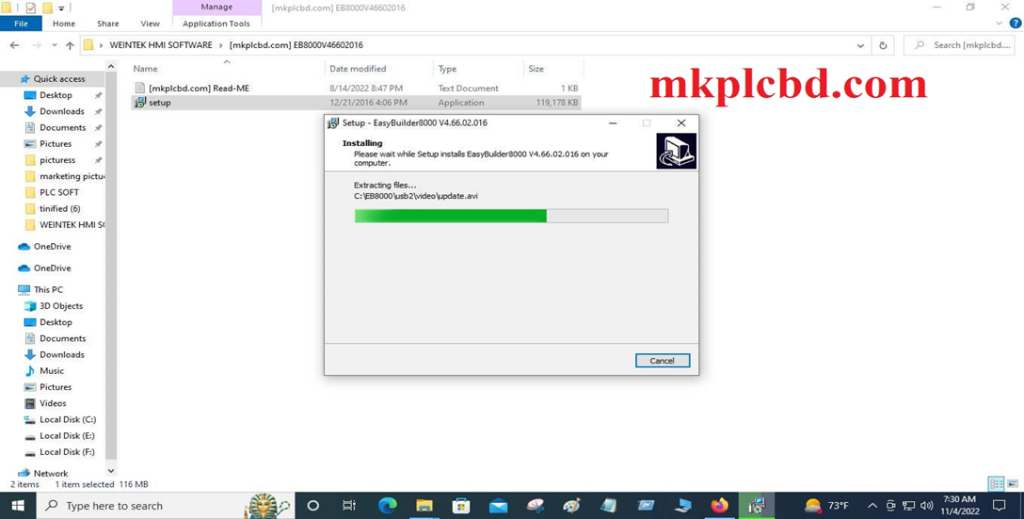
+Step 08: When the software Easy Builder 8000 successfully installs then click on the finish.
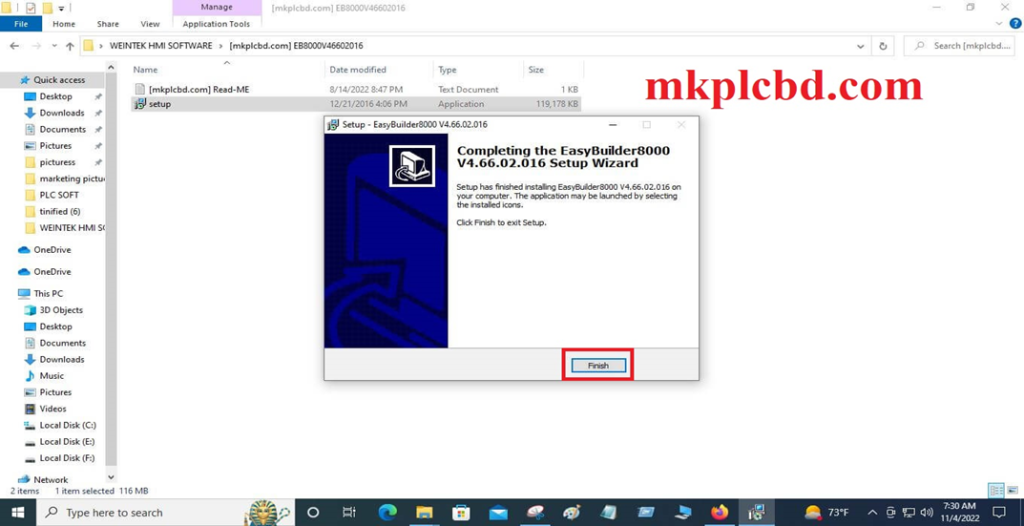
+Step 09: Then select “Install this driver software anywhere” after successfully installing then click on finish.
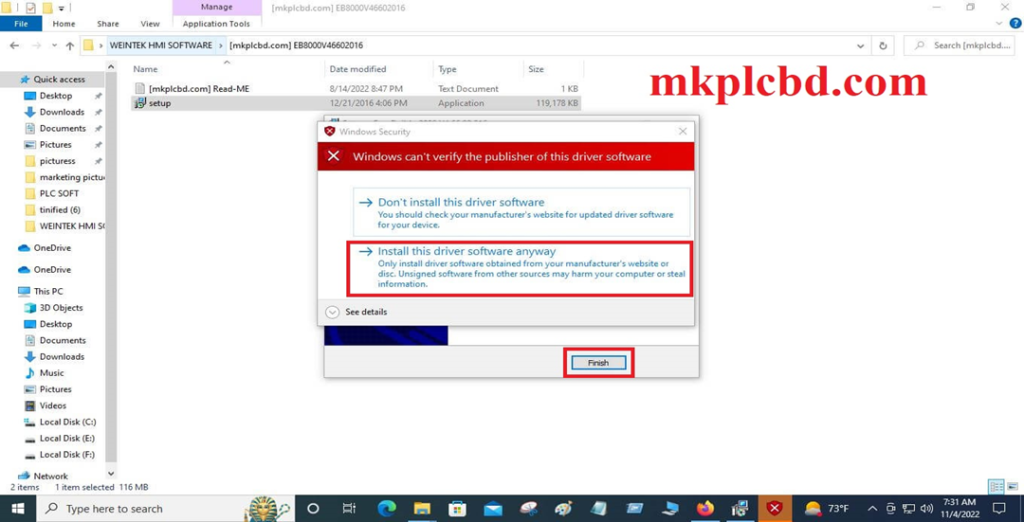
How to programming & Program Upload/Download by using EasyBuilder 8000
+First open the software EasyBuilder 8000

+First click on the file and click on new and select the HMI Model and click on OK, then click on New then select the PLC Type and click on ok two times, when opening the software then show will be the figure. If we want to create a project then go to the object. See the figure for on switch Go to Object then go to the button then click on a set bit.
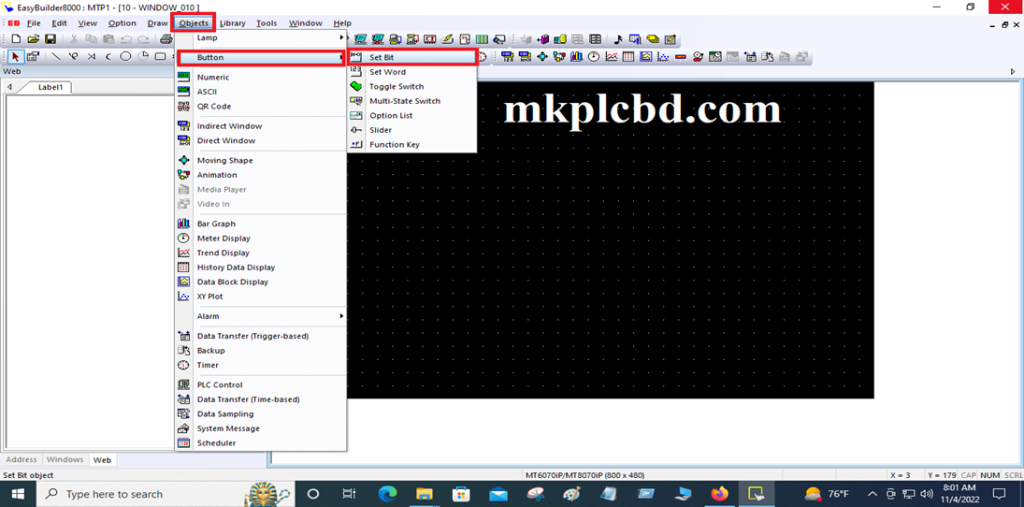
+Then select the PLC Name
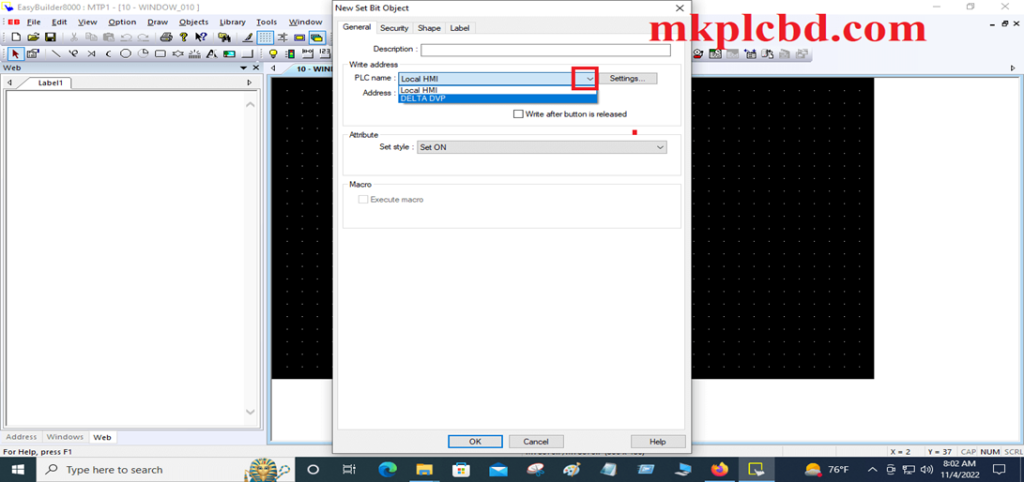
+Then select the Address, Set the style
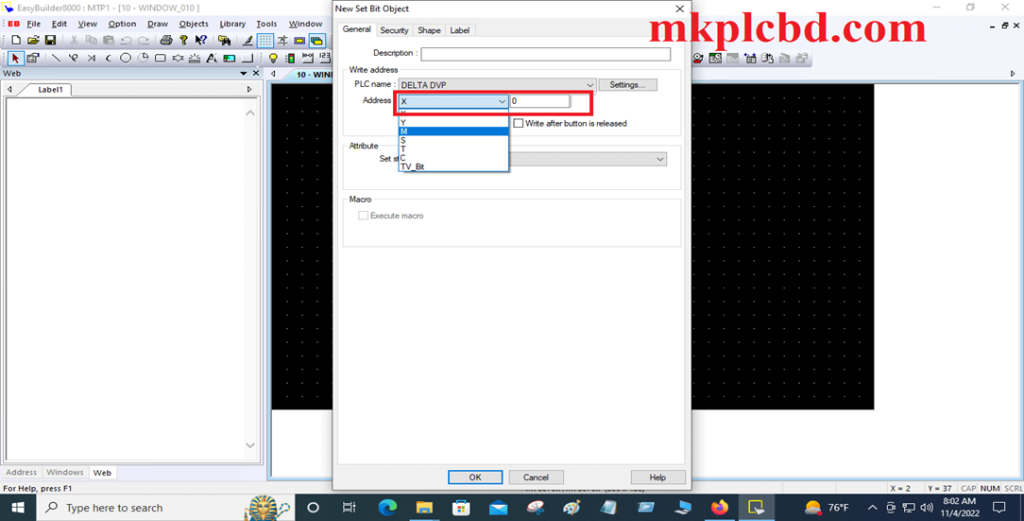
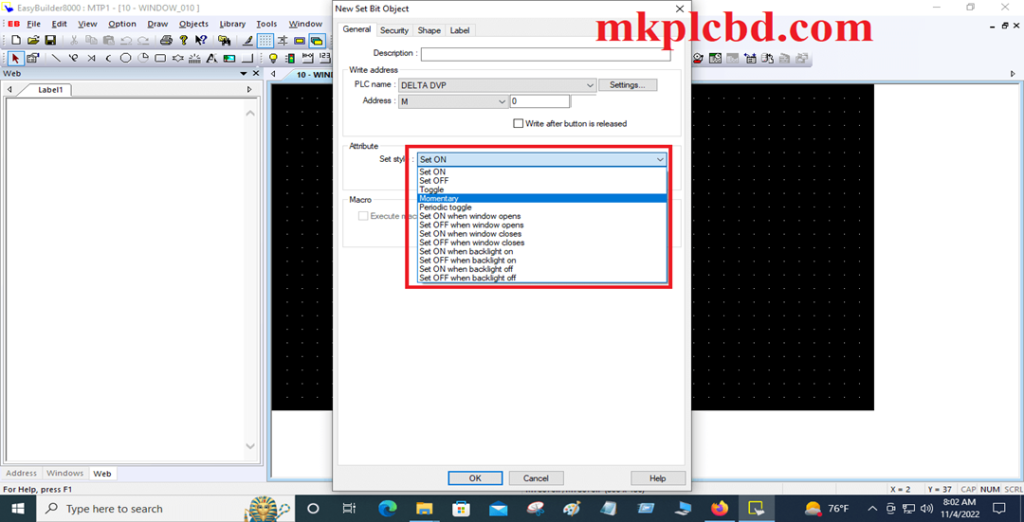
+For output go to the Object then go to the Lamp and type the address showed in figure
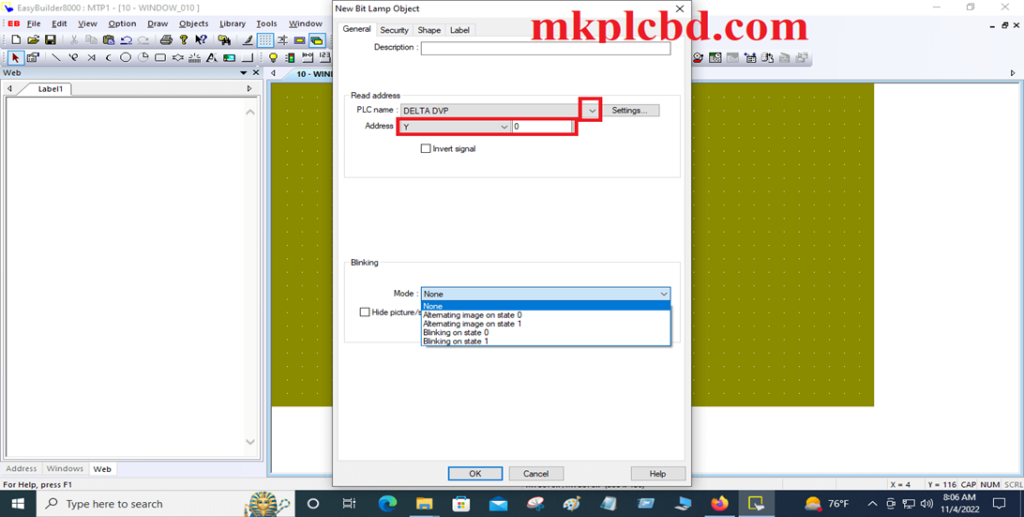
Download Program:
+After programming then saves the project and compile the program then Go to the tools and click on the download and select the cable and click on the download.
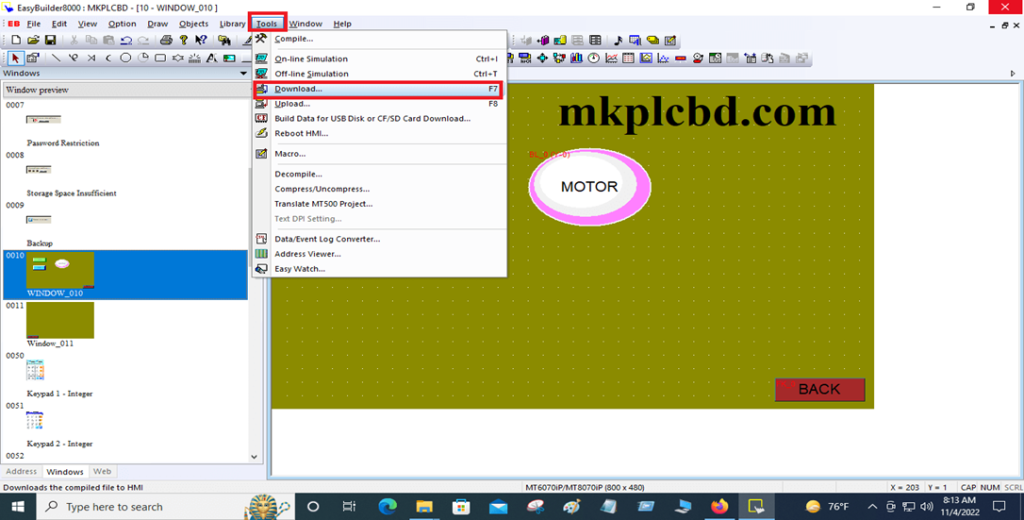
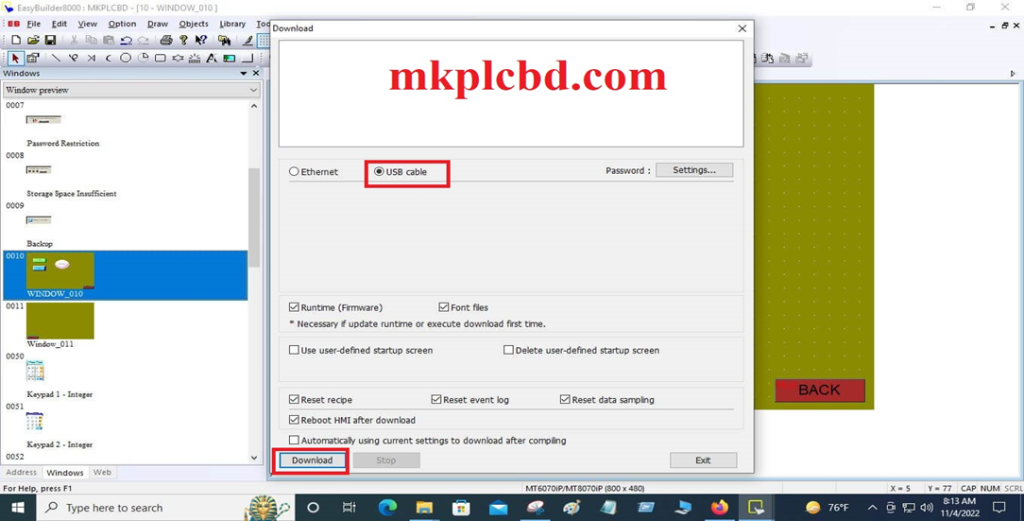
Upload Program:
+Go to the tools then click on the upload and save the project
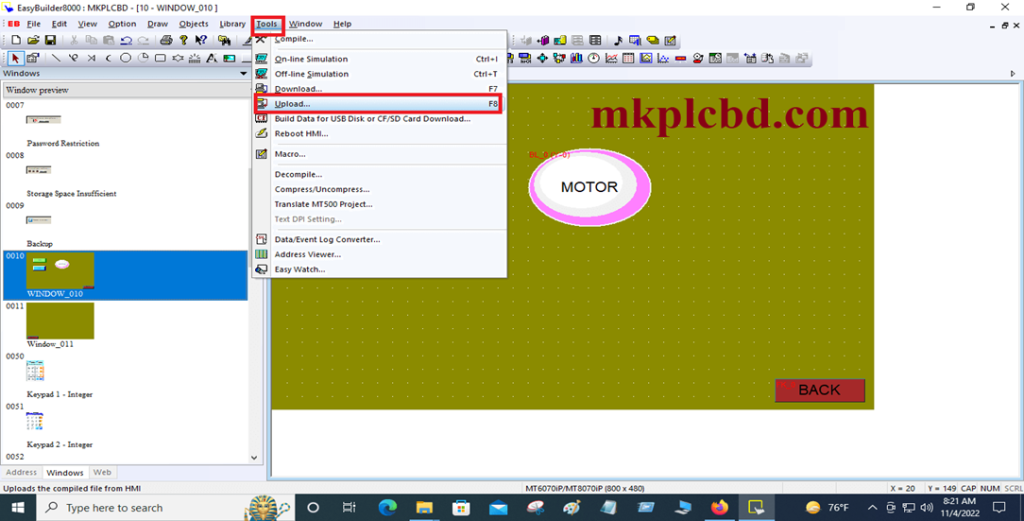
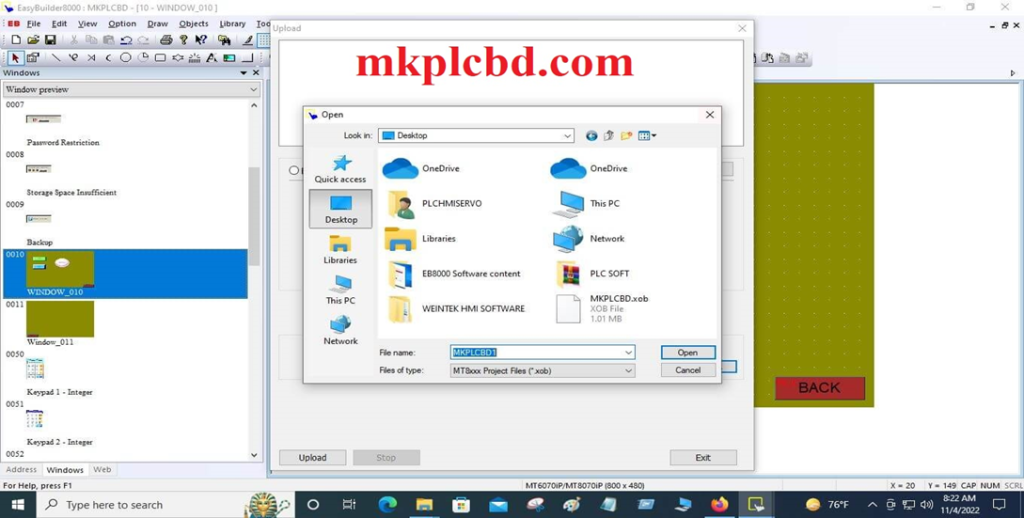
+ Then Select the programming cable Ethernet/USB Cable then click on upload.
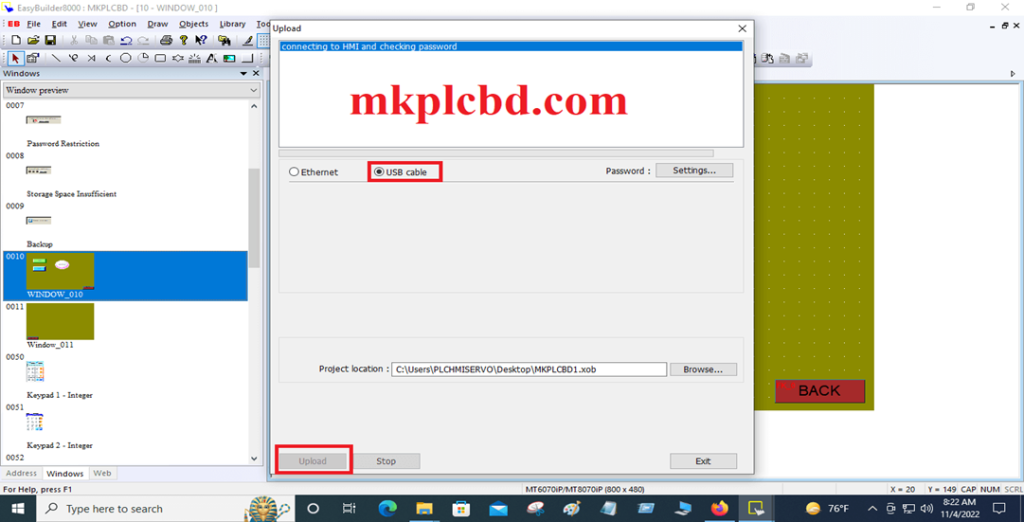
>>>>Easy Builder 8000 Software Download Google Drive Link>>>>
We have given the EasyBuilder 8000 Weintek HMI Software Free Download google drive link, so click on the below link to get your required software.
+Download easybuilder 8000 Weintek HMI Programming software 100% working
Download another link for the download Weintek HMI Software
https://drive.google.com/file/d/10SL65Qws4oXoRfdc142_iKfAmGCcreyB/view?usp=share_link
Thanks for Visiting our website and reading our content EasyBuilder 8000 software, if you need any help during the Easybuilder 8000 Weintek HMI Software installation, or programming or program Upload/Download, or If need any Weintek HMI such as MT6070iH, MT6071iP, MT6070iP, MT6103iP, TK6070iH, TK6070iP, TK607iP then you can contact our admin mkplcbd.com or contact our WhatsApp number at +8801713722455