[Download] INVT Software-“VT Designer” INVT HMI Software 100% Real
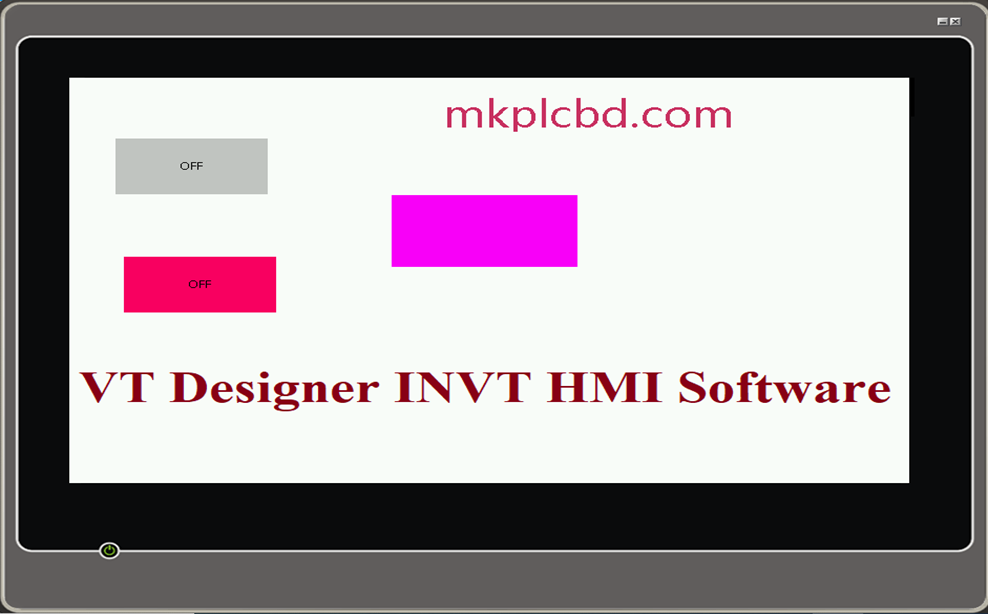
INVT (Shenzhen INVT Electric Co., Ltd) was established in 2002. INVT is a manufacturer company for industrial automation products in the world one. VT Designer V2.1.11 is the latest programming software for INVT VA, VL, VK, VT, and VX Series Human Machine Interface (HMIs). INVT HMI Has many advantages such as rich display, powerful functions, large memory, easy programming, and durable, also this HMI Used various types of Industrial fields. However, today mkplcbd.com would like to share the [Download] INVT Software VT Designer INVT HMI Software with you also how to download and install the VT Designer software.
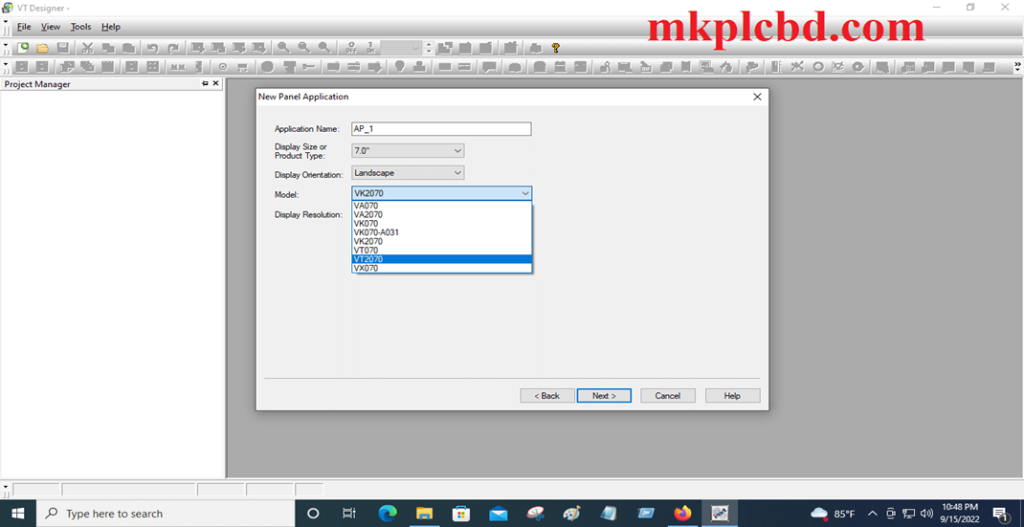
Features of INVT Software
+The number of panel application maximum 128.
+VT Designer Software supports 10 project language and 20 front languages.
+No limitations on the number of tags, macros, or objects on one
+Supports Eight (08) user passwords, 1 developer password and 32 Run time user/password

Supported Minimum Operating system of VT Designer Software
Before the software installation must be check the operating systems, Disk Space 640MB, RAM etc.
+Microsoft Windows 2000/SP4
+Microsoft Windows XP/SP2 (for all flavors of XP such as Home, Media Center, and Tablet PC)
+Windows server 2003
+Microsoft Windows 7, 32bit & 64 bit required Minimum RAM 2GB or above
+ Microsoft Windows 8, 32bit & 64 bit, required Minimum RAM 4GB or More
+Microsoft Windows 8.1, 32bit & 64 bit required Minimum RAM 4GB or above
+Microsoft Windows 10, 32bit & 64-bit Recommended Minimum RAM 4GB/8GB or above
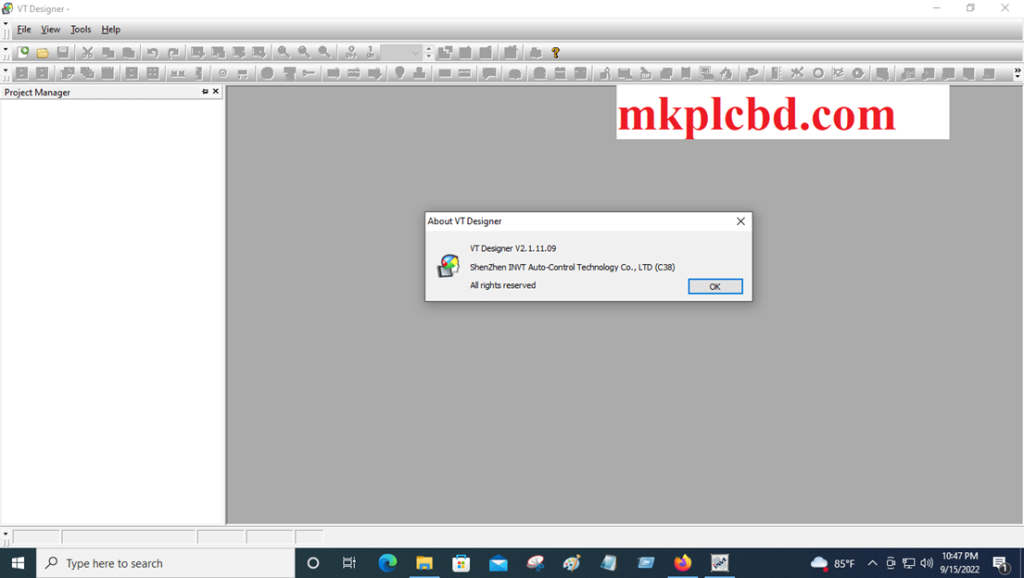
The software Setup process of VT Designer INVT HMI Software
+Step 01: Download the VT Designer INVT software Then unzip the Software then double click setup_211 and click on yes.
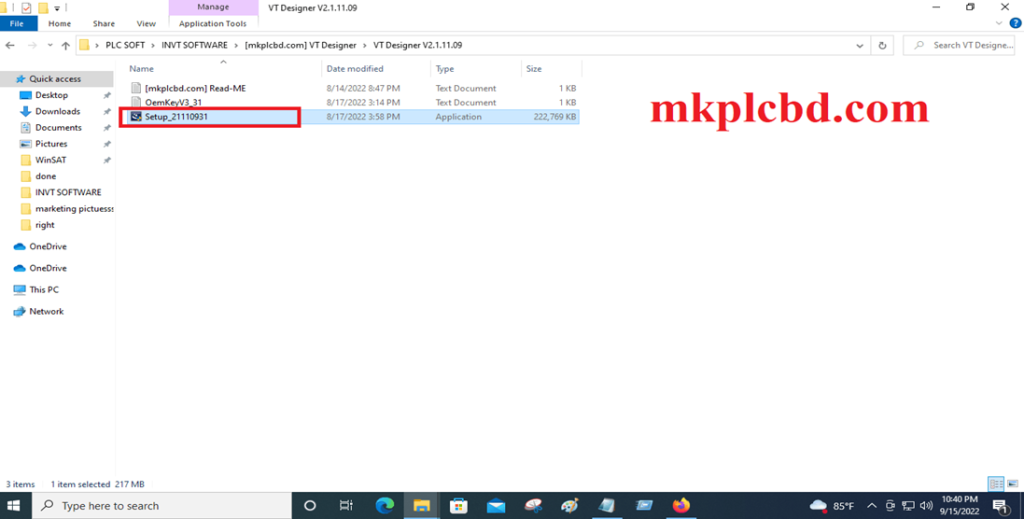
+Step 02: Then choose the “Installation language” and click on
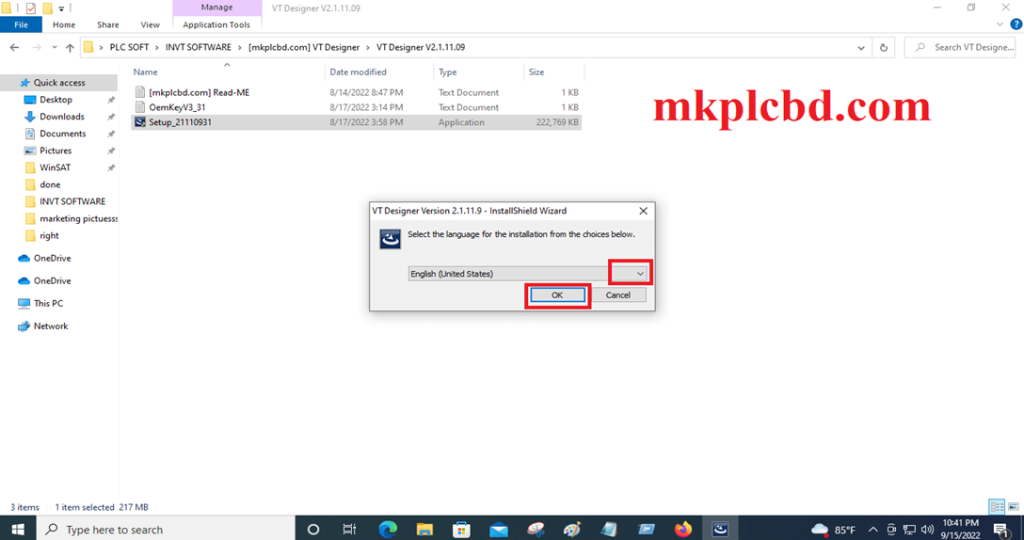
+Step 03: Click next to continue if press Cancel Software setup will be canceled.
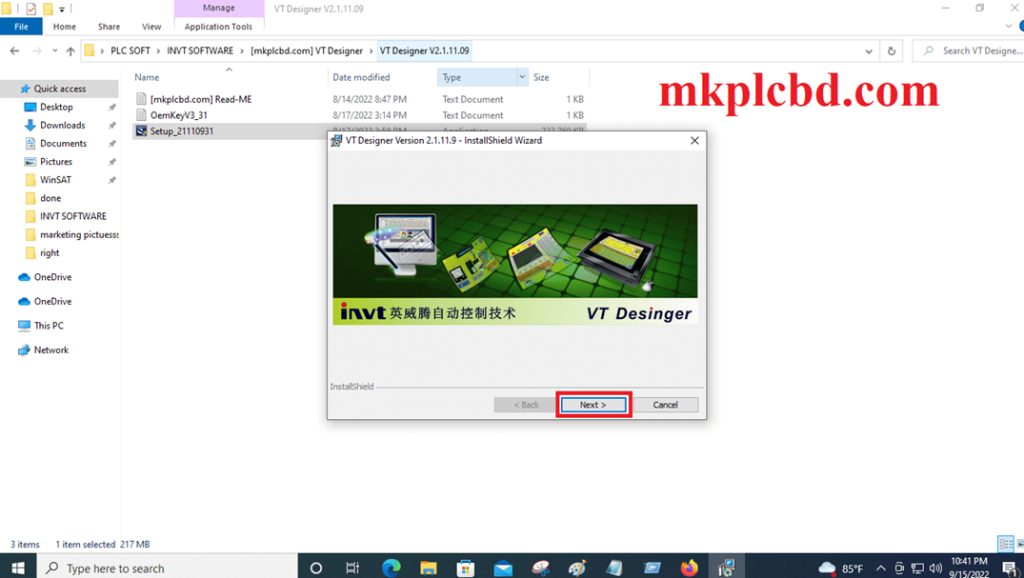
+Step 04: Click “Next”
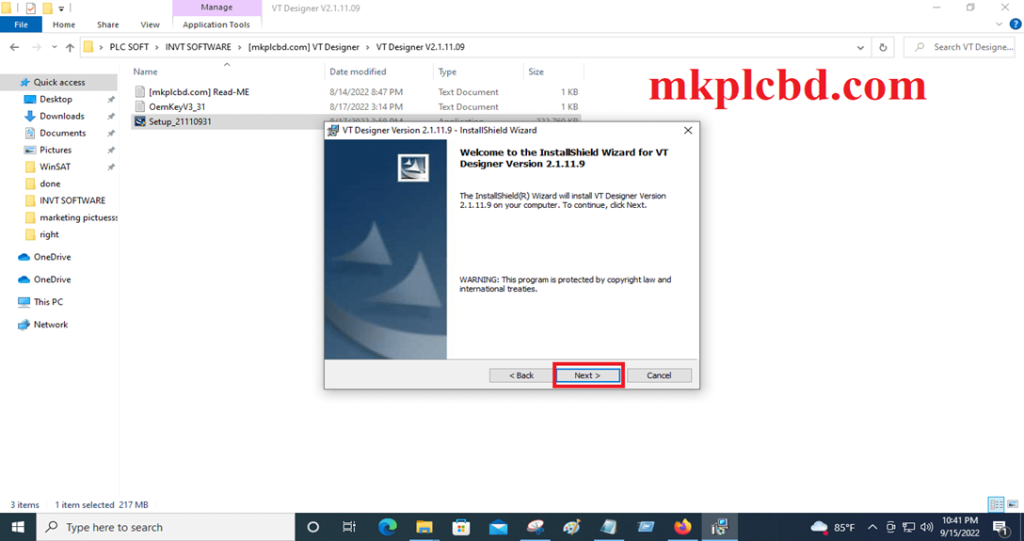
+Step 05: Type user name mkplcbd, Organization Name mkplcbd, then type installation key serial number then click on next.
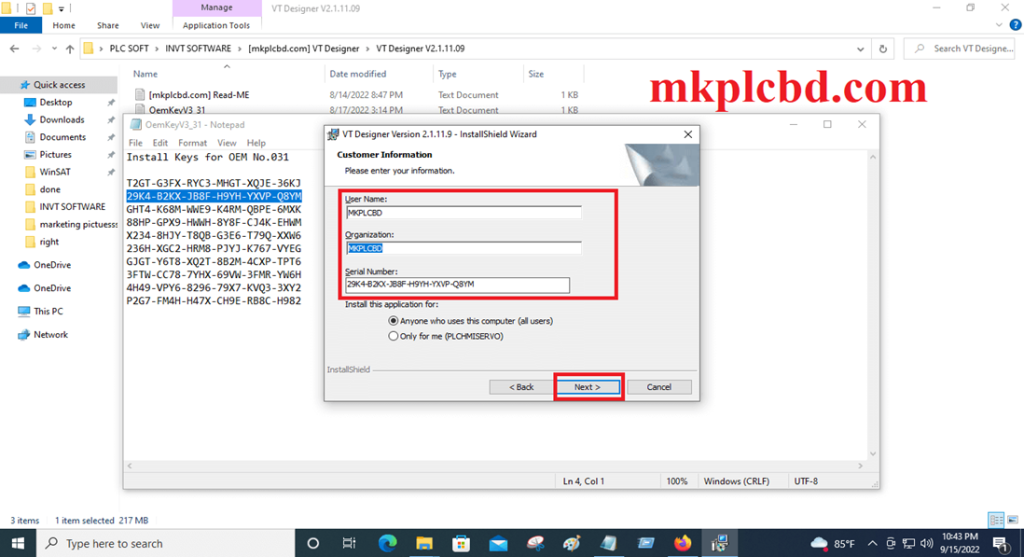
+Step 06: Then choose your “destination location” or click on “next”
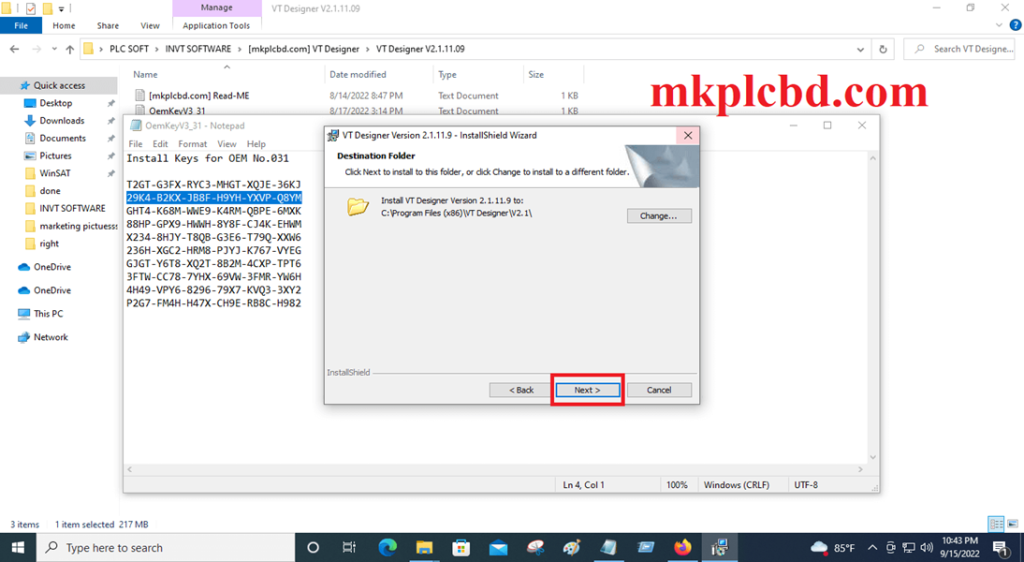
+Step 07: Ready to install the “VT Designer” software so click on Install
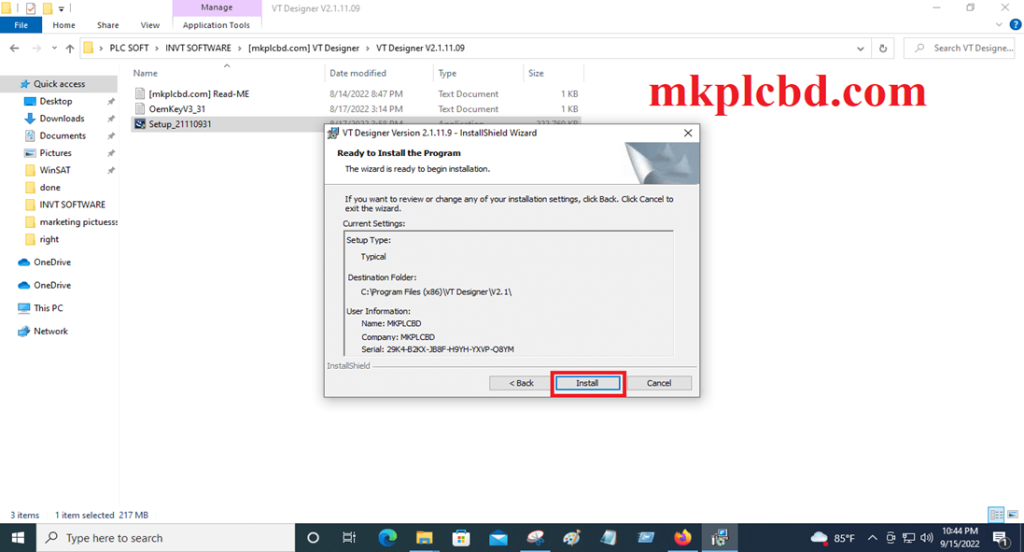
+Step 08: The software Setup process is running, so wait a few seconds.
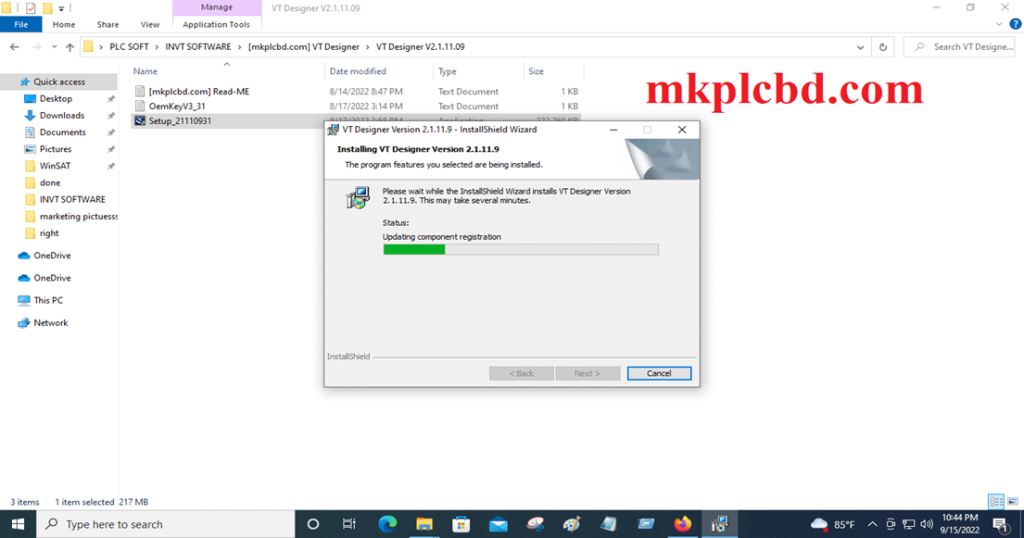
+Step 09: When successfully installing the VT Designer software then click on Finish.
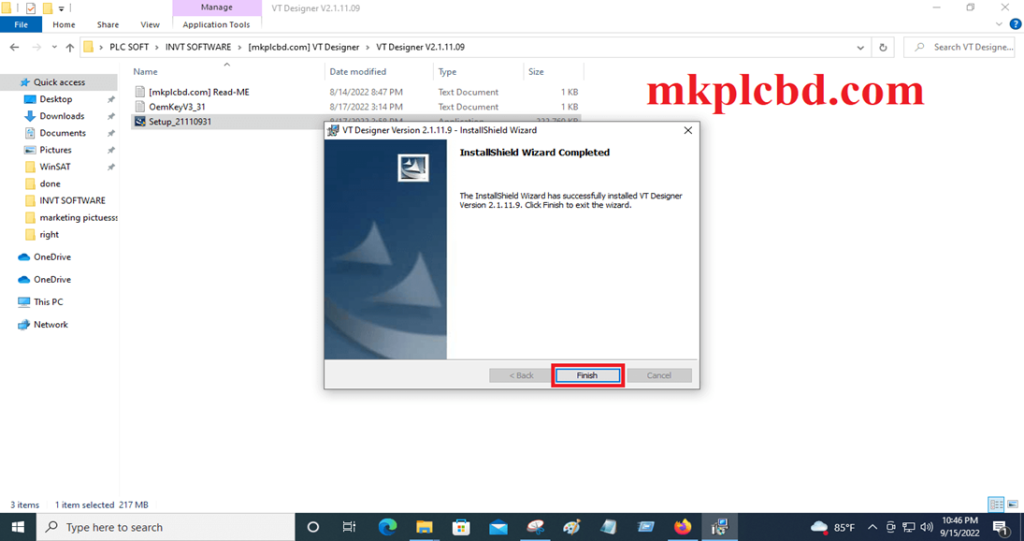
Upload/Download by using VT Designer software
Download:
After compiling the program, then check the errors.
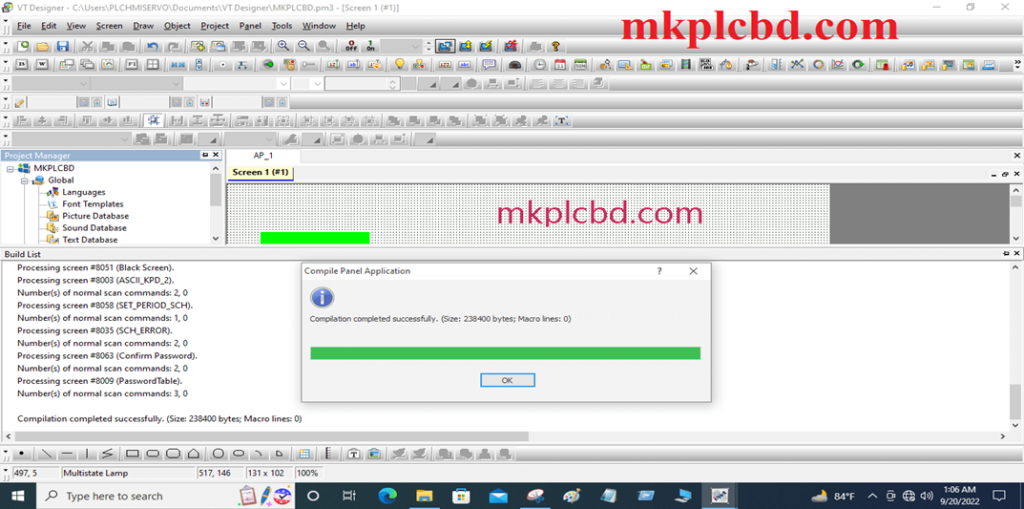
+Then Go to the download icon and click on the download icon.
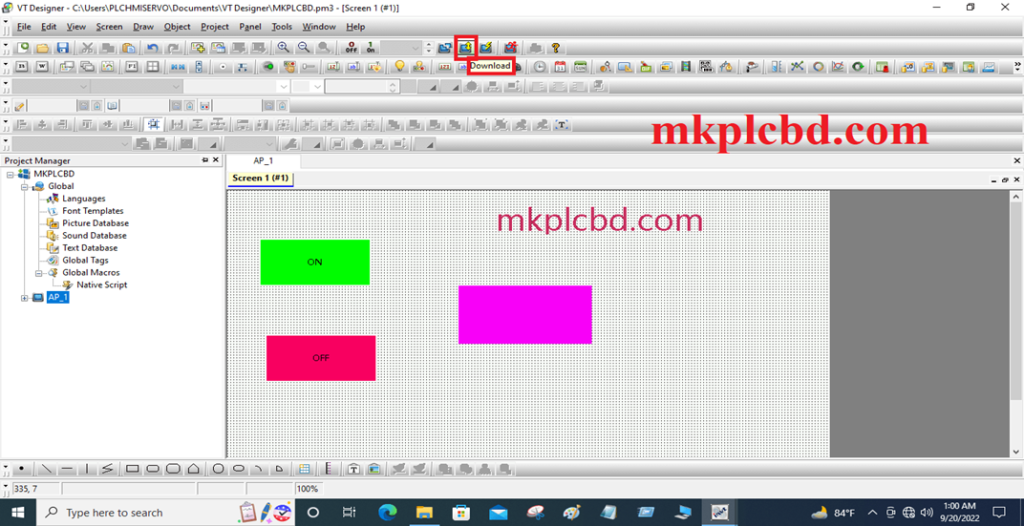
Upload:
+Then go to the file and click on Upload and wait for the uploading program.
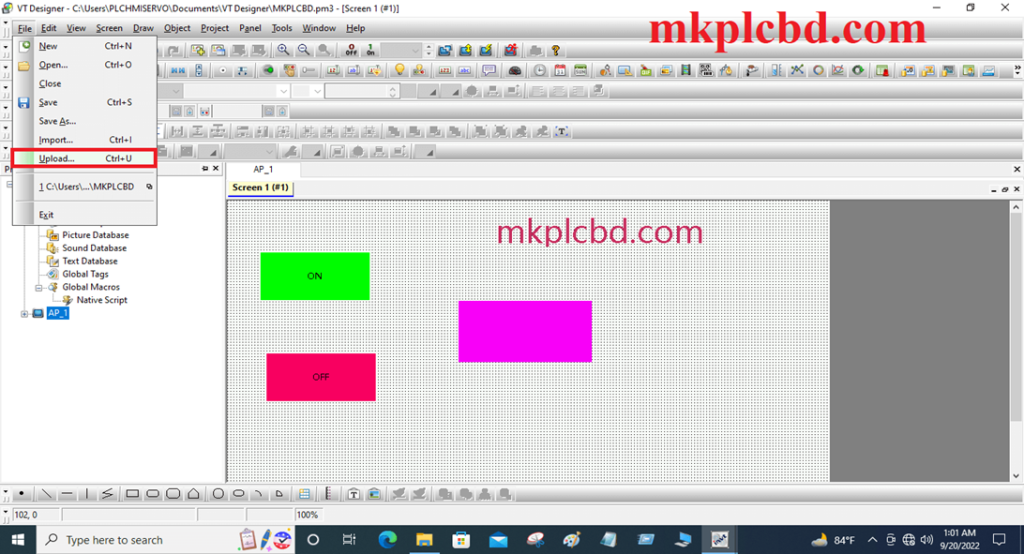
>>>> Download VT Designer INVT Software Google Drive Link.
We have given the [Download] INVT Software VT Designer INVT HMI Software google drive link, so click on the download link to download your required software.
+[Download] VT Designer V2.1.11 INVT HMI Software 100% Working
>>>>Download Link:
https://drive.google.com/file/d/11XpixV71U33aFnb7NpMzVAOX0vHPYrMX/view?usp=sharing
Thanks, guys, for visiting our website, please share the VT Designer INVT Software content with your friends, if you need any help with INVT software installation, programming & program upload download, or Troubleshooting. please contact us via email at mkplcbd@gmail.com or WhatsApp number at +8801713722455