[Download] Melsoft series GX Works 2 Mitsubishi PLC Software Free Download
The GX-Works2 software is an improved version of the GX-Developer software and can be used as a substitute for it. It offers various new functions for programming. It includes optional programming languages like SFC (Sequential Function Chart) and FBD (Function Block Diagram). Contextually, today we (https://mkplcbd.com/) will outline the [Download] Melsoft series GX Works 2, Features of GX Works 2 latest version V1.620W, How to download the Mitsubishi PLC GX Works2, How to install the mitsubishi PLC software GX Works2, Why use product id GX Works2, and What are the differences between GX Works2 and GX Works3.
If you don’t require a connection with the FX5U PLC, the GX-Works2 software is completely functional and has a limited installation competency. The latest version of GX Works 2 is 1.620W, with a size of 770.49 MB. The update date is June 6, 2023. It is supported on Windows® XP, Windows® 8, Windows® 8.1, Windows® 7, Windows® 10, and Windows Vista®.
Features of GX Works 2 latest version V1.620W?
+GX Works 2 latest version V1.620W is the absolute progression of PLC engineering software, which is currently easy to use. With its innovatory usability, GX Works2 incorporates the universal mainstream speculations of “structuring” and “grouping” to boost programming proficiency.
+GX Works2 is an all-in-one package that includes all the efficiencies involved in PLC engineering, such as the configuration functionality of the simulation and intelligent module.
+GX Works2 supports the entire engineering process, including system scheming, programming, bugfixes, and maintenance.
+It allows for full use of MELSEC PLC modules, including high-execution and high-function modules and CPUs.
+Existing GX Developer program resources are able to be utilized in GX Works2 exclusive of modification, and programs written by GX Works2 can be studied using GX Developer.
+The operability of GX Works2 has been improved by incorporating optimal GX Developer functions and enhancing performance for smoother operation and improved responsiveness.
+GX Works2 is compliant with the international standard IEC 61131-3 and compatible with structured programming group of sections.
+It allows for the use of programming languages such as ST, ladders, and SFC according to each application, and multiple languages can be applied together in single program.
+It improves design and debug efficiency, provides maintenance tailored to your needs, facilitates project management, promotes program standardization, and enhances coordination with factory automation devices.

How to [Download] Melsoft series GX Works 2 Mitsubishi PLC GX Works2?
+First, go to the Mitsubishi Electric Factory Automation site by typing in the URL: https://www.mitsubishifa.co.th.
+Once on the website, locate the “Support” tab and click on it. From there, find the “Downloads” section and navigate to it.
+Look for the latest version of Mitsubishi PLC GX Works2, which is currently V1.620W. Click on the download link for this version to initiate the download. Alternatively, you can simply click on the provided link to directly access the download page- https://www.mitsubishifa.co.th/en/Software-Detail.php?id=MTE=&vs=update
+To finish the download, follow the instructions displayed on the screen.
+>>If you are seeking an alternative, you may visit the website (https://mkplcbd.com/. On the site, you will discover a link to download the [Download] Melsoft series GX Works 2 on Google drive.
How to install the Mitsubishi PLC software GX Works2?
+Step 1: Beginning by downloading the recent version of GX Works2. Once downloaded, extract the software using the password “mkplcbd.com.”
+Step 2: Locate the GX-Works2 V1.620W directory on your computer.
+Step 3: Within the folder, you will find a setup.exe file. Execute this file and choose the “OK” option to proceed.
+Step 4: A software installation wizard will appear. Press the “Next” button to keep going with the installation.
+Step 5: Access the Key-Install file provided and follow the instructions to input the necessary Key required for the software.
+Step 6: During the installation process, there will have an option to setup the GX-Developer. Prefer whether to install it or not based on your requirements.
+Step 7: Decide the destination location where you want to install the GX Works2 software.
+Step 8: The installation process might take a long time, around 10 minutes or more, so have patience and wait until it is finished.
+Step 9: After the installation is finished, select the “Install” option to install the device.
+Step 10: Once the installation process is complete, select “Finish” to close the installation wizard.
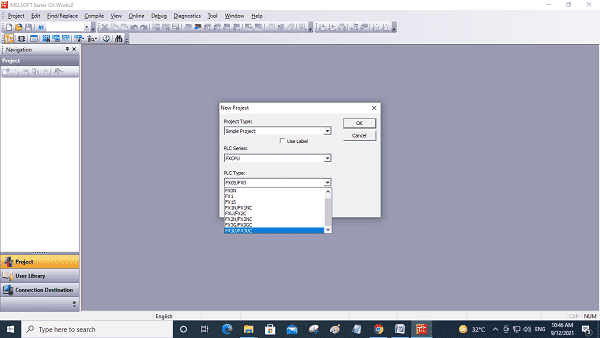
Why use product ID GX Works2?
There are several advantages to using the product ID of the GX Works2 software. The product ID serves as a unique identifier for the software. This means that each copy of the software has its own specific product ID, which helps to prevent unauthorized use or distribution of the software. By using the product ID, the software can be easily tracked and monitored, ensuring that it is being used only by authorized individuals or organizations.
The product ID allows for easy software updates and upgrades. When new versions or patches of the software are released, the product ID can be used to easily identify which version of the software is currently installed. If a user encounters any difficulties with the software, they can provide the product ID to the technical support team.
What are the differences between Melsoft series GX Works 2 and GX Works3?
When comparing GX Works2 and GX Works3, there are several notable differences. One significant advantage of GX Works3 is its inclusion of user-friendly elements, such as a visually appealing system configuration and an expansive collection of module (distinguished as module label/FB), which are provided as standard. These features greatly enhance the ease of use and efficiency of programming. GX Works3 has been proven to significantly decrease programming time. In fact, it has been found to decrease programming time by 40% when compared to GX Works2, based on test benchmarks conducted on new projects. This reduction in time can greatly benefit users, allowing them to complete their programming tasks more quickly and efficiently. Overall, the advancements and improvements in GX Works3 make it a highly beneficial software for programming purposes, offering enhanced features and increased productivity compared to its predecessor, GX Works2.
Conclusion
After thoroughly reviewing all the details about the Melsoft series GX Works 2, gaining a comprehensive understanding of the software will be a breeze. We have taken great care to simplify and explain all the concepts of this software we have covered thus far. Therefore, you can take as much time as you need and download the software at your convenience. Make sure you remember to share this extremely valuable information with your cherished family members and close companions.
***This article has been referenced and discussed with the help of the source mentioned-
![[Download]- Melsoft-series-GX- Works 2](https://mkplcbd.com/wp-content/uploads/2023/12/Download-Melsoft-series-GX-Works-2.png)