[Download] EX-Editor EX-Developer Liyan PLC Software Free Download 100% Real

The Liyan was established in 1992 and at first, Liyan produced a single chip for the parking machines’ types of equipment. LIYAN Till Now, Liyan Electric has manufactured the Hardware, software, and PCB Board of the controller also develop. EX Series Programmable logic controller (PLC) has produces by Liyan Electric. Liyan PLC’s price is acceptable and easy to program and used for small machines or small projects. The EX Editor or Ex Developer software is the programming software of the Liyan Programmable Logic Controller. The input switch indicates X, and Output indicates Y. However, today mkplcbd.com would like to share the EX Editor EX Developer Liyan PLC Software with you also how to download the LIYAN PLC software and install it.
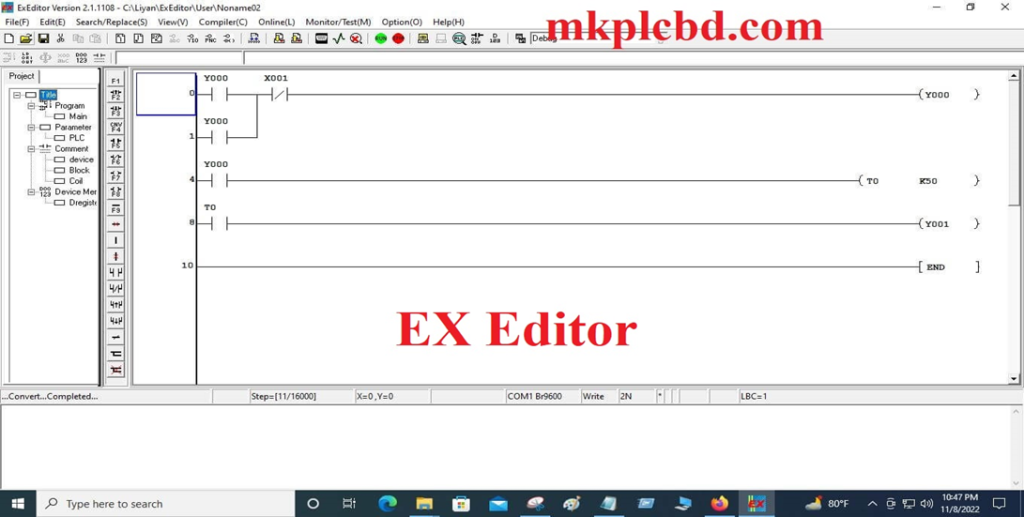
Supported Models of EX Editor LIYAN PLC Software
EX Editor or EX Developer Supports the following models as
+Liyan EX 0n Series/ Liyan EX 1n Series/ Liyan EX 2n Series/ Liyan EX 1S Series/ Liyan EX 2c Series/ Liyan EX j3 Series/
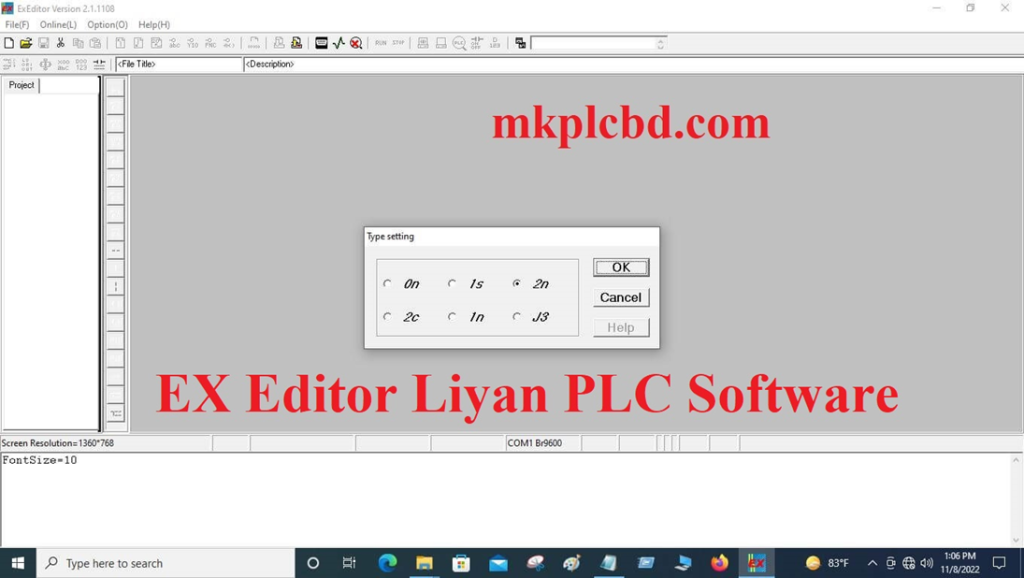
Supported Operating System of Liyan Software
Ex Developer supports the following Operating systems
+Microsoft Windows Vista & XP
+MS Windows 7-32bit/64bit
+MS Windows 8-32bit/64bit
+MS Windows 8.1-32bit/ 64bit
+MS Windows 10-32bit/64bit)
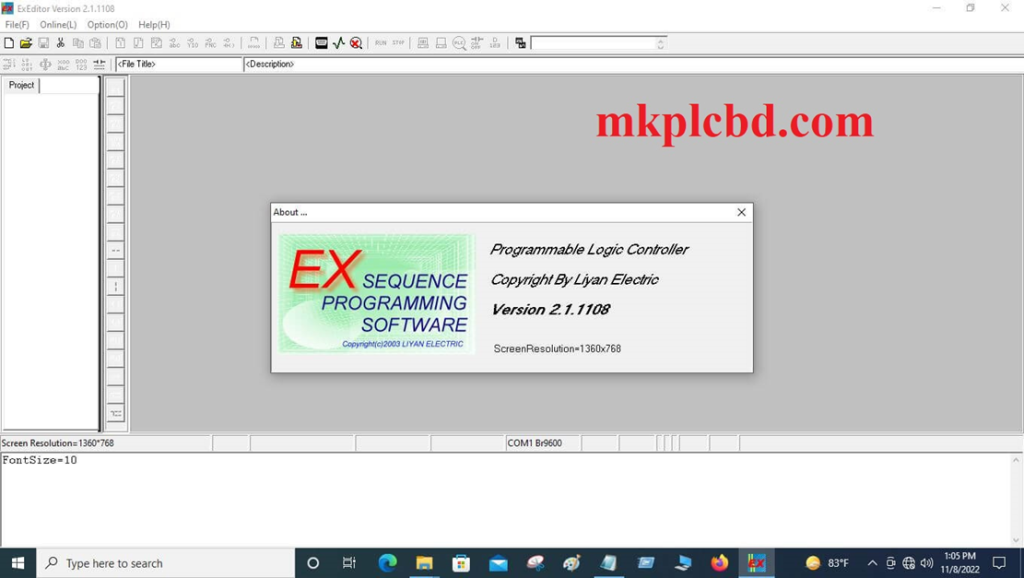
EX Editor LIYAN PLC Software Setup Process
+Step 01: At first Download, the software EX Developer/EX Editor from our website mkplcbd.com then Uncompressed the software then double click on the Setup & click on Yes
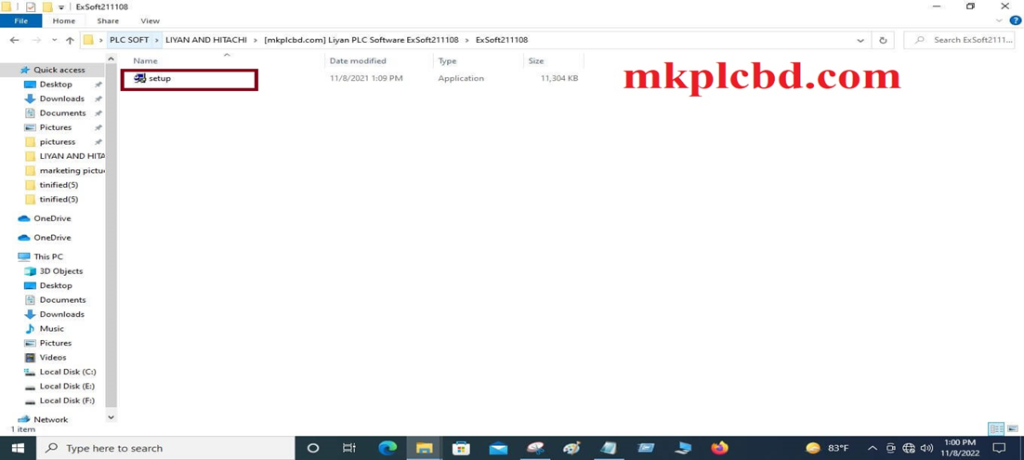
+Step 02: If you want to EX Developer software setup process running then click next, or if you click cancel, setup will be Stop
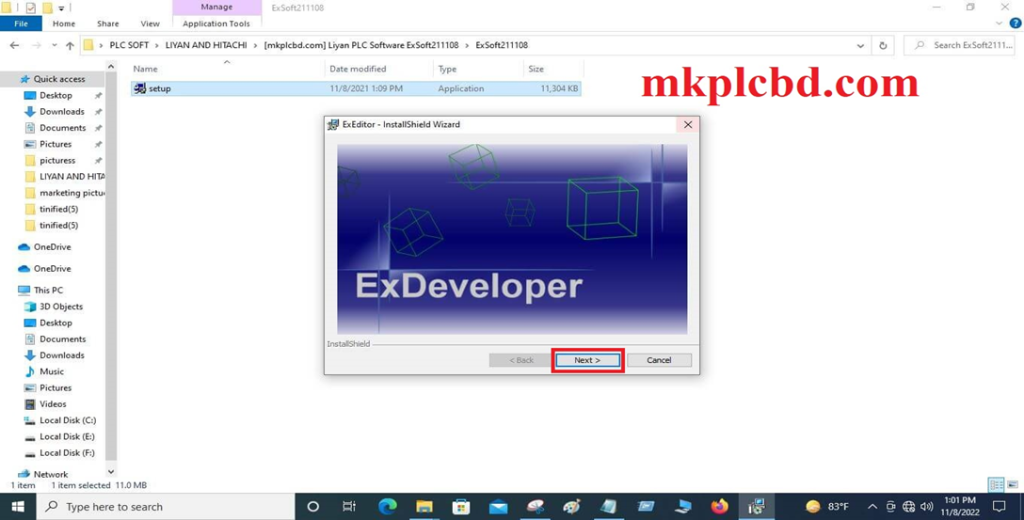
+Step 03: To continue the setup process Click [Next]
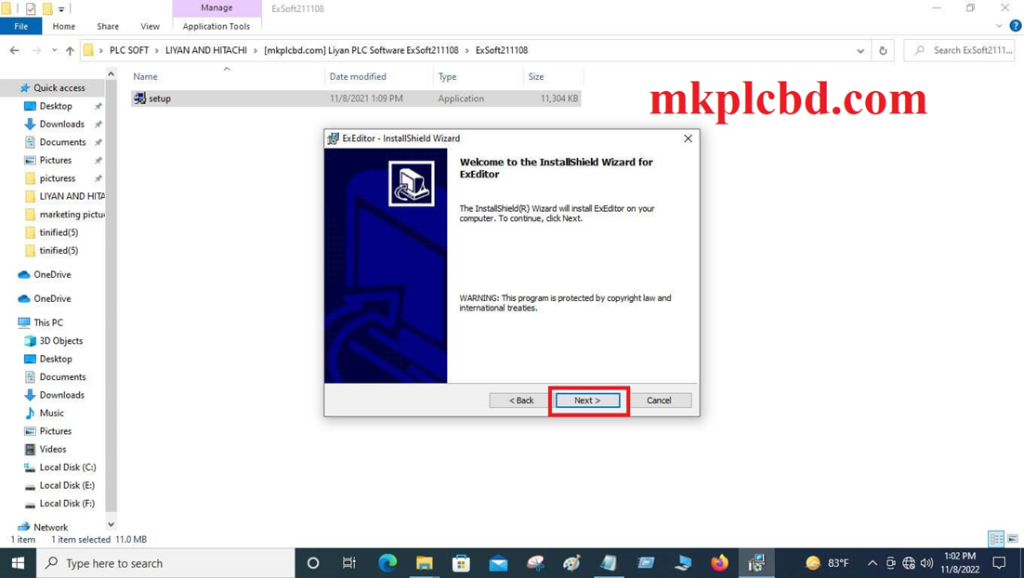
+Step 04: Choose the “License Agreement” and click on [Next]
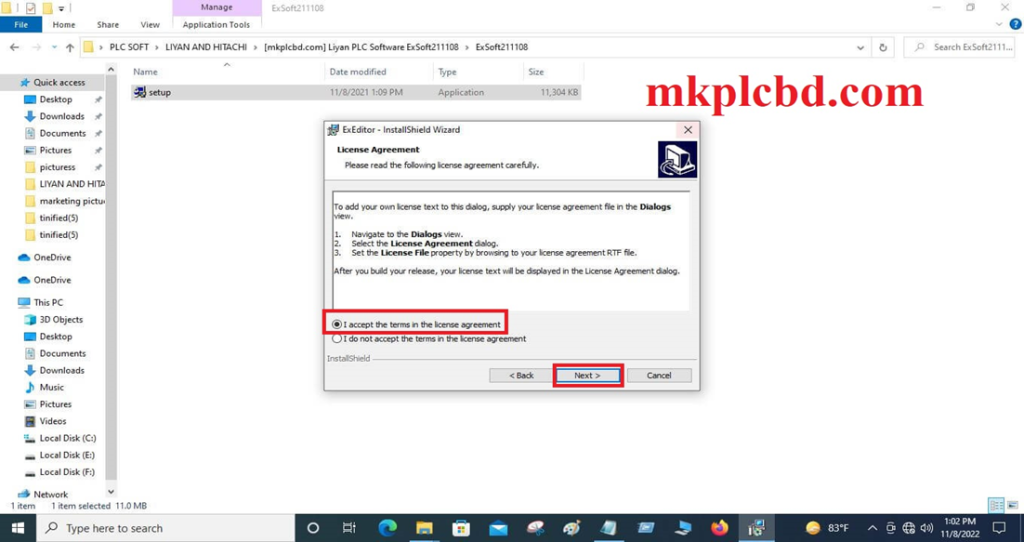
+Step 05: Then type the user name & organization name and click [Next]
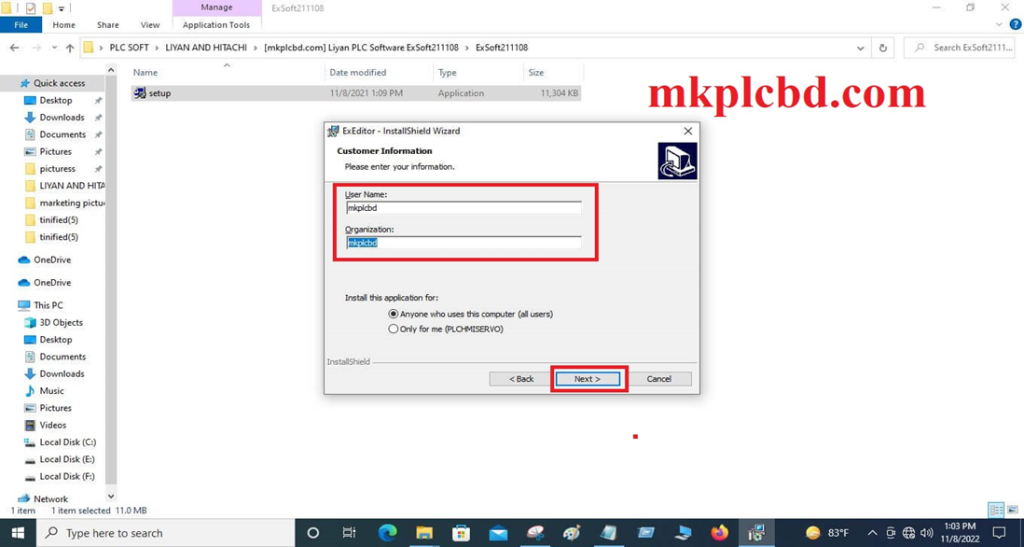
+Step 06: Choose the [Destination Folder] or click on [Next]
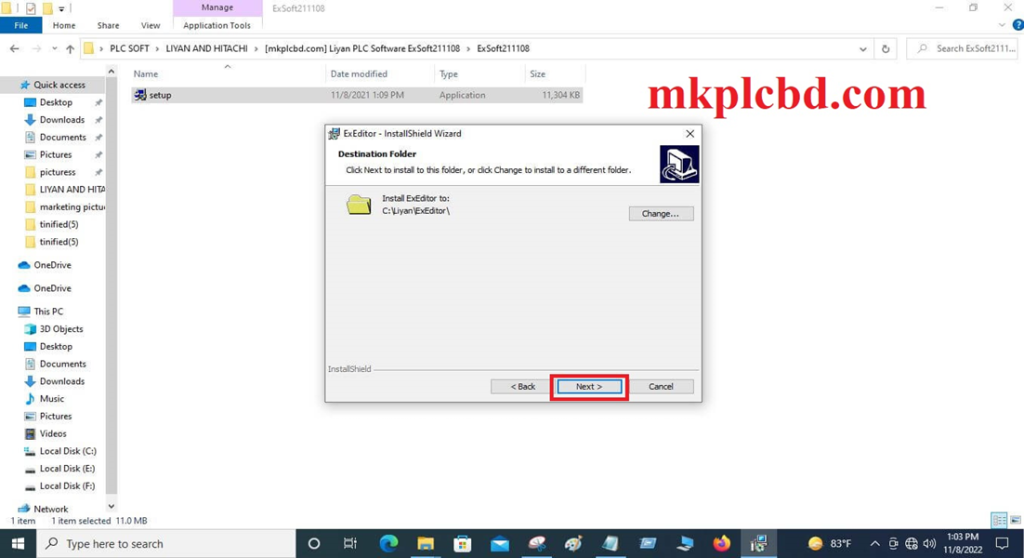
+Step 07: The software [EX Editor] is ready to install, so click on [Install]
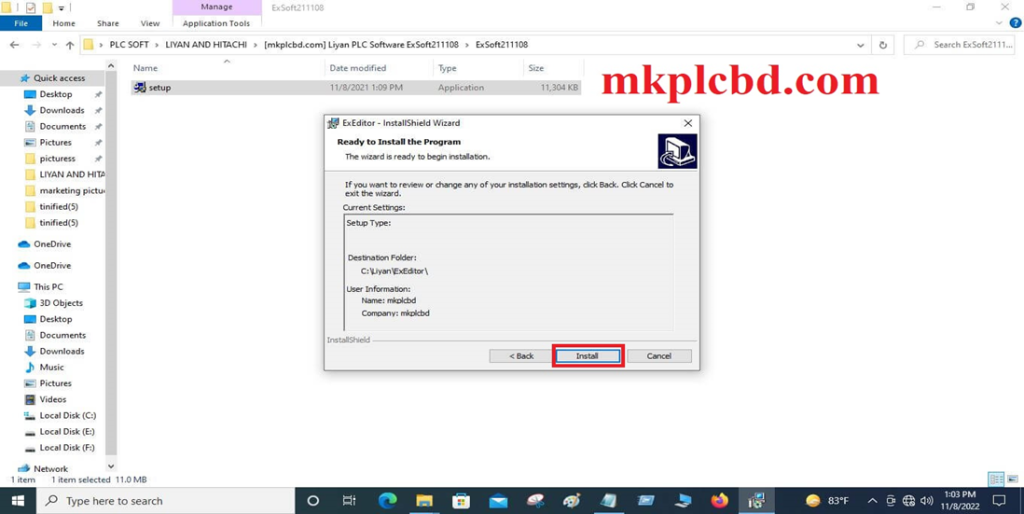
+Step 08: The software setup process is running so please wait a few minutes
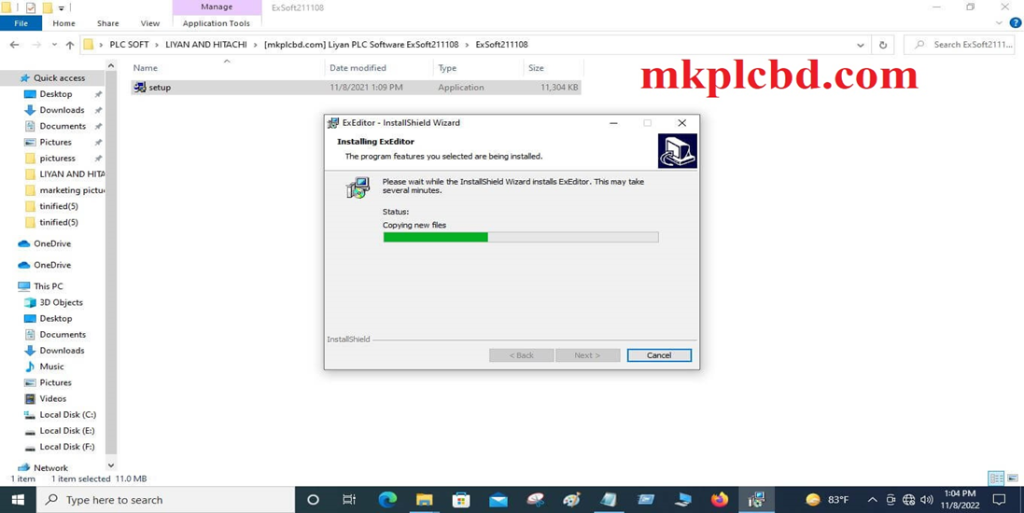
+Step 09: when successfully installing the EX-Editor or EX Developer software then click on [Finish]
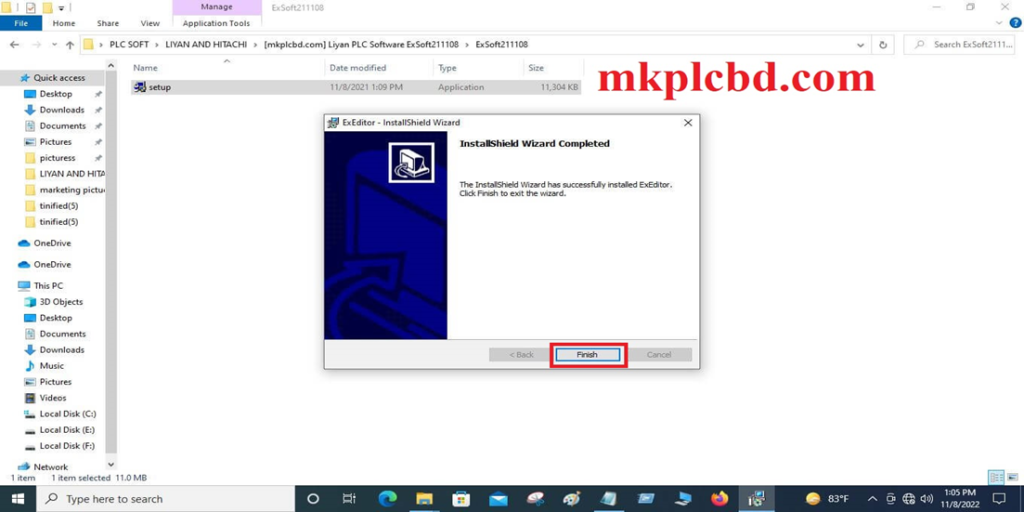
Upload/Download program by EX Editor Liyan PLC Software
Download Program
After Programming then compile the program then select the comport so click on the select icon then choose the COM1, COM2, COM3, etc. then click on [OK]
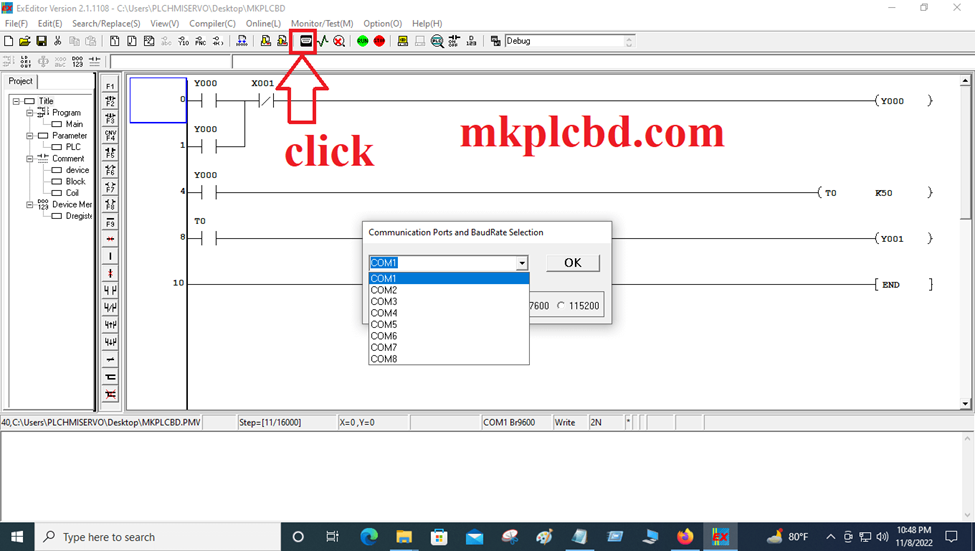
+If you want to download the program then click on the select icon or click on the [Online] then click on [program Transfer] then click [Write]
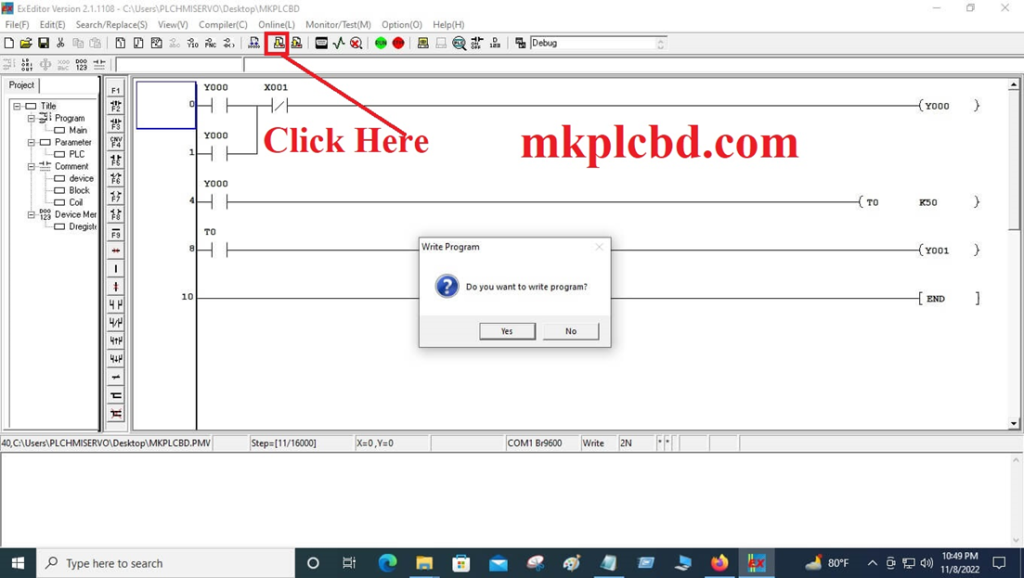
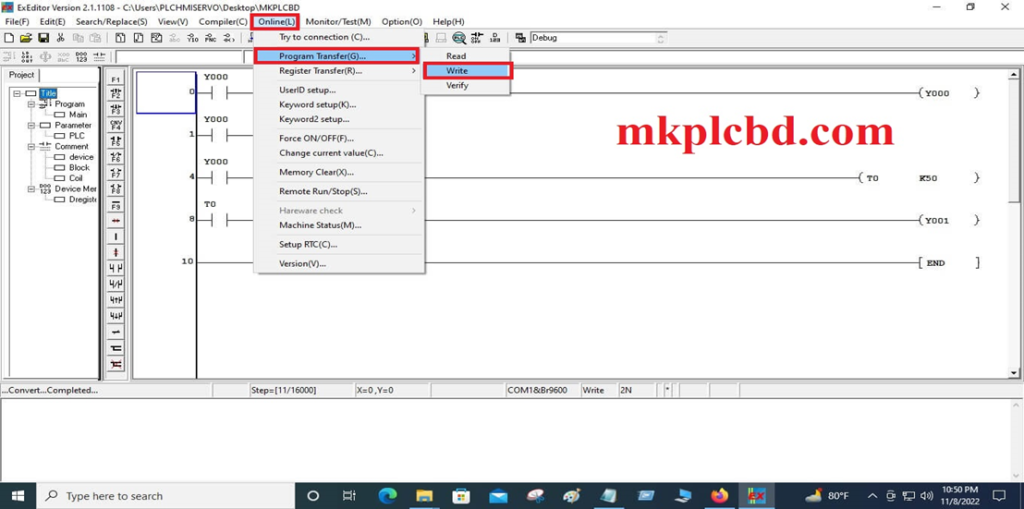
+If your programming cable is ready and your PLC Ready then click [OK] and wait until when the successfully downloaded the program, after downloading the program then must be on the PLC Run mode.
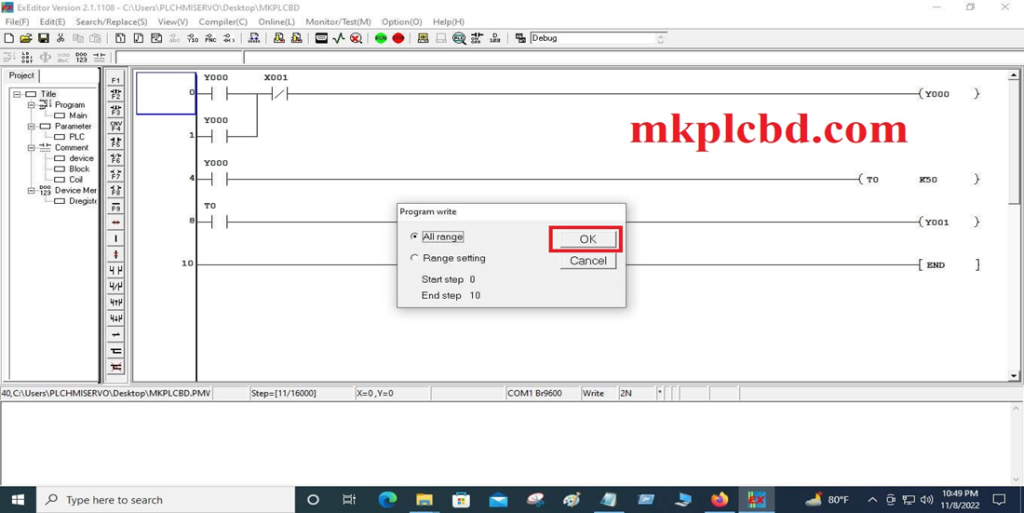
Upload Program
+First open the Ex-Editor software then select the model and open then click on [Online] then [Program transfer] and click [Read] or follow the below picture Open the Ex-editor software then click on the Select icon
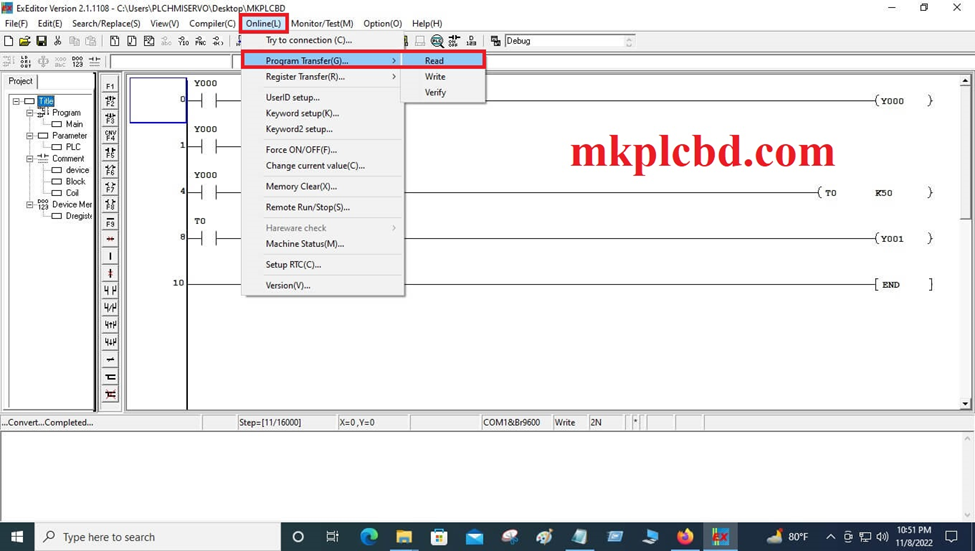
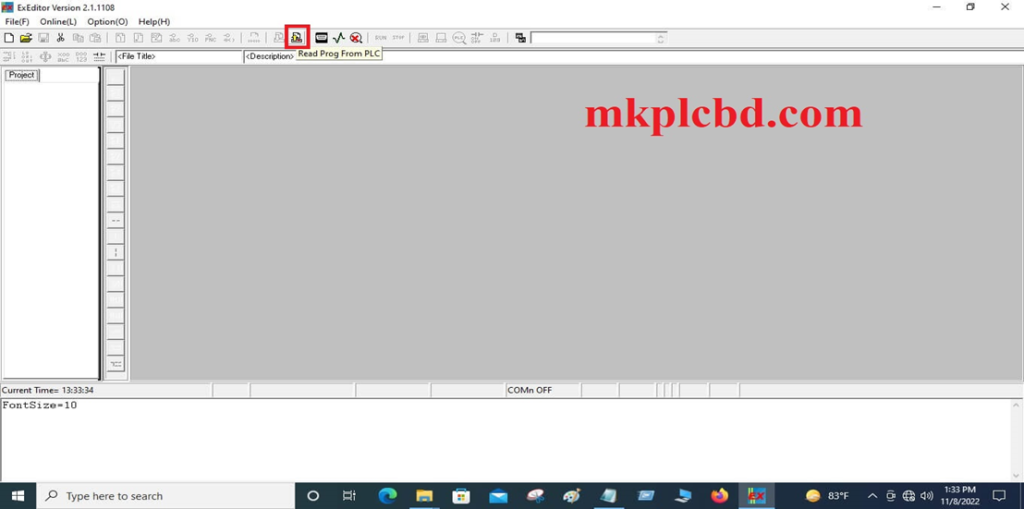
>>>Liyan PLC Software Download Google Drive Link>>>
We have given the EX Editor EX Developer Liyan PLC Software (google drive) link so click on the link to download the LIYAN PLC software.
The connection diagram of the LIYAN PLC is Given Below
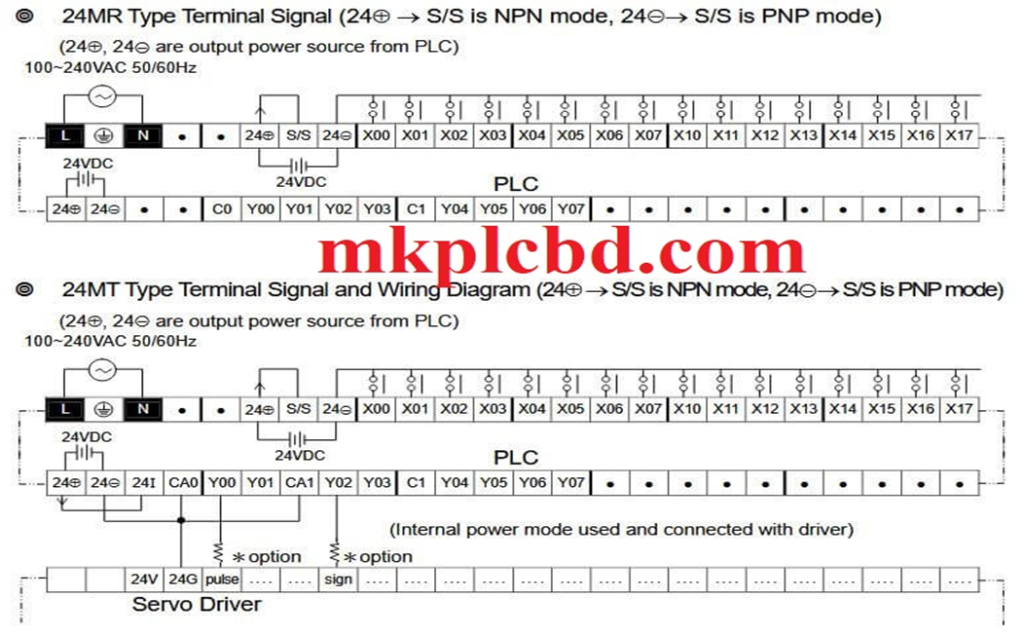
+[Download] EX Developer LIYAN PLC Software 100% Real
+Ex Editor V1.98 Liyan PLC Software
EX Developer Software Another download Link:
https://drive.google.com/file/d/1VWK_JLEOtJmhwQq0ji6QhiJvFp2el75-/view?usp=share_link
EX Editor V 1.98 Another Link:
https://drive.google.com/file/d/1H99Gc0asC3Wa9YuRWNSY4qsdeh9r3Mh4/view?usp=share_link
Thanks for visiting our website & reading our content. If you need any help with software Ex Editor Liyan PLC Software Installation, Programming, Troubleshooting, or Program Upload/Download, then you can contact with us via email or WhatsApp number at +8801713722455, or comment on the below link, we will feedback as soon as possible.