[Download] INVT Software -“INVT Workshop”-INVT Servo Drive Software & INVT VFD Software 100% Working

INVT Software Workshop V2.4 is used to configure and monitor INVT Low Medium and High Variable Frequency Drives (VFDs) and DA Series servo drives, among which VFD Supports serial communication, ethernet, Lin, and CAN Communication and servo products support the Ethernet communication and USB. However, today I would like to share the INVT Software INVT Workshop INVT Servo Drive Software with you also how to download and Install the INVT Software.
INVT Workshop software can only monitor Servo drives or VFD products at only one time, but same time we cannot monitor VFD and servo functions.
+Yaskawa SigmaWIN+ Software Yaskawa servo drive
Features of INVT Workshop Software
+Monitor 1 Servo Drive equipment and multiple VFDs.
+Set and monitor the function code parameters print preview and print function codes, batch Upload, and download
+ We can View Modification function codes, attention function codes, current, and default value codes, search function codes, etc.
+View status parameter and supports export, import, and print function
+ We can view the Historical faults of the equipment and real-time, and supports print and export functions.
+ Supports the display function codes.
+Control start/stop and Reverse/Forward rotation and other operations of equipment.
+Supports multiple language switching and interface skin changing.
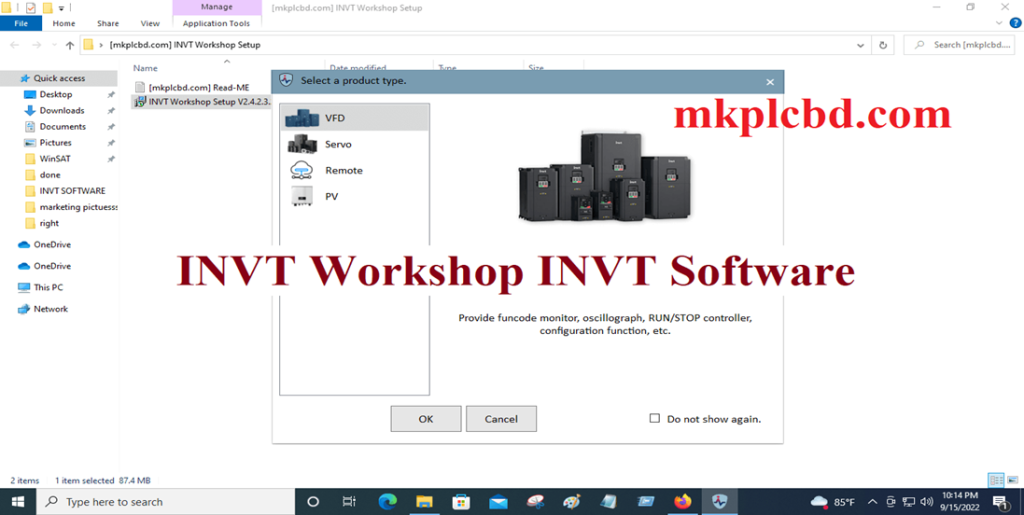
Supported models
INVT Software Workshop supports the following models given below
INVT Workshop Supports the GD Series Variable Frequency Drive (VFD) and DA Series Servo Drives.

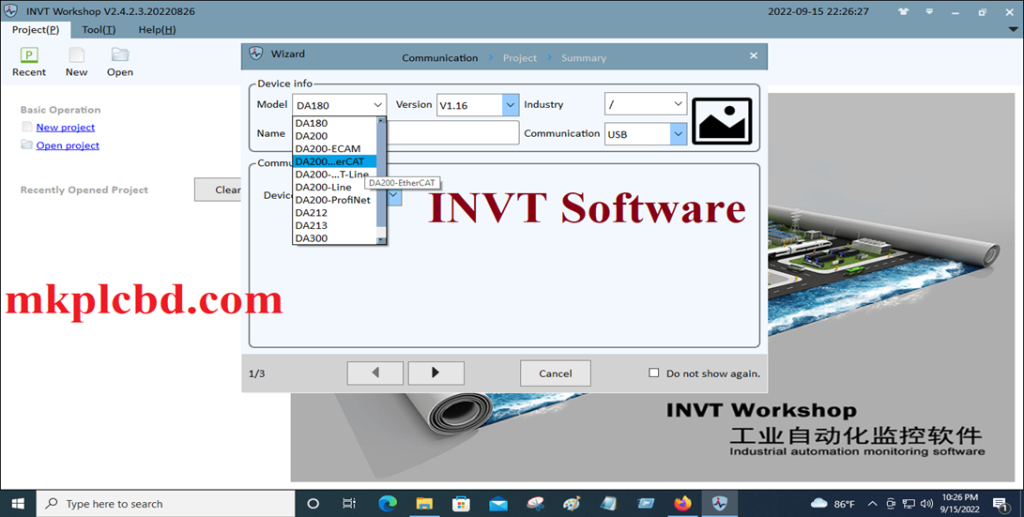
Software Supports Operation system
INVT Servo software supports the following OS
INVT Workshop software can run on Microsoft Windows XP or above Also this software supports Microsoft Windows 7-32bit ver. & 64bit ver., Windows 8/8.1 32bit ver. & 64bit ver., Microsoft Windows 10 and Windows 11 (32bit ver. & 64bit ver.)
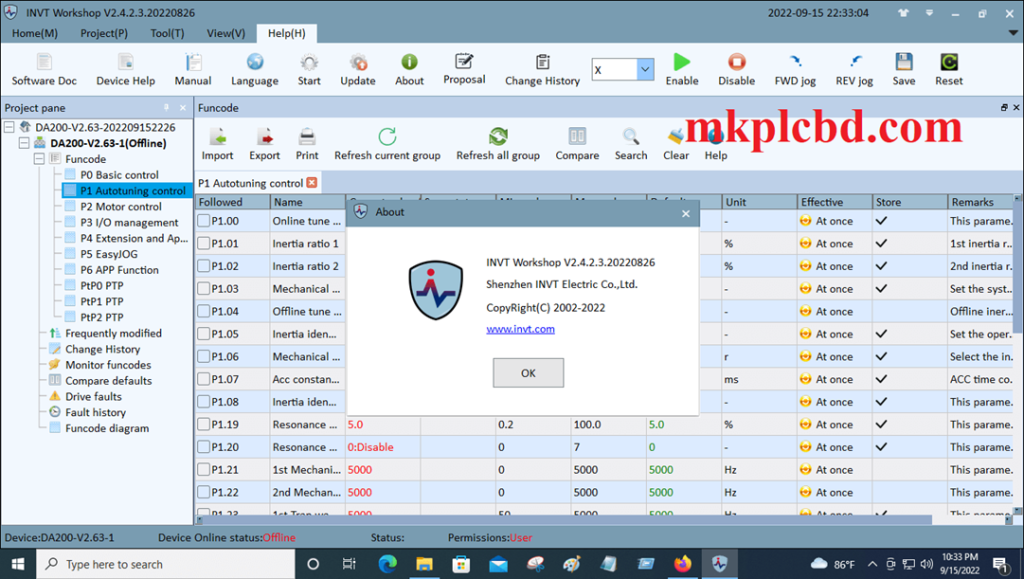
Software INVT Workshop Setup Process
+Step 01: Download the software INVT Workshop from our website mkplcbd.com then Unzip the software then double click on INVT Workshop Setup V2.42 then click on Yes
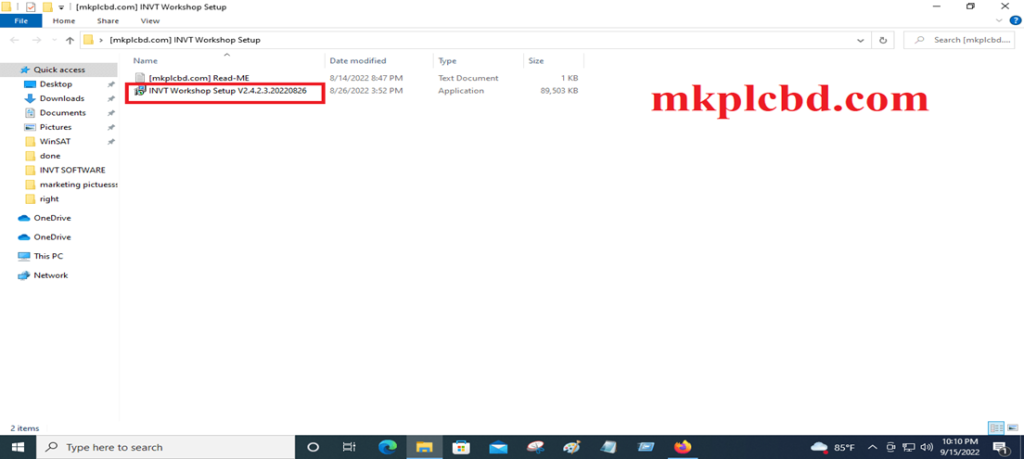
+Step 02: Choose the Installation language and click on ok, INVT Software supports two installation languages English and simplified Chinese.
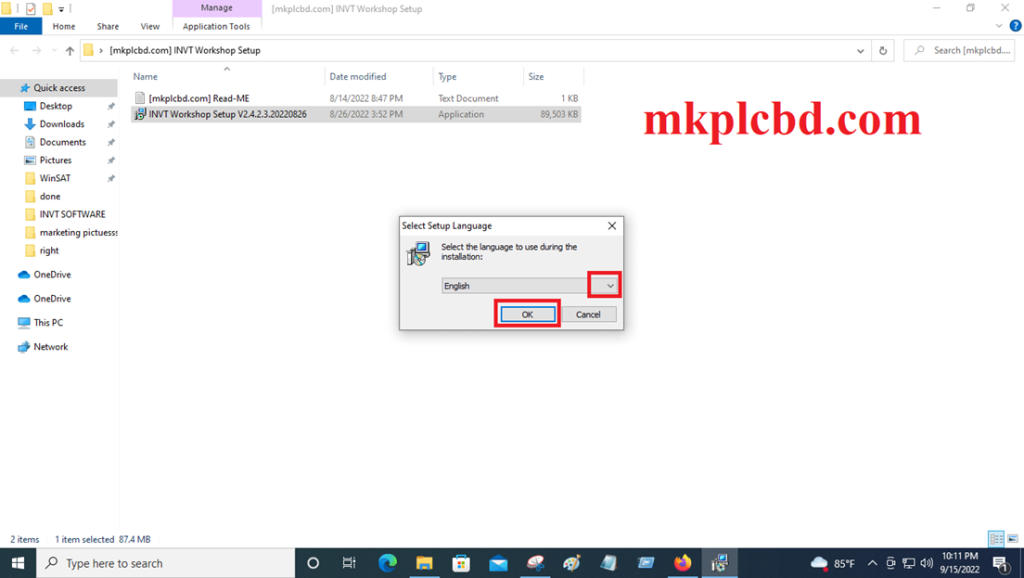
+Step 03: click “next” to continue
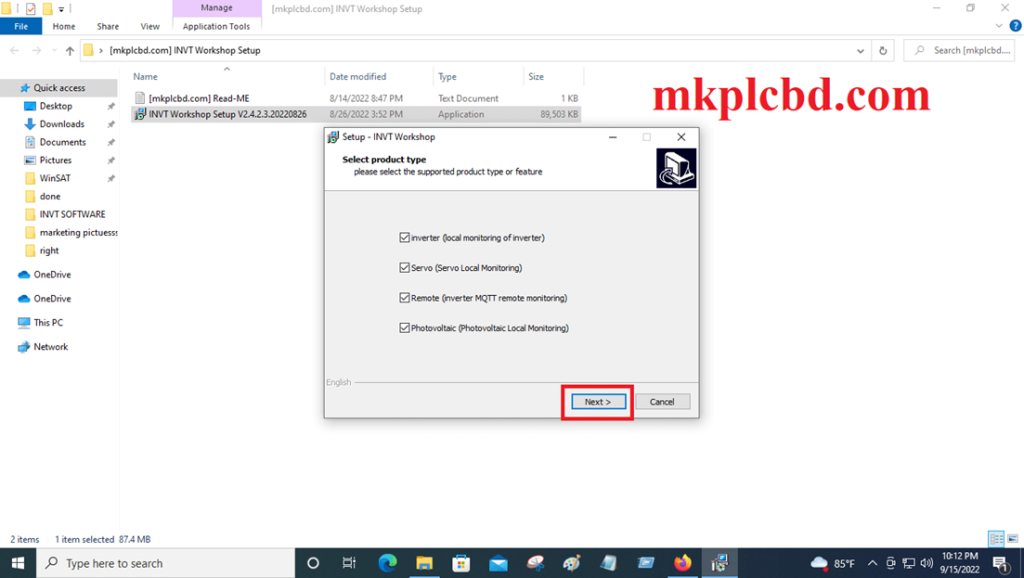
+Step 04: Choose your “target location” where you setup the software, then click on next
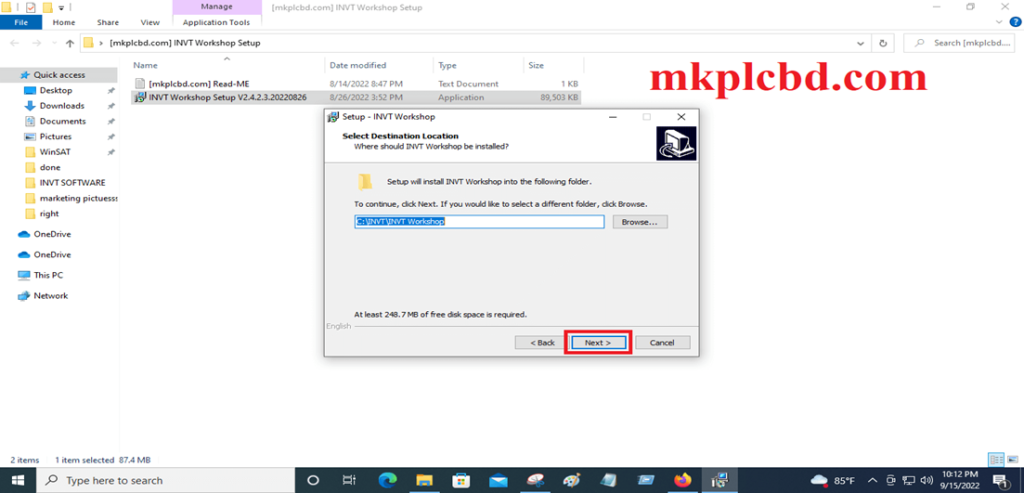
+Step 05: Choose the “start menu folder” then click on “next”
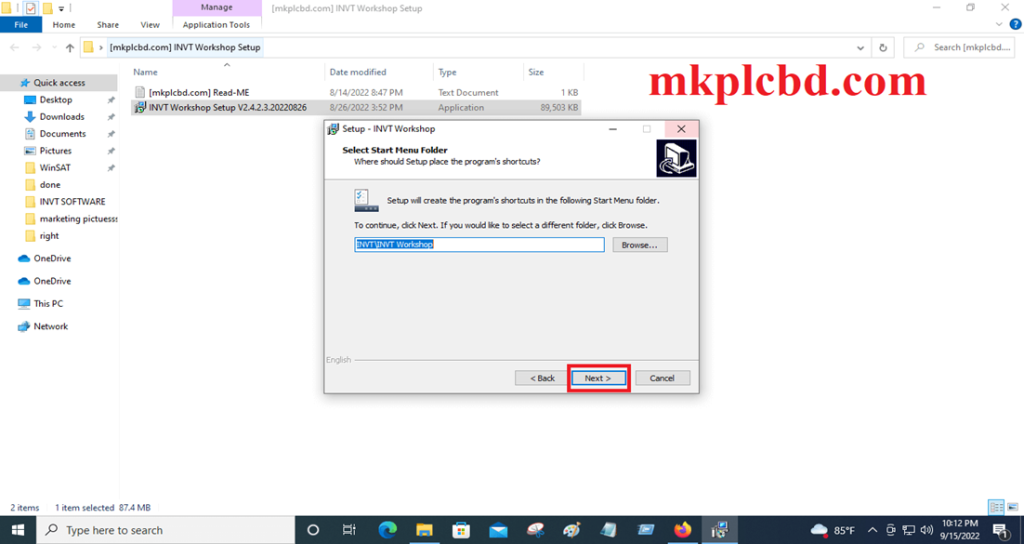
+Step 06: Choose the “additional tasks” then click “Next”
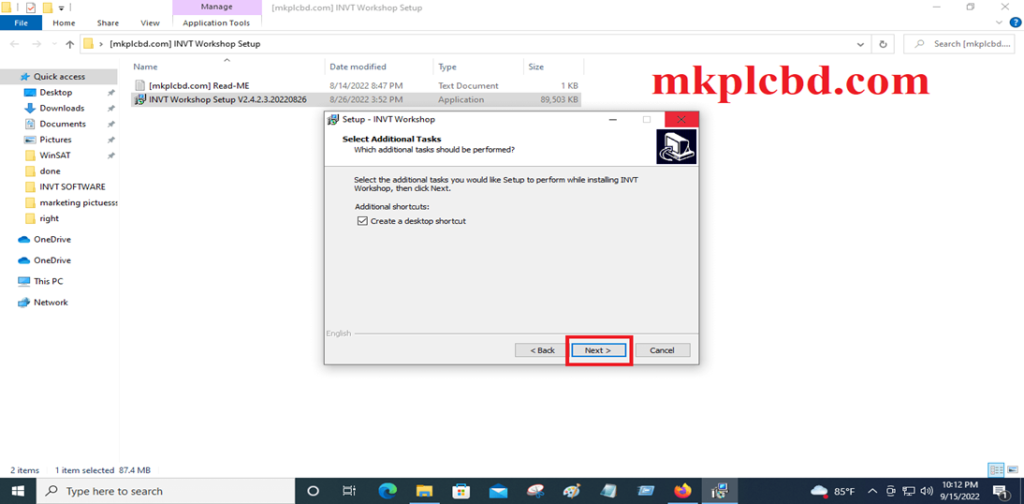
+Step 07: Click on install, the software INVT workshop is ready to install then wait for installation.
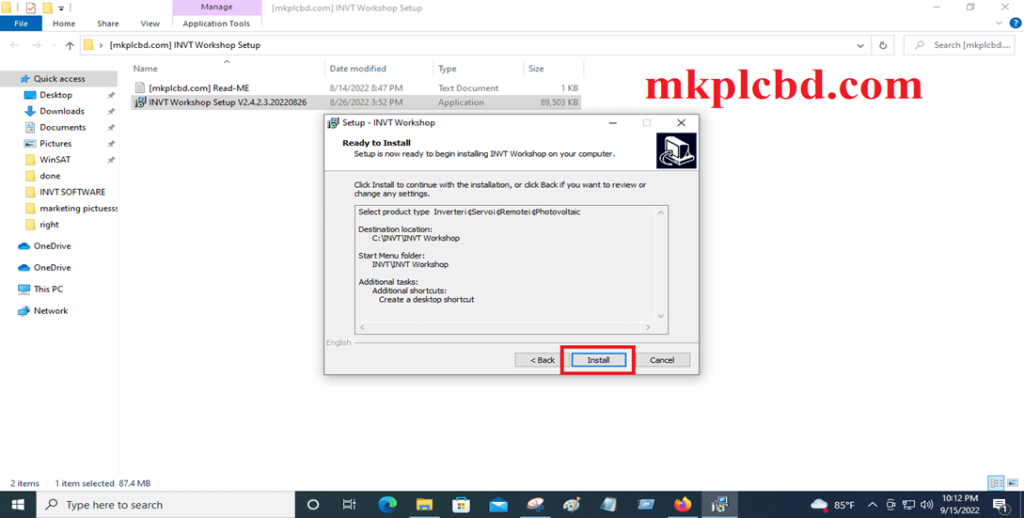
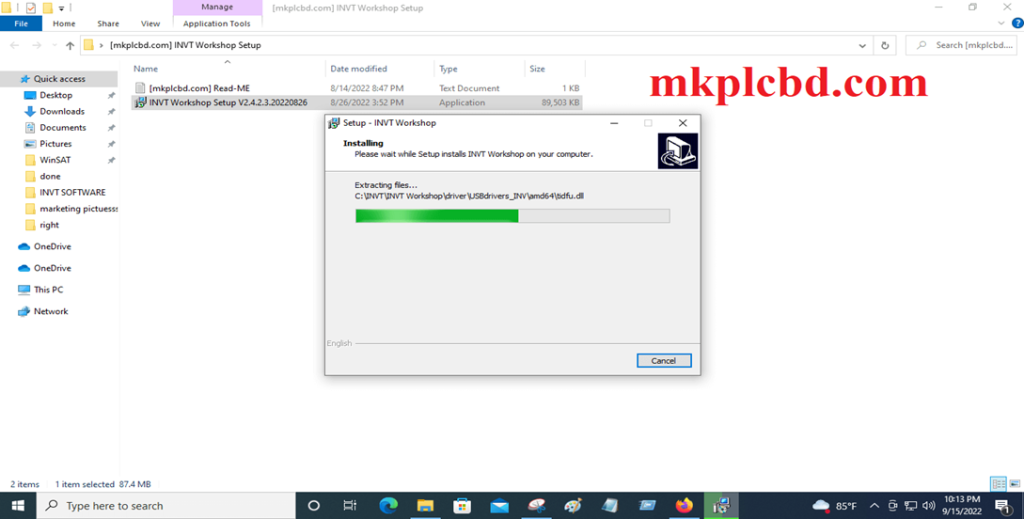
+Step 07: When completely installing the INVT Servo drive software, then click on finish.

>>> Download INVT Servo Drive Software Google Drive Link>>>
We have given INVT Software INVT Workshop google drive link So click on the google drive link to download your required software.
+[Download] INVT Servo Drive Software INVT Workshop Full
INVT Software INVT Workshop Download Others Link:
https://drive.google.com/file/d/1nkFYyyWD7dFRsKuOdoImbokl8lJWGzk4/view?usp=sharing
Thanks for visiting and reading our content INVT Workshop. If you need any help with INVT servo software installation or software link Not found or Servo installation, Programming, and troubleshooting, then you can contact us via email at mkplcbd@gmail.com or WhatsApp number at +8801713722455, then I will feedback to you as soon as possible and try to solve your issues.