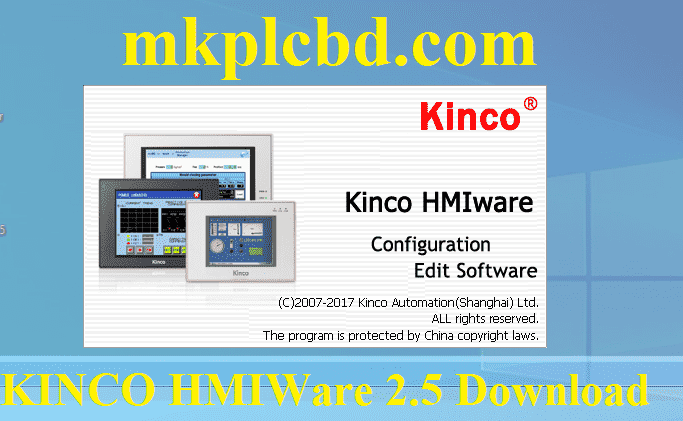[Download] KINCO HMIWare 2.5 Download
Kinco HMIWare 2.5 serves as the programming software specifically designed for programming the screens of Kinco devices. The software was released on January 8, 2021. This software is used exclusively for the monitors of TP series that are manufactured by Kinco. Therefore, in this blog post, we (https://mkplcbd.com) are going to discuss KINCO HMIWare 2.5 Download, also How to download & Install the Kinco HMI Software Free.
It is worth noting that Kinco acquired technology from Omron, a leading company in the HMI industry. As a result, if you are familiar with programming OMRON HMI devices using the NB-Designer software, you will find that Kinco HMIWare 2.5 drives in a similar way.
+EasyBuilder Pro Free Download
+YASKAWA SigmaWIN+ Software Free Download
About Kinco Electric
Kinco Electric is an esteemed company in China that specializes in providing advanced Manufacturing Smart Solutions. Their primary focus lies in the enhancement, manufacturing, and sale of intelligent hardware accessories, automation quality products, and Kinco software solutions, all aimed at facilitating digitalization. Kinco strongly believes in aiding the production industry with modernization by incorporating IIoT technology, ultimately resulting in the seamless cooperation of advanced trade. With a humble beginning in 1996, Kinco has successfully created a comprehensive range of automation standard products, such as PLC (Programmable Logic Controller), Servo System, HMI (Human Machine Interface), Stepper System, and VFD (Variable Frequency Drive). These exceptional offerings have propelled Kinco to become the leading and most trusted brand in China.
Supported Windows of KINCO HMIWare 2.5
+MS Windows XP
+MS Windows 10
+MS Windows 7
+MS Windows Vista
+MS Windows 8/8.1
Supported Models of KINCO HMIWare?
+MT4000 Series/ MT5000 Series
+SZ7ES, SZ7S
+SZ7, SZ7E
+F7, F10, MT4030R
+MT4070R/ER, MT4100R/ER
How to KINCO HMIWare 2.5 Download & Install the KINCO Software?
+Step 1: First of all, download the KINCO HMIWare V2.5 Programming software from the (https://mkplcbd.com) website and then extract the Software.
+Step 2: After extracting the software, Double click on “Setup” file. Then click “Yes”.
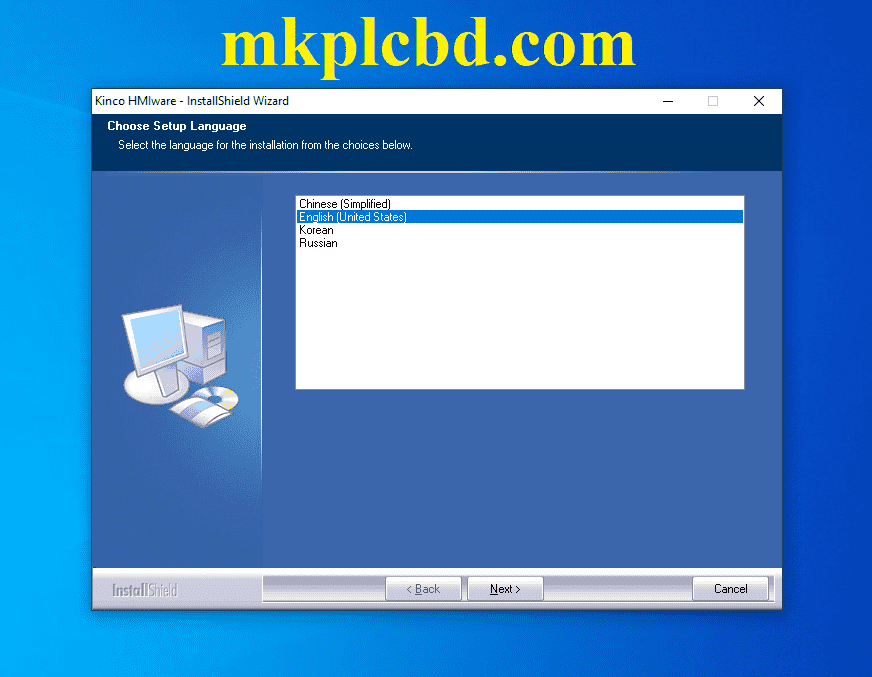
+Step 3: Now, choose the installation language and click “Next”.
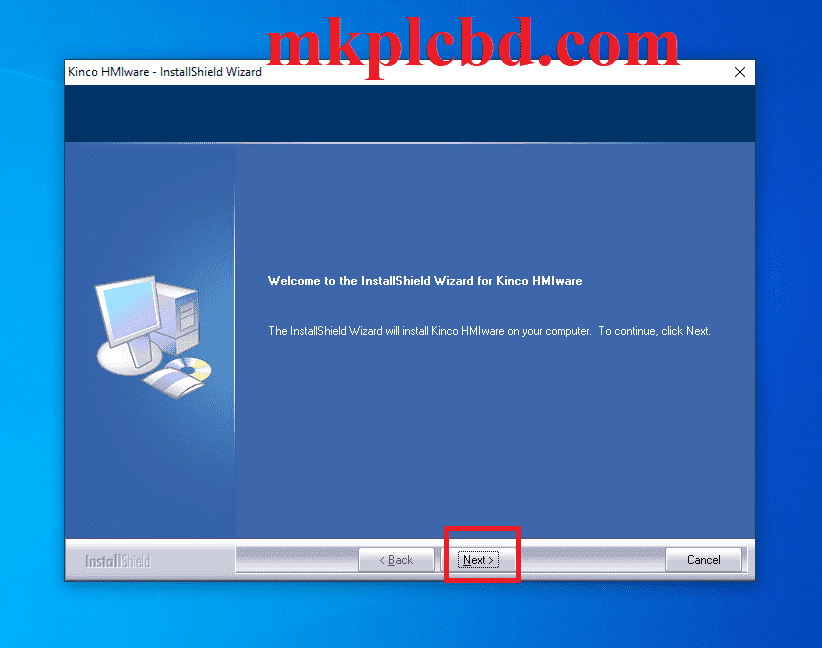
+Step 4: In this step, the Welcome Window is appeared for Kinco HMIWare V2.5. Click “Next” to proceed.
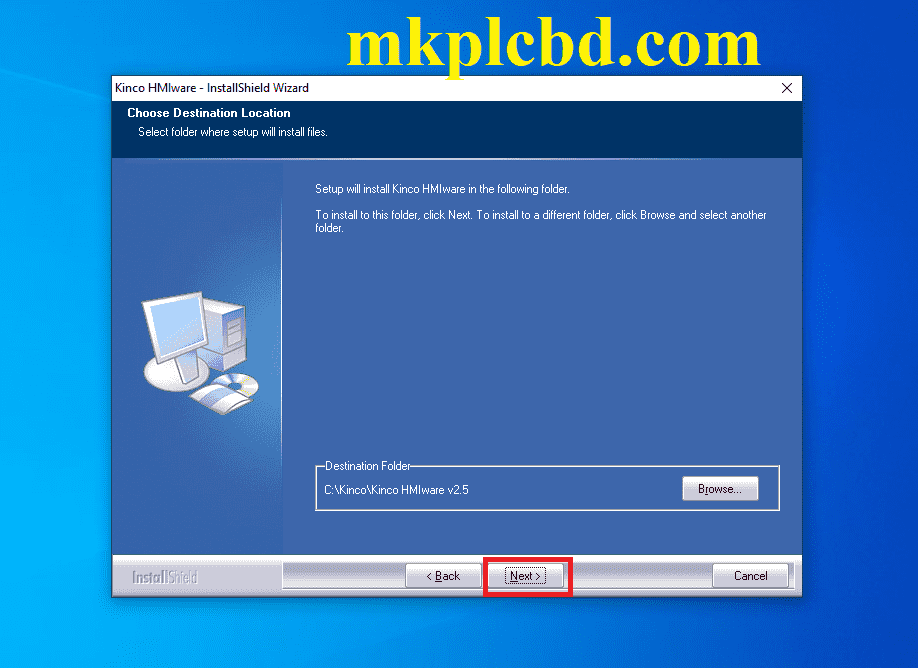
+Step 5: Choose the installation location. Then press on “Next”.
+Step 6: Hit “Install” button and wait for the installation to complete.
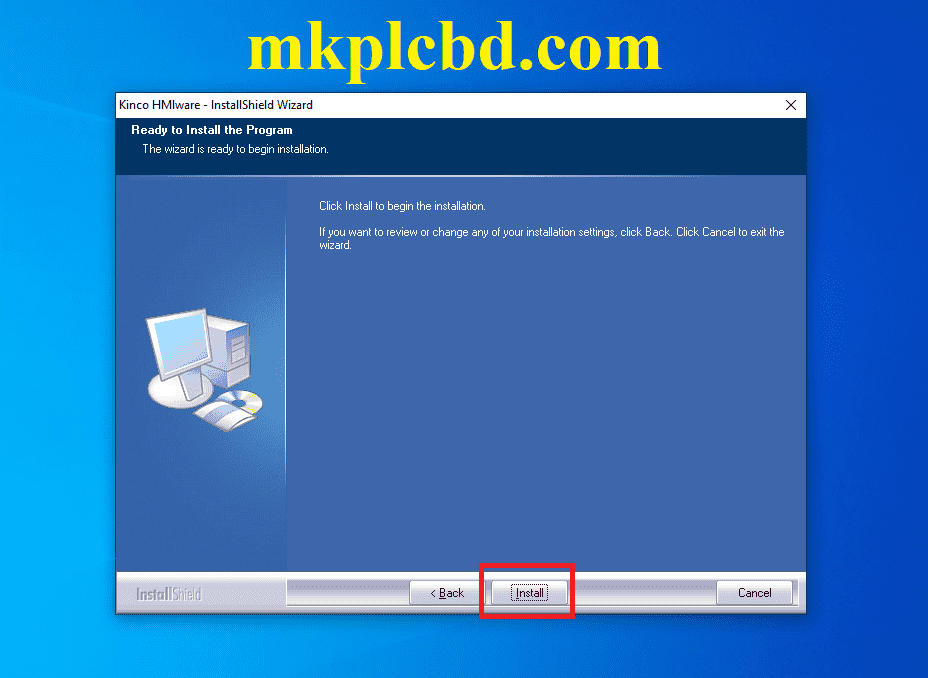
+Step 7: Verify the KINCO HMIWare software version (2.5) after the installation is complete.
How to Kinco HMI Software Free Download
+Step 1: To access the Kinco HMI Software to download, you can either go to Kinco’s official website and visit their download center. Or click on the provided link to access it directly- https://en.kinco.cn/download/download.html
+Step 2: After that, search for the HMI Software typing “HMIWare” in the search box under “Download” section. Or click here- https://en.kinco.cn/download/hmisoftware.html
+Step 3: Select the desired version (V2.5) of KINCO HMI software. Then click on the download icon of the software version.
+Step 4: Execute the installer file after finishing the download.
+++In addition, we would like to suggest visiting the official website of MKPLCBD at mkplcbd.com. Once you are there, you will find a Google drive link that allows you to download the KINCO HMIWare V2.5 software completely free of charge. So, take advantage of this opportunity and make the most out of your HMI experience by accessing the download link provided on the website.

Conclusion
If you find the information about KINCO HMIWare 2.5 software useful, we kindly ask you to show your support. Please like and share the post within the community. Your contribution would be greatly appreciated. Thank you and warmest regards!