[Download] Red Lion Crimson 3.0 Red lion HMI Programming Software Free 100% Real

RedLion was Established in 1972 in the USA, and RedLion has been Providing Automation Products and Network monitoring and control devices solution to the global market since 1972 through communication. Redlion is a very good also durable brand for Automation and Networking Products. If you want to configure and program red lion HMI then you have to use Redlion Crimson Software. RedLion Crimson 3.0 is the Latest powerful Drag and Drop configuration, Data logging, and Display control tools. The Crimson 3.0 Software supports the 300 protocol drives including Modbus RTU and TCP/IP, Ethernet IP & Emerson ROC. You can download it from the red lion official website or our website Crimson 3.0 and Crimson 2.0 software is free, also the setup system is very easy. However, today we are going to share the Red Lion Crimson 3.0 Red lion HMI Programming with you, also how to download the Crimson 3.0 & Crimson 2.0 Software smoothly & How to Install the Crimson 3.0 Software.
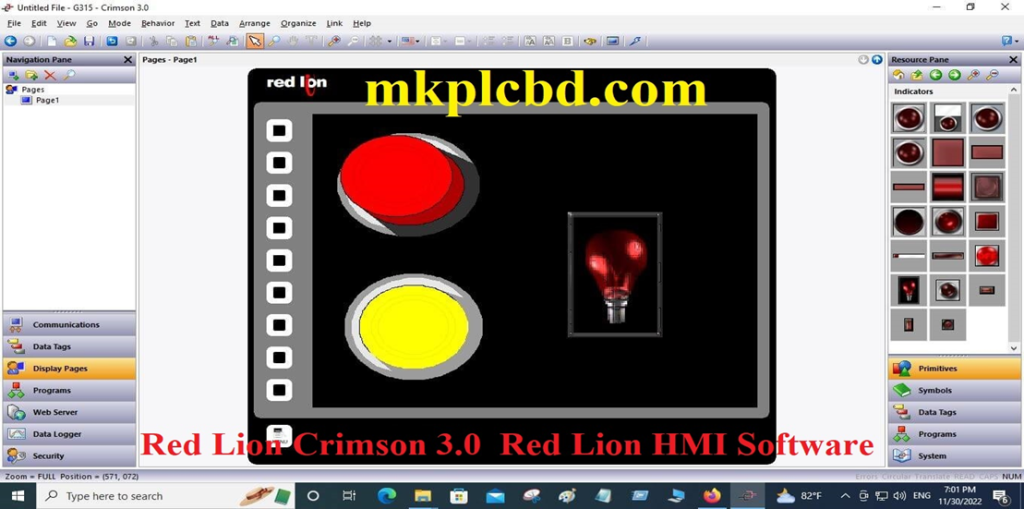
PC Hardware Supported Windows of Crimson Software
The Redlion Crimson software is windows based programming software, so we can easily install the software on any windows operating system. Before installing the crimson software, you have to check Hard Disk, Disk Space will need a minimum of 200MB. However, we have installed the crimson software Microsoft windows 10-64 Bits. No need for High configuration PC, for the install Crimson 3.0 and Crimson 2.0 software.

Supported Models of Red Lion Crimson 3.0
The Red Lion Crimson V3.0 Software supports the Below Models
+ Red Lion G3 Series HMI Operator Panel
+Red Lion Kadet G3 Series HMI Operator Panel
+ Red Lion Graphite Series Operator Panel
+Graphite Controller (Core & Edge Controller)
+Modular Controller (CSMSTRV2, CSMSTRLE, CSMSTRSX, CSMSTRGT, CSMSTRZR)
+Data Station Plus (DSPLE, DSPSX, DSPGT, DSPZR)
+ProducTVity
+E3 Intelligent I/O

Software Crimson 3.0 Setup Process
+Step 01: First, download the crimson software from our website then double click on the RedLion Crimson v3.0_Setup then extract the software.
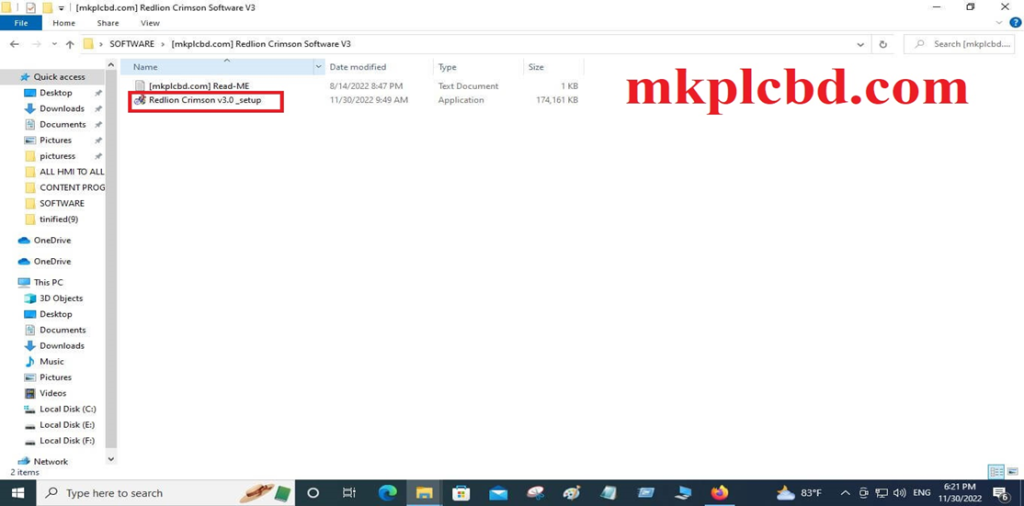
+Step 02: After extracting, The Crimson 3.0 software installation Wizard will be automatically shown here, so Click on Next to continue, or If click Cancel then the setup will be closed.
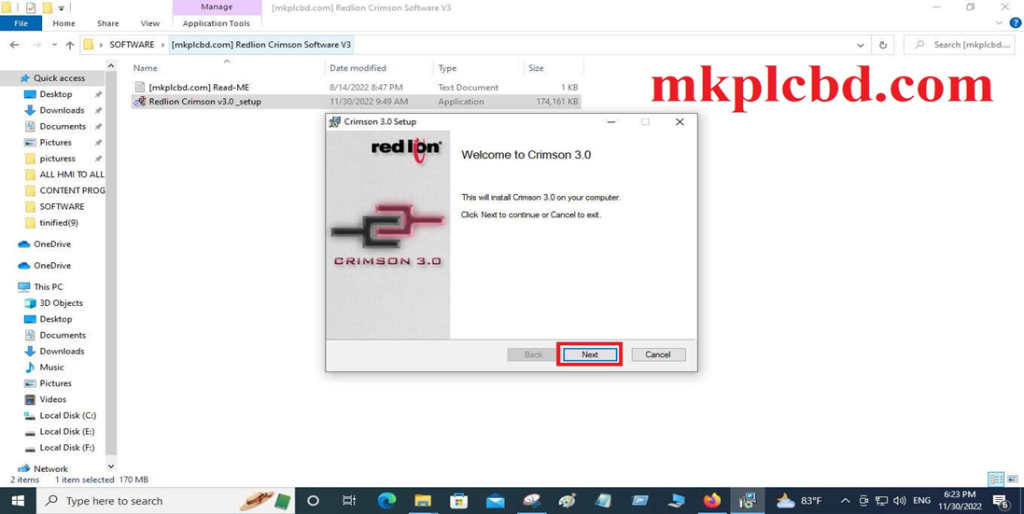
+Step 03: Then will show the license agreement, so choose [I accept the terms of license agreement] and click on next.
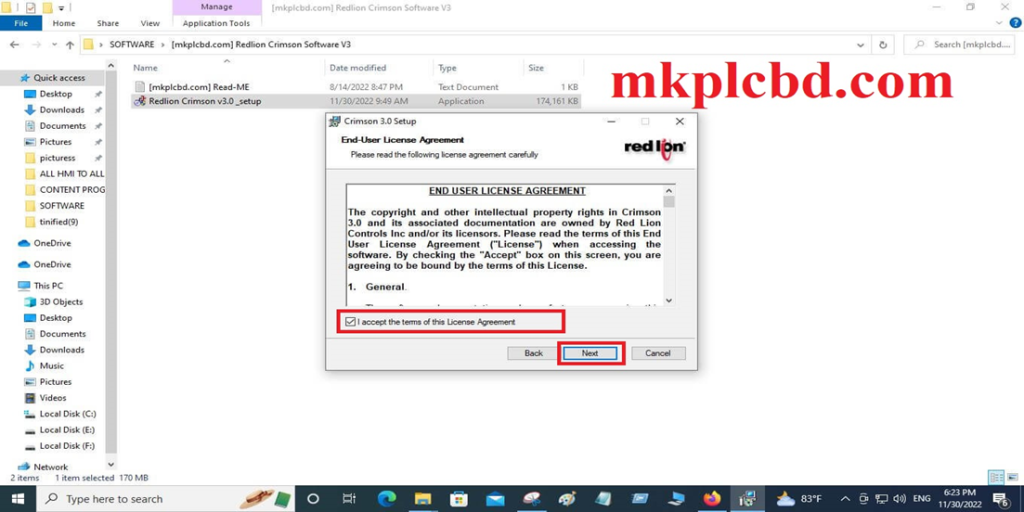
+Step 04: Choose your destination location, if you want to set up the Crimson 3.0 software to the default location, then you have to click on [Next].
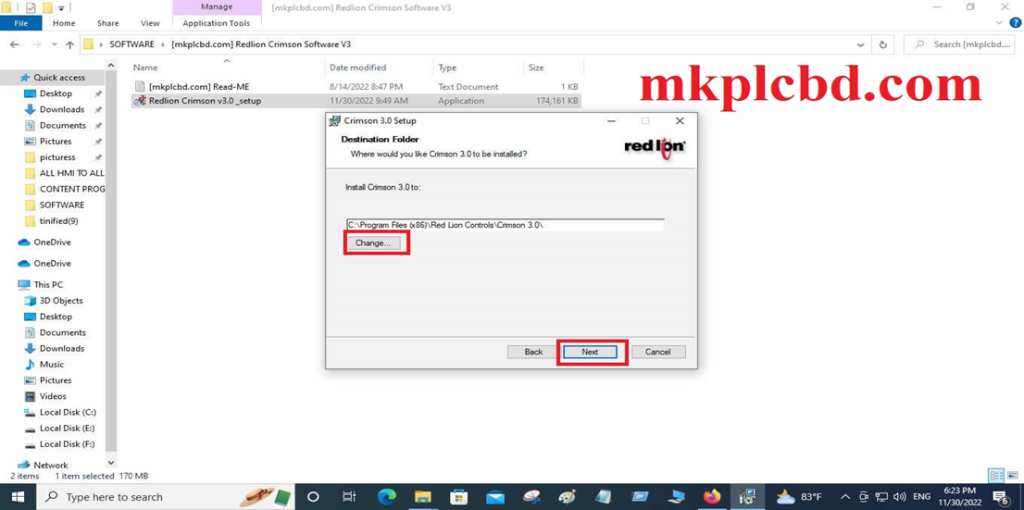
+Step 05: The Software Crimson 3.0 is ready to install, if you think all setting is ok then You click on Install and wait a few minutes for the software Crimson 3.0 installation.
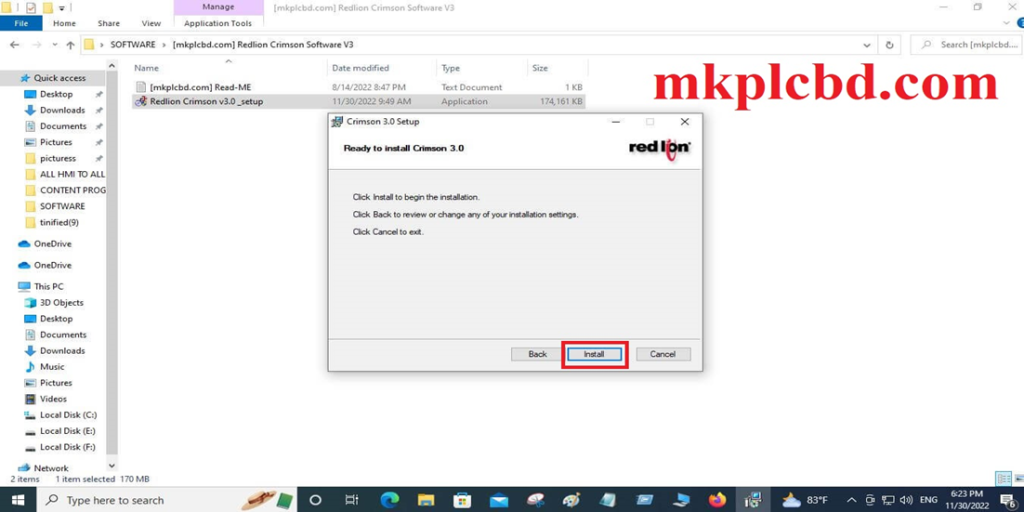
+Step 06: When the Software Crimson 3.0 installation is successfully done then click on finish
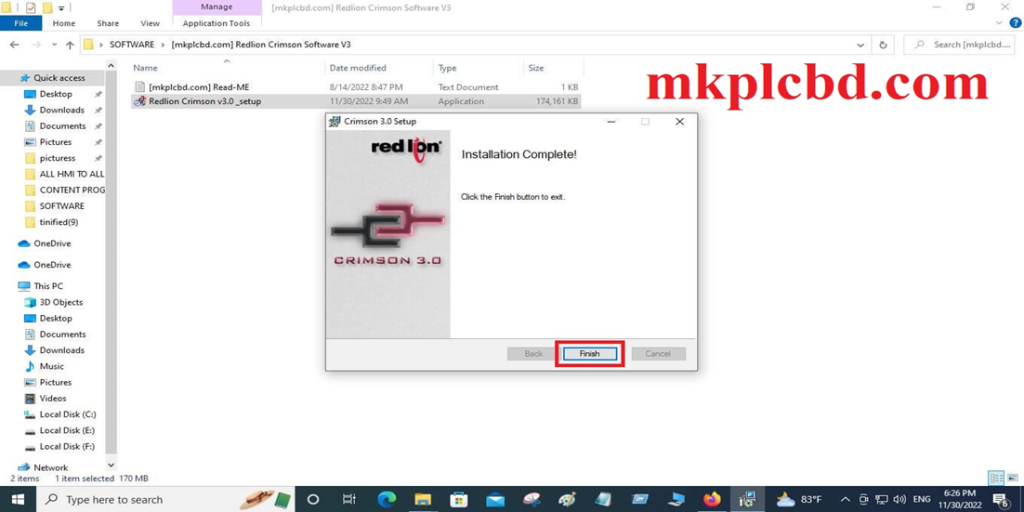
+Step 07: When first you open the Crimson 3.0 software, then you have to do the registration form to complete it (Type Your email, country, street, and Postcode, etc.), or if click on Skip then you will cannot software other facilities, and this software is an unregistered copy message will show on Software. So please see the figure and complete your registration.
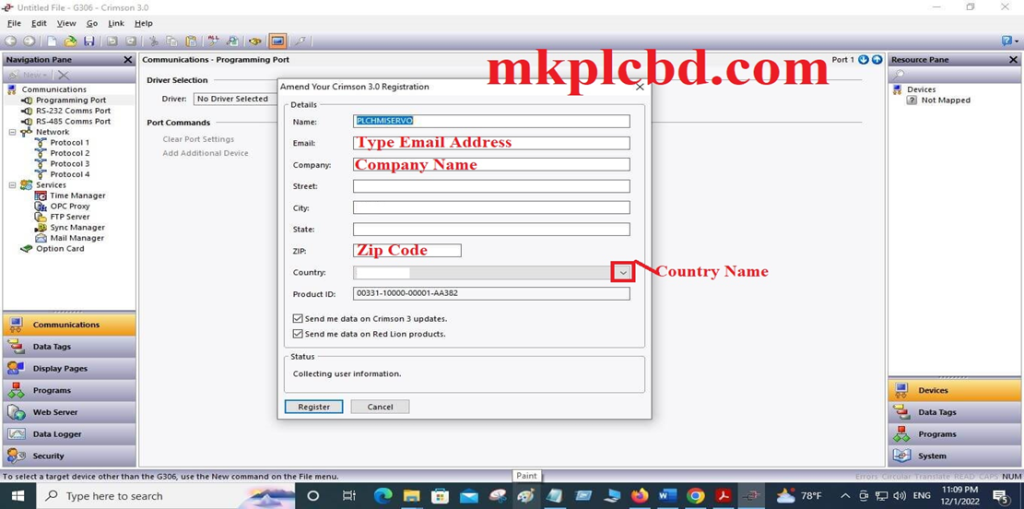
>>>>Red Lion HMI Software Download Google Drive Link>>>>
We have given the software Red Lion Crimson 3.0 Red lion HMI Programming google drive link, so click on the link to get your Red Lion programming software.
+[Download] Red Lion HMI Programming Software Crimson 3.0 100% working
+Crimson Software Red Lion HMI Software Crimson 2.0
Thanks for Visiting our content Crimson 3.0 Software & Red Lion HMI Programming, if you need any help during crimson software installation, or the software Link is not found, then you can contact our admin WhatsApp number or +8801713722455, at +8801911300632, or comment the below link.