SAVCHSoft-V2.2 SAVCH PLC Software Free Download 100% Real

SAVCH is a high-performance and high-quality versatile programmable Logic Controller which is widely used in various types of industries such as Textile, Food, printing, packaging, plastics, medical, etc. SavchSoft_PLC V2.20 is the programming software of SAVCH PLC. This software is totally free, also SAVCH software has many powerful instructions like Siemens PLC, Mitsubishi, AB PLC, etc. However, Today mkplcbd.com would like to share the SAVCHSoft V2.2 SAVCH PLC Software with you also how to download the SAVCH Software and install it.
This software supports built-in simulator (Communication simulator, interpolation simulator, PLC Hardware simulator) functions and also supports SAVCH Cloud programming, users can able remote-control programming, Real-time Monitoring, and diagnosis to all PLC in HMI or SCADA. SAVCH Software is Very easy to use and study. This software supports three programming languages Ladder Diagram (LD), Function Block Diagram (FBD), and Instruction list (IL).
Supported Models of SAVCHSoft Software
SAVCH Software supports the following models as
+SAVCH AE Series.
+SAVCH AS Series.
+SAVCH AH Series.
+SAVCH E Series.
+SAVCH H Series.
+SAVCH S Series.
+SAVCH M Series.
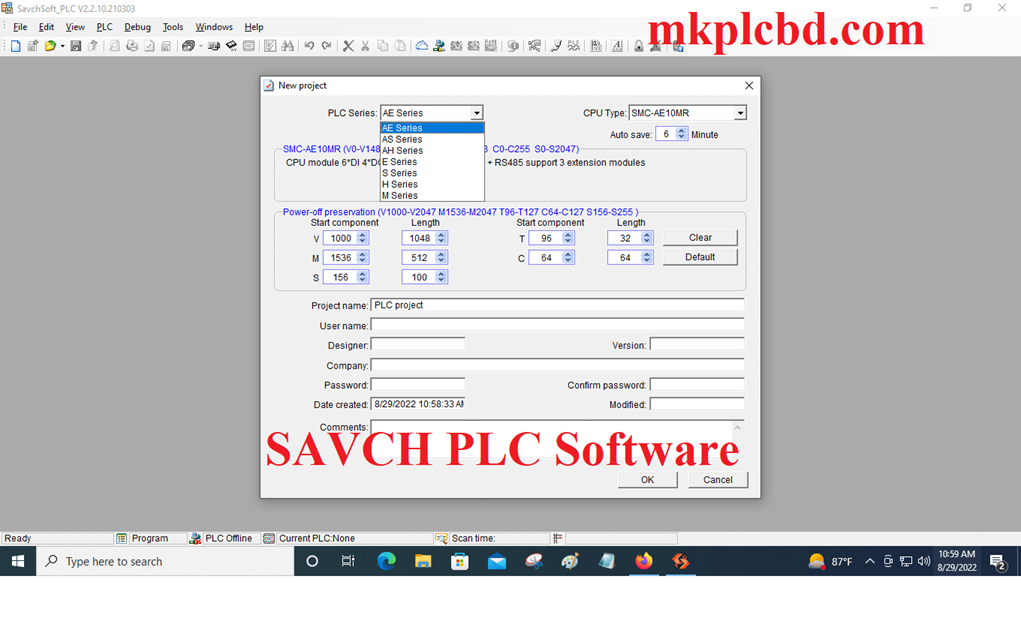
Supported Operating System of SAVCH PLC Software
SAVCH Software supports the following Operating systems as
+Microsoft Windows 98
+Microsoft Windows 2000
+Microsoft Windows XP
+Microsoft Windows 7, 32Bit & 64 Bit
+Microsoft Windows 8/8.1, 32Bit & 64 Bit
+Microsoft Windows 10, 32Bit & 64 Bit
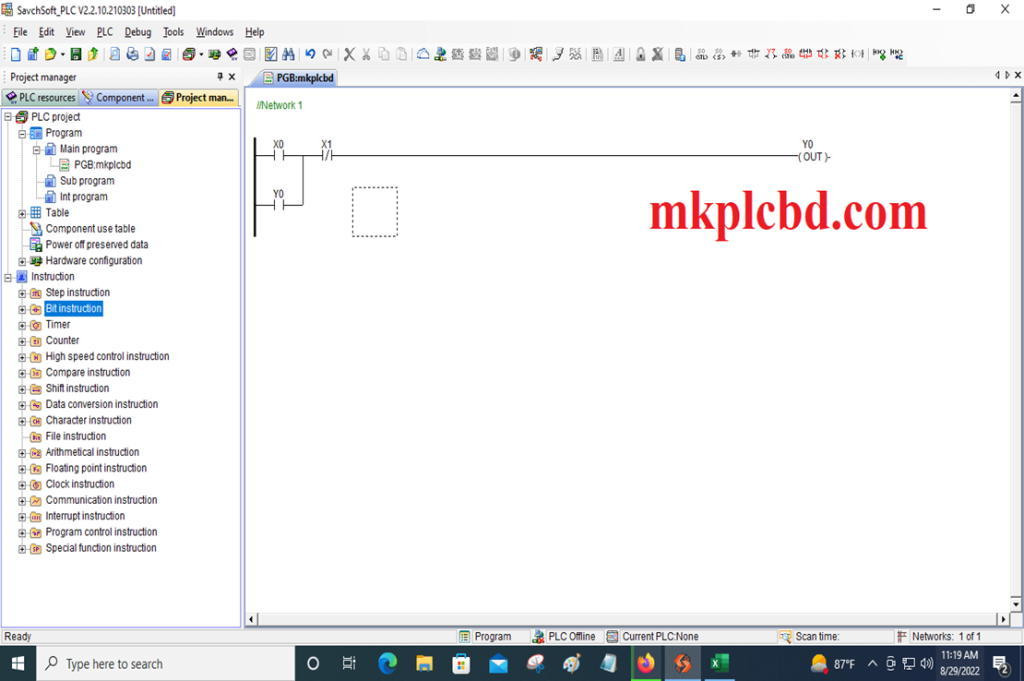
SAVCH PLC Software Setup Process
+Step 01: Download the software from our site mkplcbd.com then extract the software and double click on SavchSoft_PLC V2.2.10 Setup and click on ok.
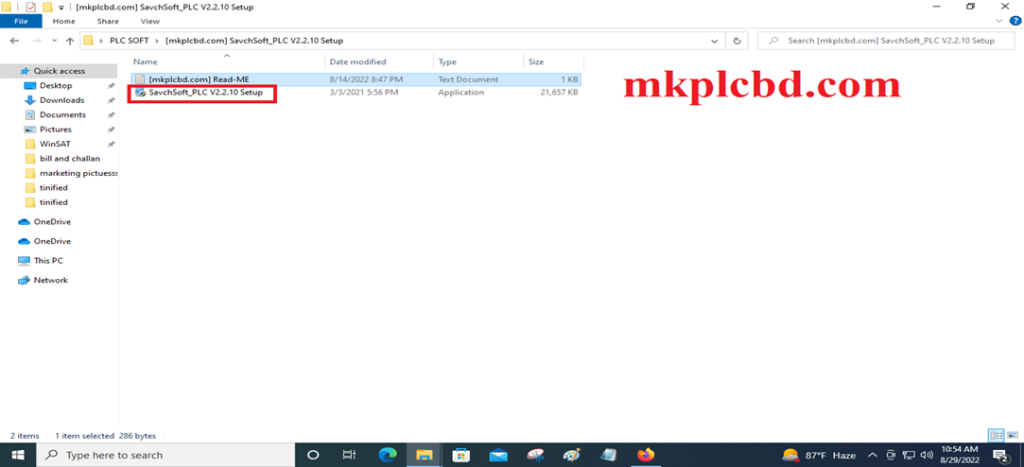
+Step 02: To continue click on next
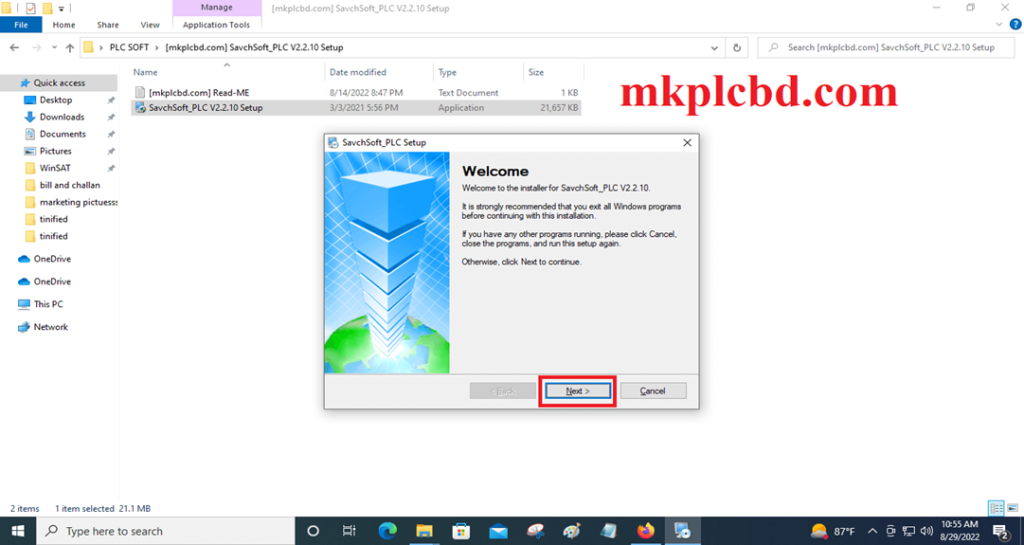
+Step 03: Then choose the I agree to the terms of the license agreement and click on “next”
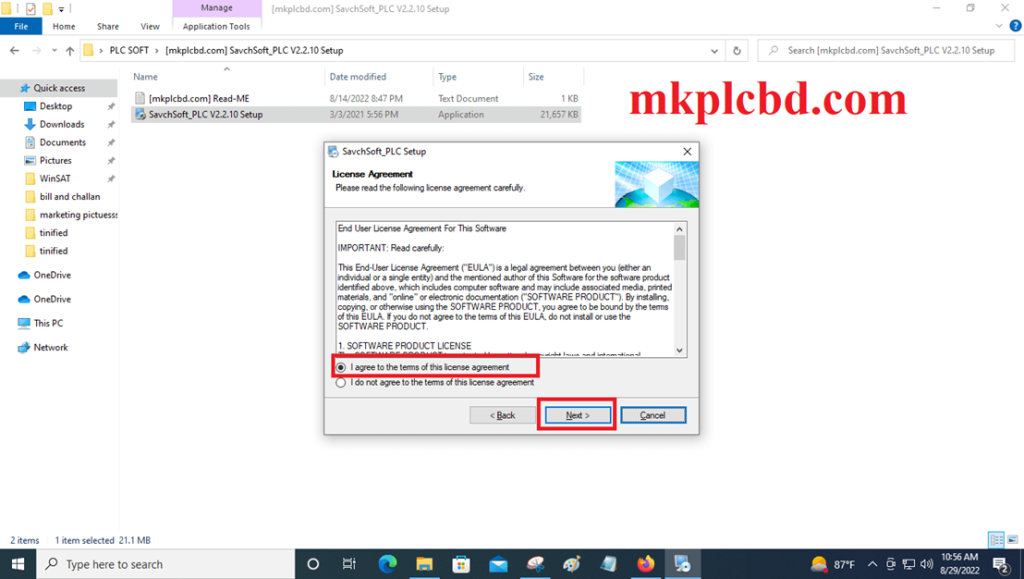
+Step 04: Then choose the installation folder and click ^ next
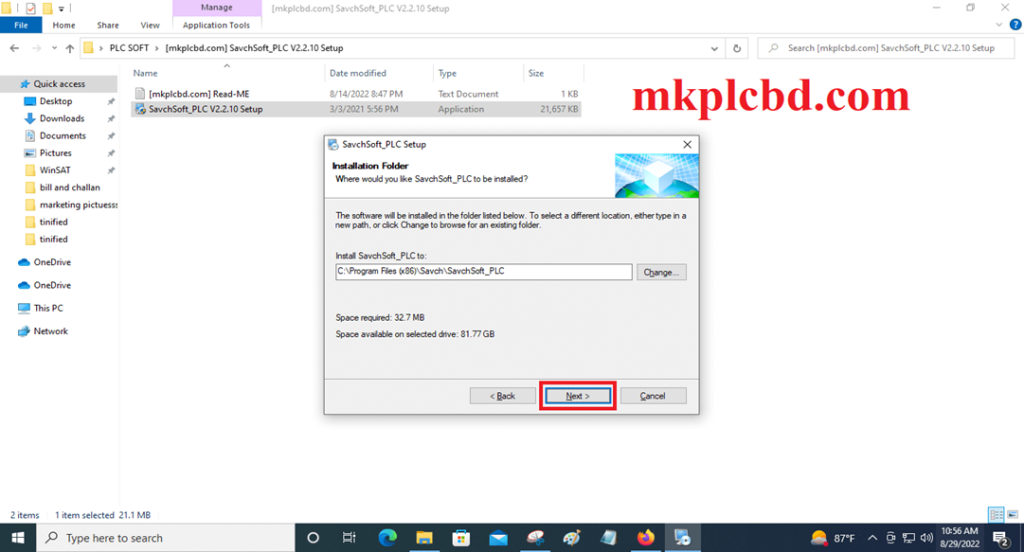
+Step 05: To continue click next
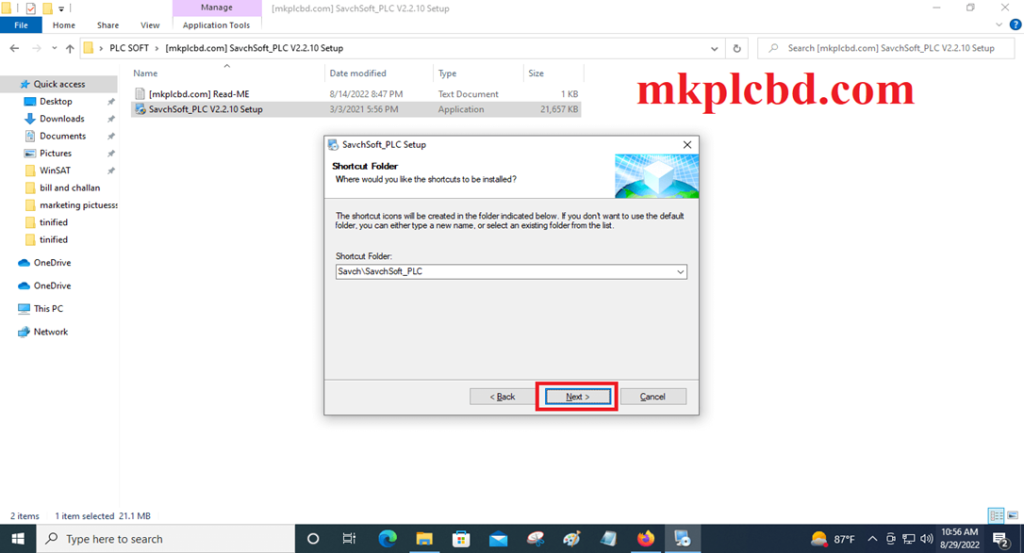
+Step 06: Ready to install the SAVCHSoft SANCH PLC software so click on the Next and wait a few seconds.
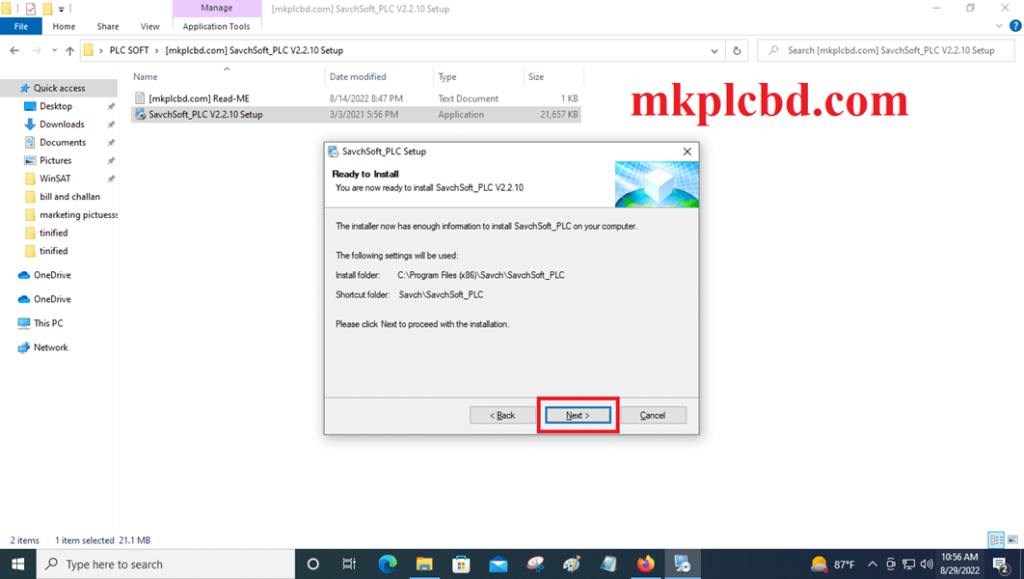
+Step 07: When SAVCH plc Software is Successfully installed then click on finish.
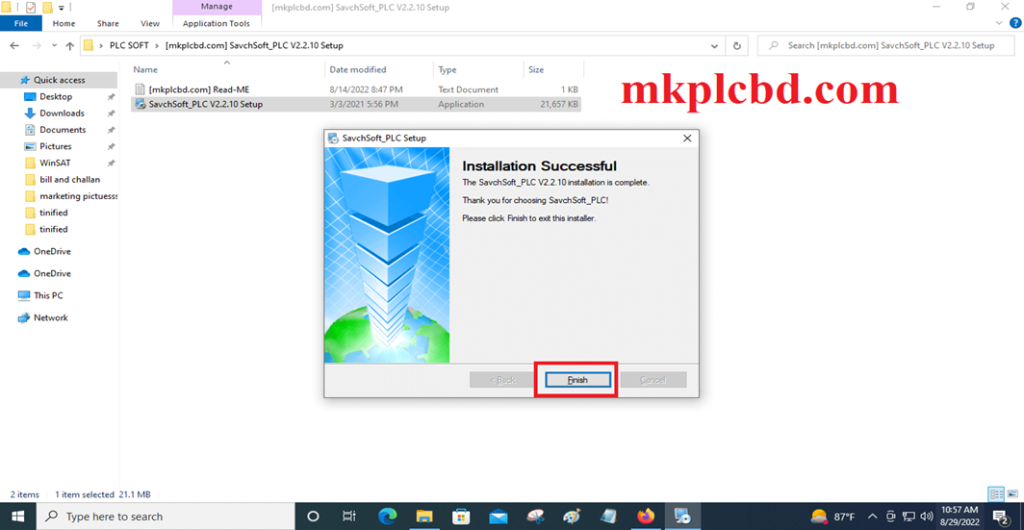
Upload/Download Program by using SAVCH Software
Download Program
+After programming then goes to debug and click Compile.
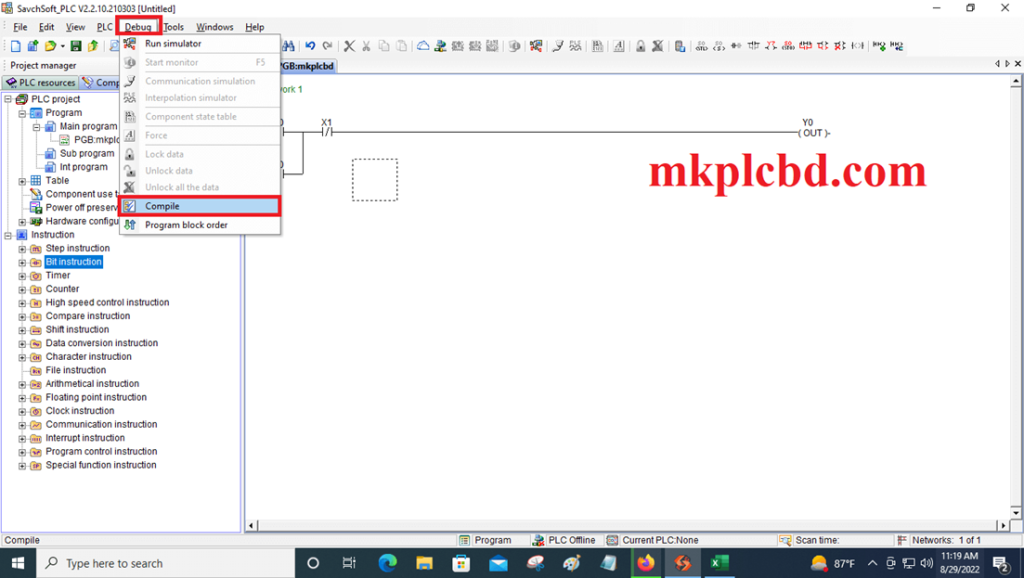
+Then go to the PLC and click on PLC Download (PC to PLC)
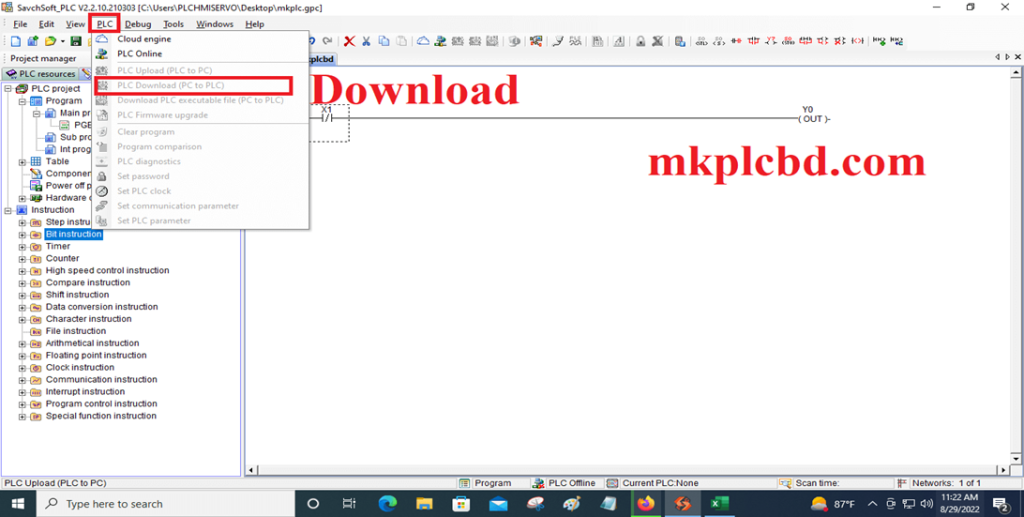
Upload Program
+Open the software SAVCHSoft_Ver2.2 then go to PLC and click on PLC Upload (PLC to PC)
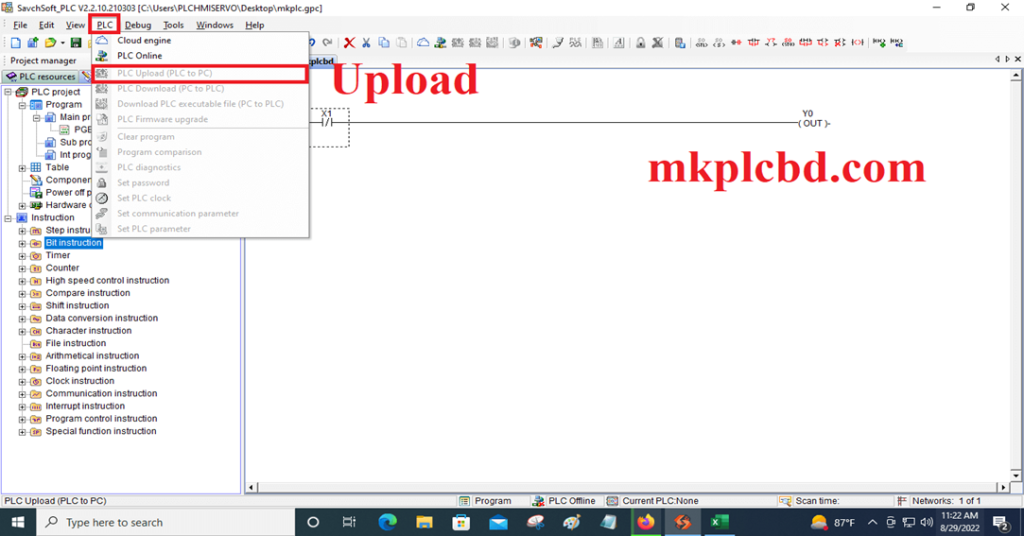
>>> SAVCH Software Download Google Drive Link>>>
We have given the SAVCHSoft V 2.2 SAVCH PLC Softwaregoogle drive link so click on the link to download the required software.
+[Download] SAVCHSoft_PLC SAVCH PLC Software 100% Working
SAVCH PLC Software Another Link:
https://drive.google.com/file/d/1UWNnlRH2RRRBy34GJN5OjfATnAZUn4H1/view?usp=sharing
Thanks for visiting our website & reading our content. If you need SAVCH Programmable Logic software installation, Programming, or troubleshooting. Then you can contact us via email at mkplcbd@gmail.com or WhatsApp number at +8801713722455,