[Download] Touchwin edit tool-XINJE HMI Software Download 100 % Working
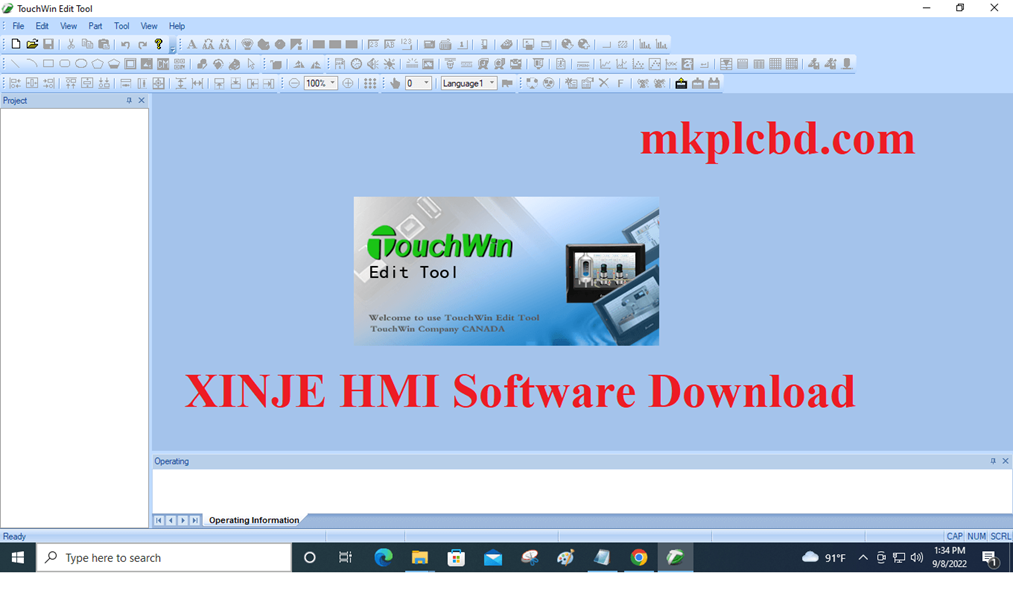
Touchwin Edit tools V2.D3k is the specialized programming software of Xinje TG/TE/TH series Human Machine Interface (HMI). It has powerful functions such as alarm, data display, Monitoring, Recipe, etc. Also, it supports multi-languages. The Touchwin programming software has a friendly interface and is easy to operate. This software simulates online and offline simulation and also functions as SCADA functions, nine-level password protection. However, today mkplcbd.com would like to share the Touchwin edit tool XINJE HMI Software Download with you also how to download the software and install it properly.
Xinje new touch screen HMI TH Series make based on TP Series HMI. The major advantage of the HMI it has powerful functions and large capacity for data duplication and a friendly user interface. Easy to control and operate.
Xinje TG Series HMI has a high-quality display of 16 million true Color TFT-LCD, Also It Supports JPG and BMT Format, has a rich 3D Gallery, user-defined animation, has the choice of the flexible components
space, touch calibration function, curve show, data acquisition save function, two USB interfaces, and High-speed data Download and operation, can communication with several PLC Simultaneously, and supports ethernet port.
Supported Models of Touchwin XINJE HMI Software
Touchwin edit tool V2.d3k software supports the following models
+TH60 Series touch Panel: TH465MT/UT, B/TH765-N/MT/UT, TH865-MT/UT, THA61/62/65-MT/UT
+MH600 Series touch panel control: B/MH765-M (XB/MH-30)
+TG60 Series touch panel: TG465-MT/UT/XT/ET/MT2/UT2, TG765 (S)-MT/UT/XT/ET, MTG765, TG865-MT/UT/ET, TG865-MT/UT/ET (N), TGA-62/63-MT/UT/ET (N), TGC65-MT/UT/ET
+TE60 Series touch panel: TE765-MT/UT/ET
+MN 60 Series touch panel
+TN Series touch panel: TN765/TN865 MT/UT/ET/XT, TNA62/63-MT/UT/ET
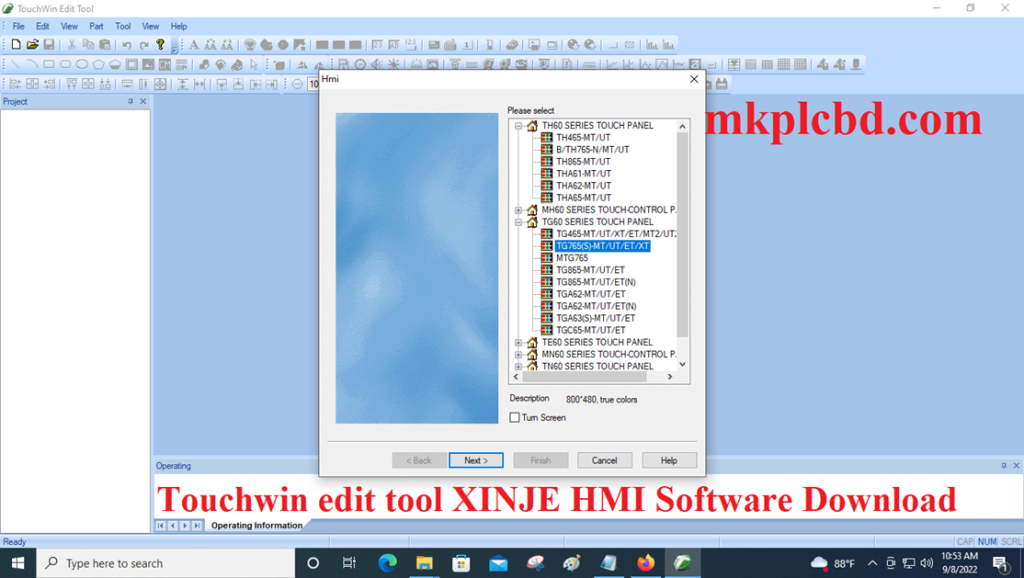
Supported Operating system of Touchwin
+Microsoft Windows 98/2000
+Microsoft Windows XP
+Microsoft Windows 7, 32bit, 64 bit
+ Microsoft Windows 8, 32bit,64 bit
+Microsoft Windows 8.1, 32bit, 64 bit
+Microsoft Windows 10, 32bit, 64 bit
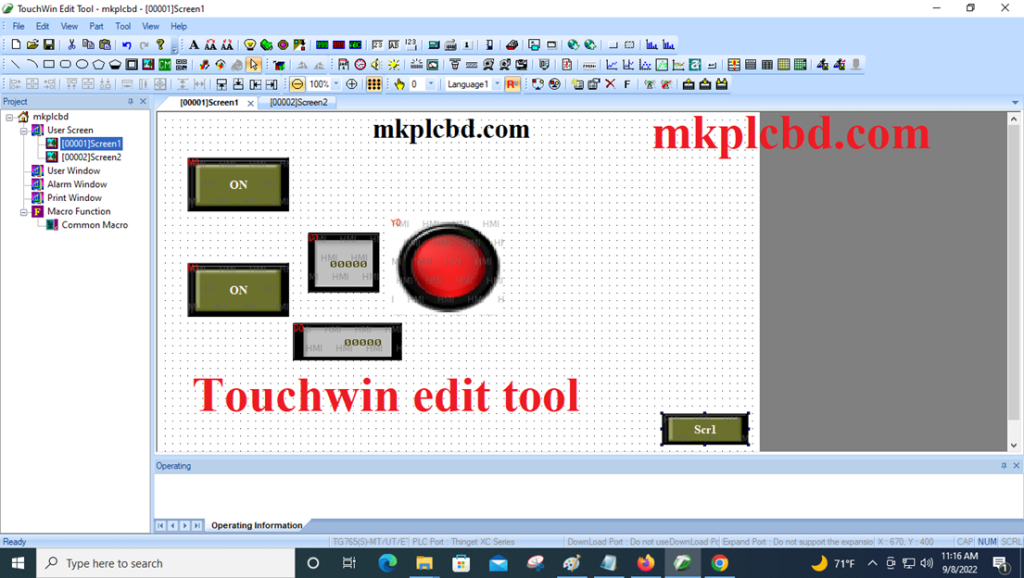
Software Setup process of Touchwin software
+Step 01: Download the software Touchwin edit tools Then Unpack the Software then double click setup and yes.
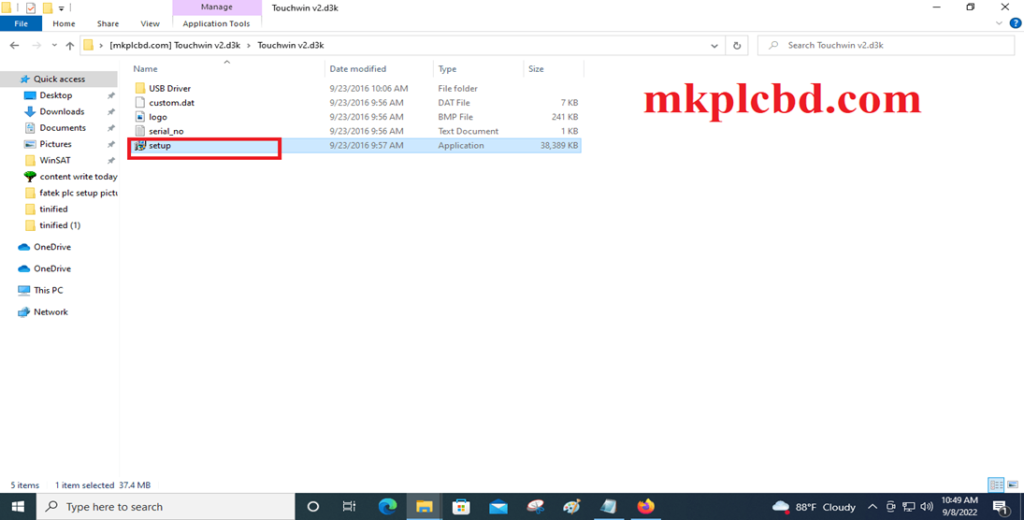
+Step 02: Then Click ‘Next’ to continue if click cancel setup will be canceled.
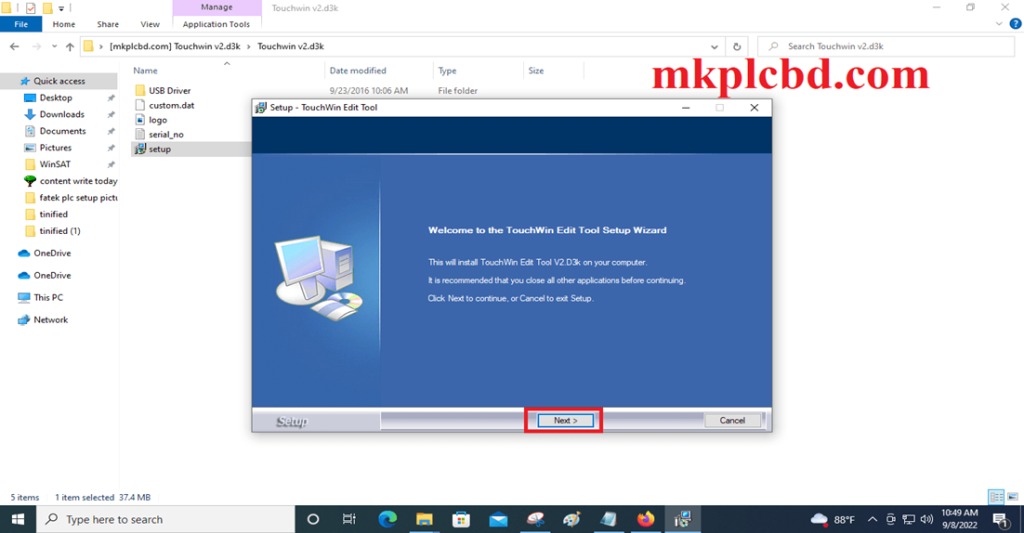
+Step 03: choose “I accept the agreement” then click on next
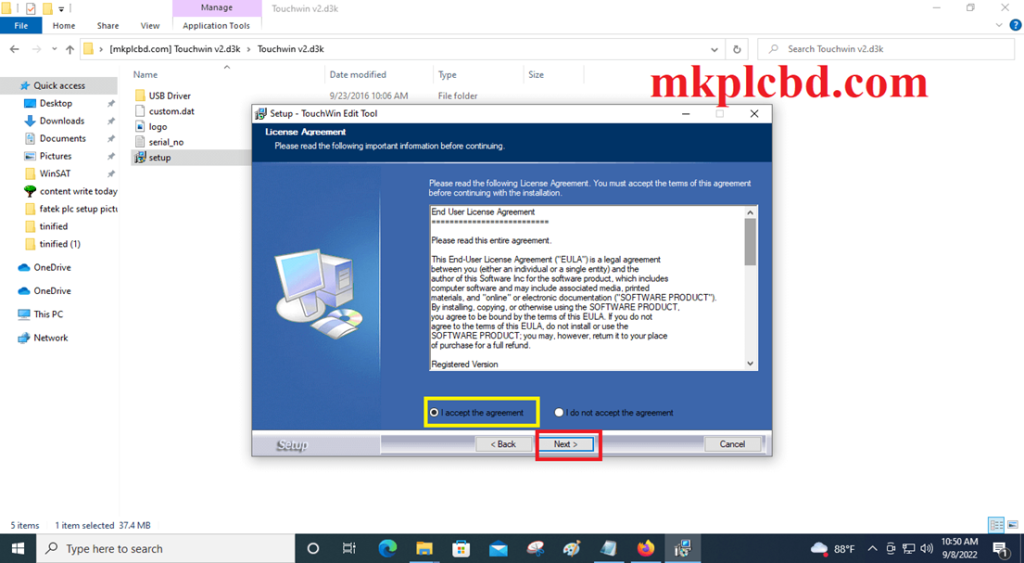
+Step 04: then type the user name and organization name then click on next
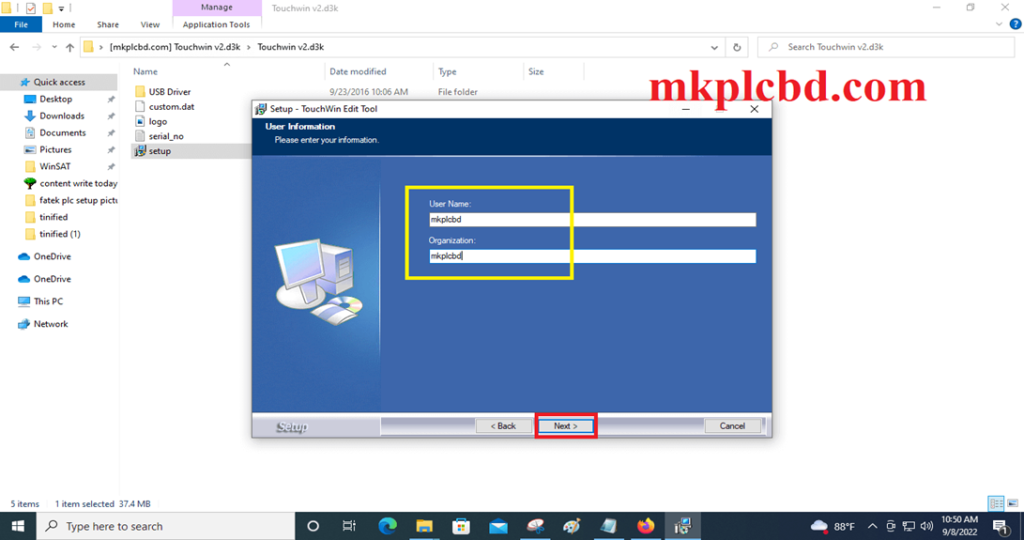
+Step 05: Choose your software destination location then click on next.
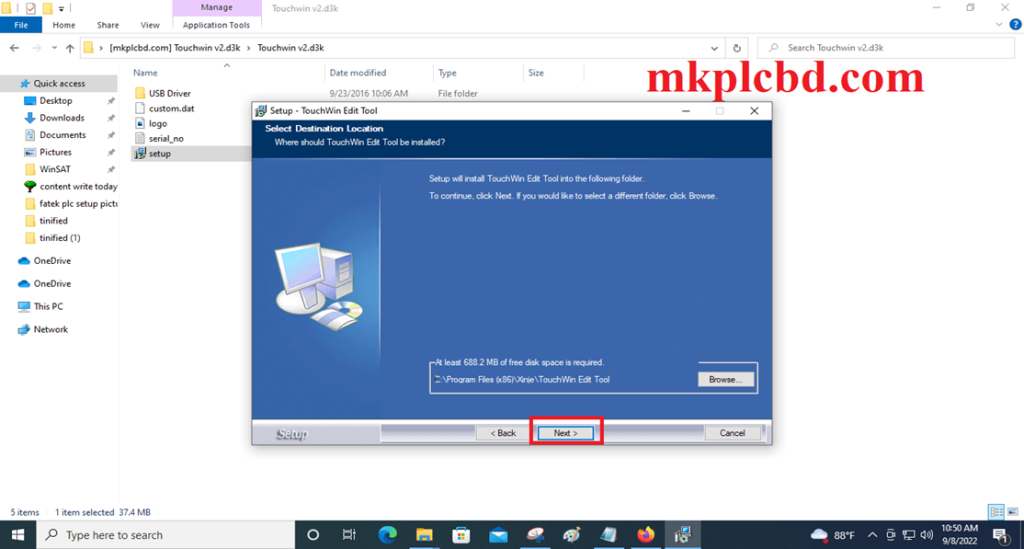
+Step 06: Click Next to “continue”
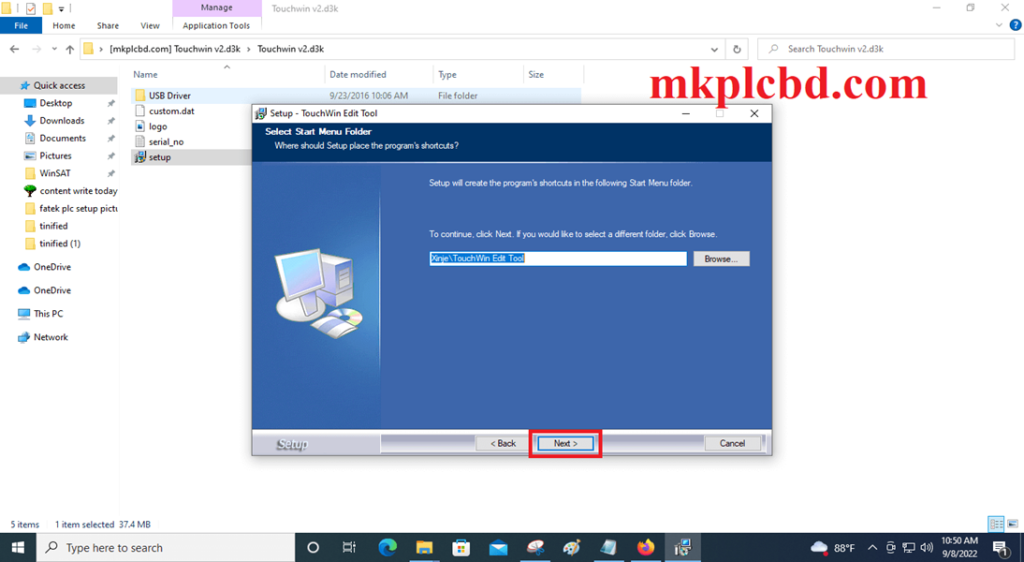
+Step 07: Ready to install Touchwin Edit tool software so click on Install
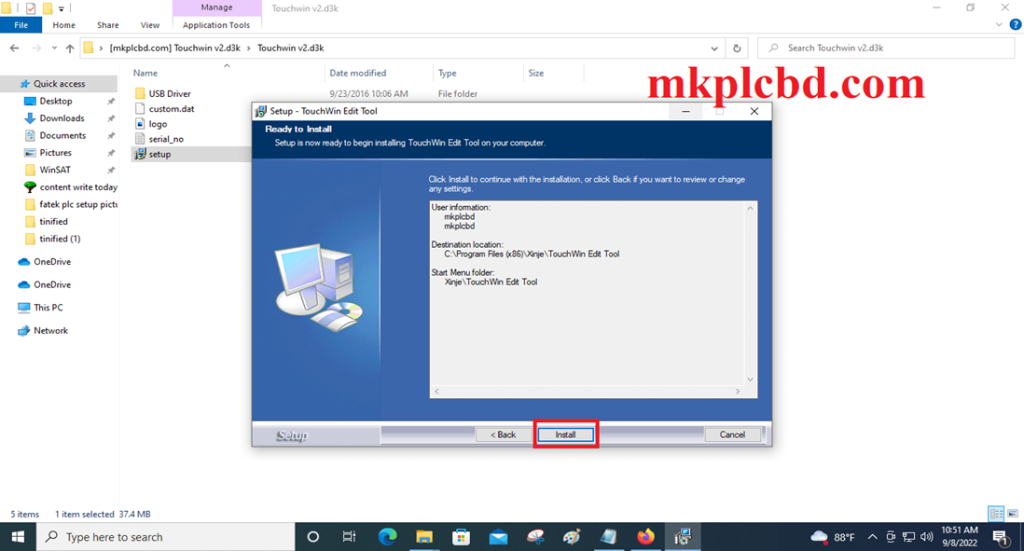
+Step 08: The Setup is running, so please wait a few seconds
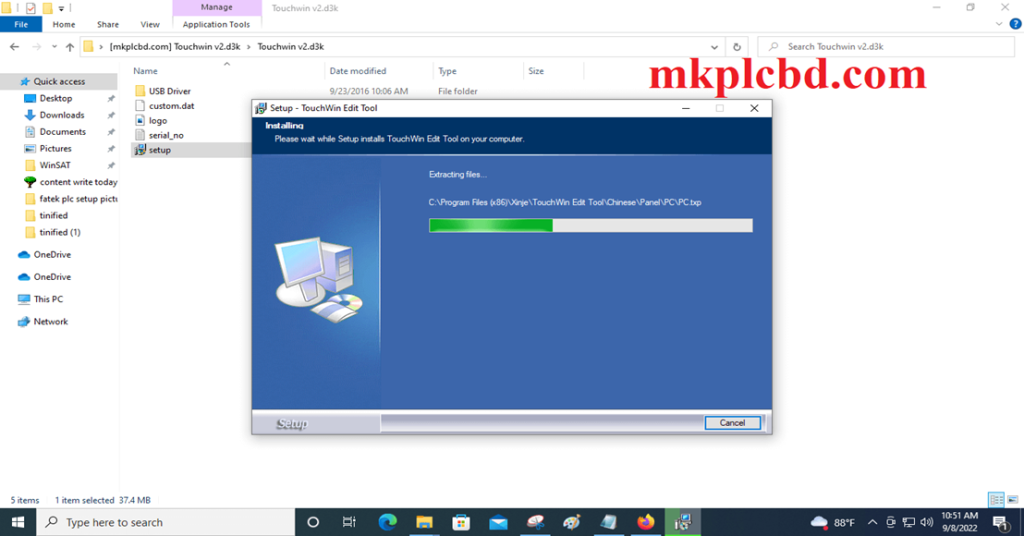
After programming then we can simulate the program so Click on the file and click on Run Offline

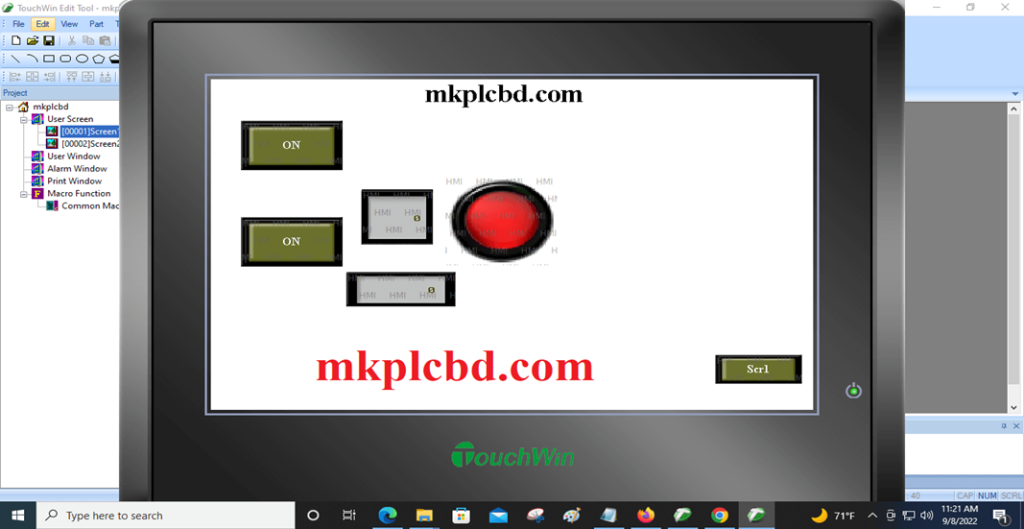
+Step 09: When Touchwin edit tool software will be successfully Installation, then click on Finish.
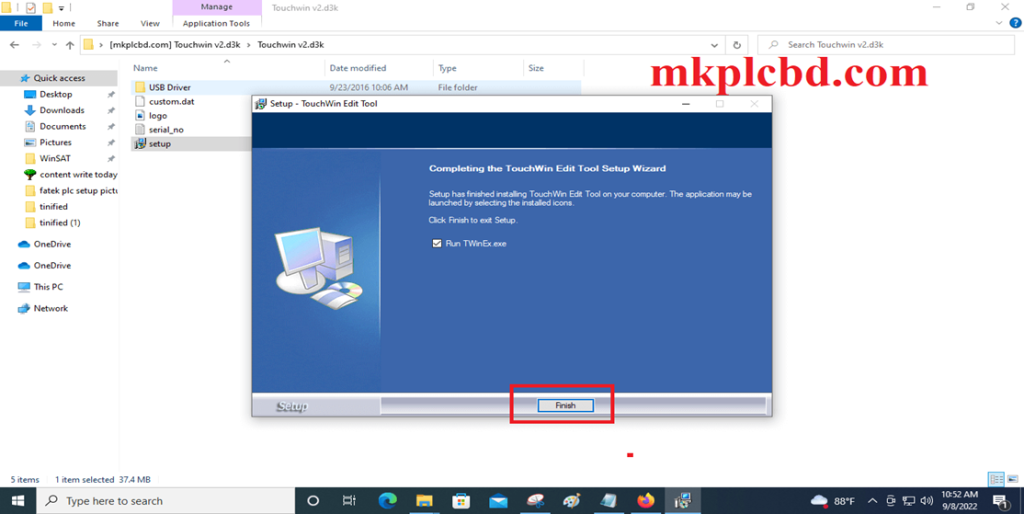
Upload/Download
Download:
After the program edit then compiles the program and checks the errors, when the error is 0 then, go to the tool then click on the option and set the comport number then click on the file and click on download and wait for the download of the program.
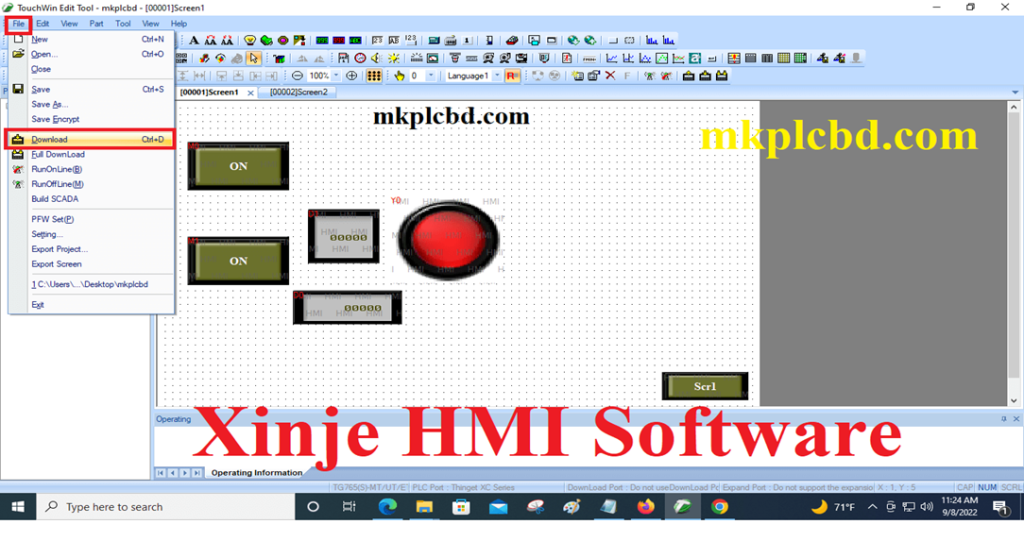
Upload:
+Open the TouchWin Edit tools software, Click on the Upload Button/icon then wait for the uploading of the program.
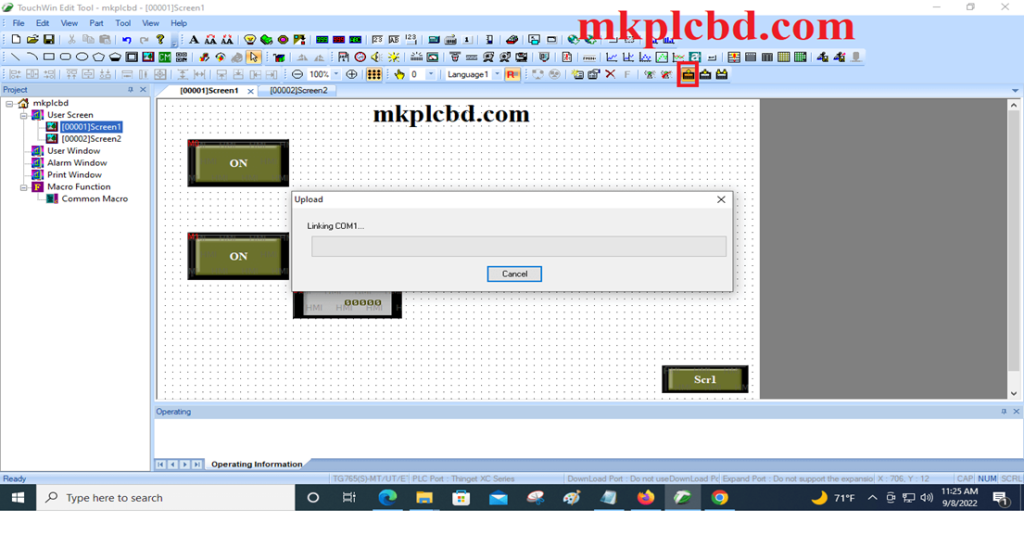
>>>> Download Google Drive Link.
We have given the Touchwin edit tool XINJE HMI Software Download google drive link, So click on the link to download the required software.
[Download] TouchWin edit tool Xinje HMI Software
>>>>Download Link:
https://drive.google.com/file/d/1c4bPRVv4LnbV0jQqvIkc1BlL5EN8Edcr/view?usp=sharing
Thanks for visiting our website and reading our content, so guys share the content with your friends, if you need any help with software installation, programming, program upload download, or need any Device please contact us via email or WhatsApp number at +8801713722455