[Download] Weintek EasyBuilder Pro Download Weintek HMI Software 100% Real

Weintek is the HMI Manufacturer company in the world and now Weintek is a trendy brand among other brands in the world. This HMI is Reasonable price, so Users of Weintek HMI Uses to various types of sectors. The EasyBuilder Pro V6.08.01.214 is the Programming Software of Weintek Human Machine Interface (HMI), Also this software is the SCADA Software of Weintek. Now it is the latest version of the screen designing software of Weintek HMI, and also it supports the latest Series Human Machine Interface. EasyBuilder Pro software is extremely easy to use, and very Fast, also has high-quality graphics Library functions. Weintek HMI or Weinview HMI EasyBuilder Pro Software Supports More than 300 communication drives, to connect the different brands of Programmable Logic Controller (PLC), Inverters, Servo Drive+Motor, temperature controllers, and barcode scanners,s, etc. However, today mkplcbd.com would like to share the Weintek EasyBuilder Pro Download Weintek HMI Software with you also how to download the Weintek EasyBuilder Pro Software and install it properly, also share the programming and program upload/download systems.
+YASKAWA SERVO DRIVE SOFTWARE SigmaWIN + V7.43 Latest
+S7200 PLC Programming Software Step 7 MicroWIN
Features of EasyBuilder Pro Software
+Supports the Ethernet, RS232, and RS485 Protocol, also supporting More than 300 protocols.
+Easy Access & diagnose, printer, CMT Viewer, etc. functions
+Online/Offline functions,
+More Advance functions such as Database, VNC, Ethernet Passthrough, Recipe, etc.
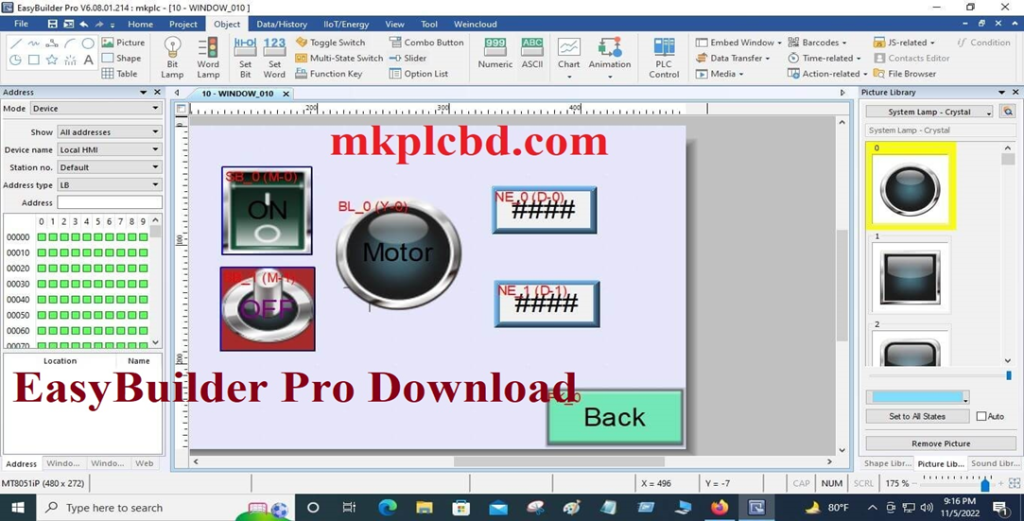
Supported Models of EasyBuilder Pro Weintek HMI Software
EasyBuilder Pro software supports the following models as
+IP Series: MT8051iP/ MT8071iP/ MT8071iP2/ MT8072iP/ MT8102iP/
+IE Series: MT8050iE/ MT8051iE/ MT8053iE/ MT8070iE/ MT8071iE/ MT8100iE/ MT8101iE/ MT8102iE/ MT8103iE/ MT8073iE
+eMT Series: eMT3070,eMT3105, eMT3120, eMT3150.
+XE Series: MT8090XE/ MT8091XE/ MT8092XE/ MT8121XE/ MT8150XE
+cMT Series: cMT3071, cMT3072, cMT3090, cMT3103, cMT3151, cMT-HDM, cMT-FHD, cMT-SVR-100/102, cMT-SVR-200/202.
+ CMT X Series Basic, CMT X Series Standard
+ CMT X Series Advance
+IIoT Gateway series and MTV Series.
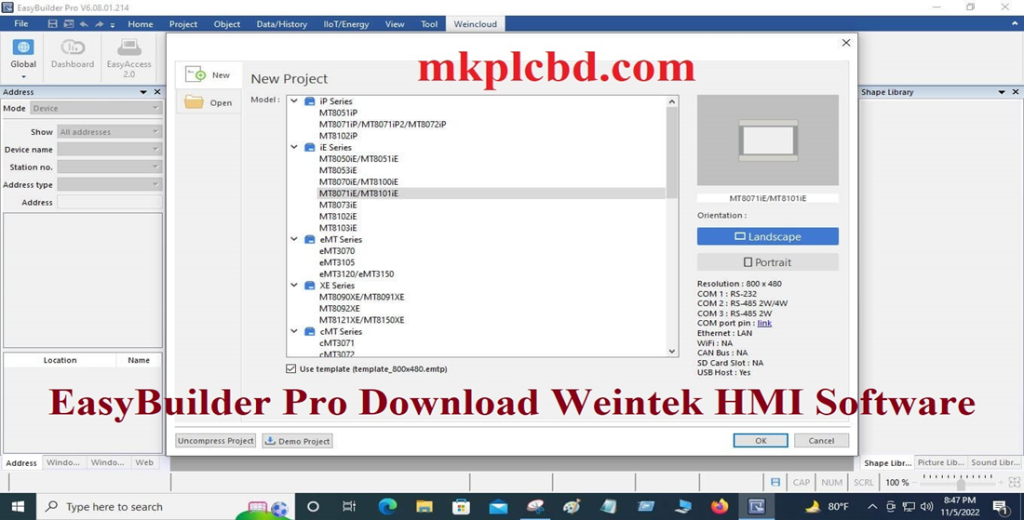
Supported Operating System of Easy Builder Pro Weintek HMI Software
Easy Builder Pro software supports the following Operating systems (OS)
+Microsoft Windows 7 SP1 (32bit/64-bit
+Microsoft Windows 8 & 8.1 (32bit/64 bit)
+Microsoft Windows 10 (32bit/ /64 bit)

How to Calibration & Reset Weintek HMI
Some HMI models have a Reset button or DIP Switch. If you forget your Password or want to reset the Weintek HMI then follow the below steps.
+Step 01: At first, Dip switch 1 ON then reboot the HMI, then you will see the touch screen calibration mode.
+Then you will see the display “+” sign, then you touch your 1 finger “+” sign 5 times, when “+” sigh disappear, then touch screen parameters will be restore in the HMI.
+After Calibration, then confirm to restore the default password, so click on Yes 2 Times. The Weintek HMI Default password is 111111
+ After rebooting the HMI then you will see the system toolbar. if you will wait a few seconds, then the system toolbar will be disappeared.

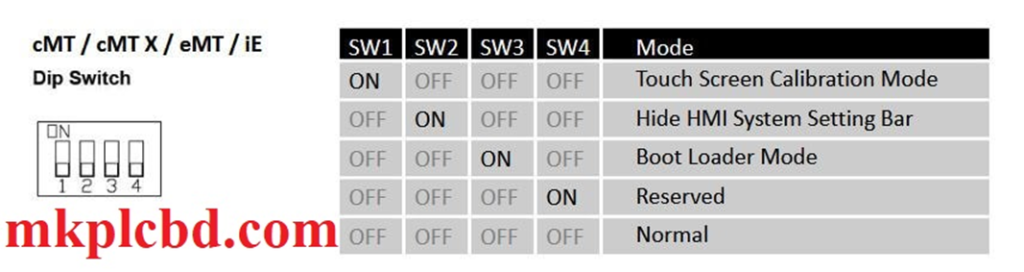
EasyBuilder Pro Software Setup Process of Weintek HMI
+Step 01: First, download the Weintek Software EasyBuilder Pro Download from our website mkplcbd.com, then extract the Weintek software and double click on the Setup.
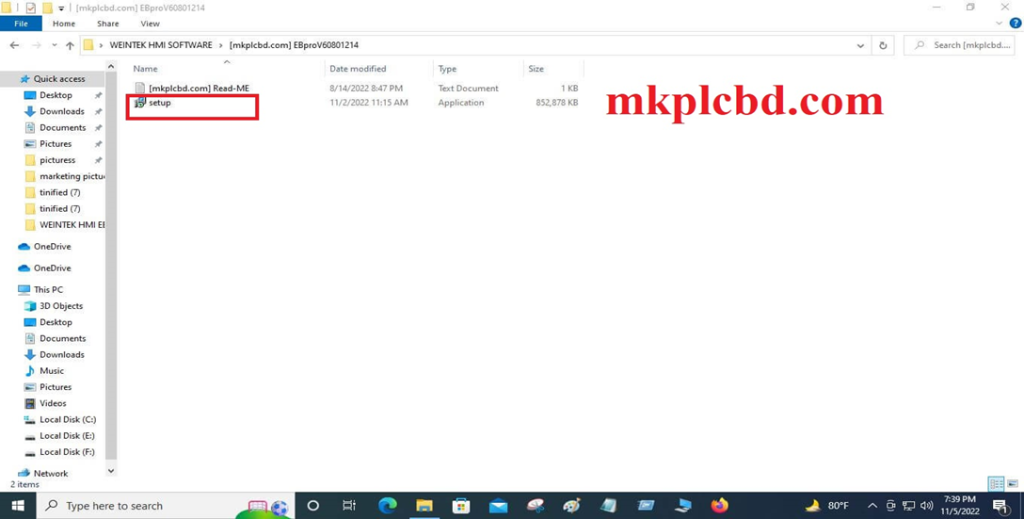
+Step 02: Select the language English or others for the installation software, then click OK.

+Step 03: If there you have software setup easy builder pro another version of your PC, then must be it remove.

+Step 04: choose the ‘I accept that license agreement & click on “next”.

+Step 05: Select the software setup location or Default location so click on [Next]
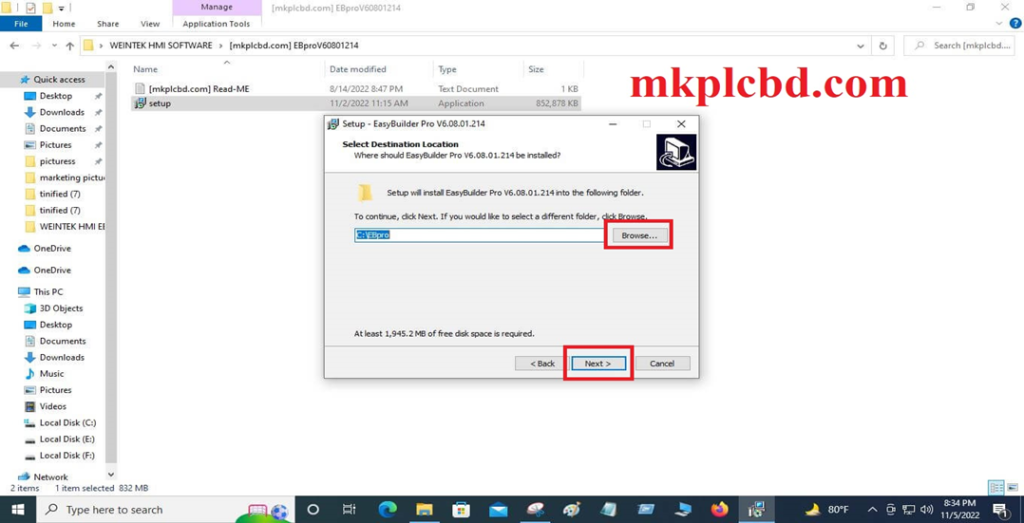
+Step 06: Choose the start menu folder or default folder, then click on [Next].

+Step 07: Choose the additional task, for example: Create a desktop Icon, click [Next]
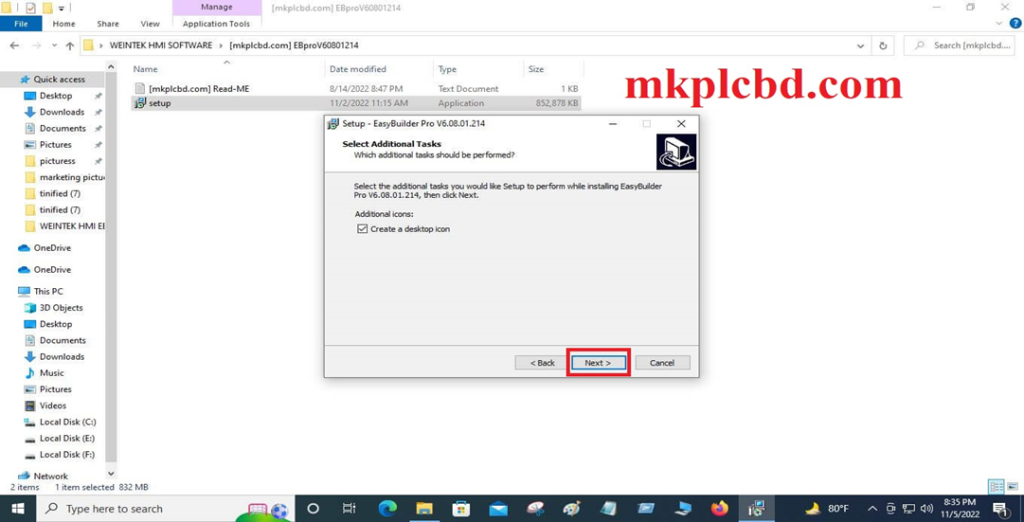
+Step 08: When all settings are complete then you will click on Install the setup process is running so wait a few minutes.

+Step 09: When the Easy Builder Pro software setup is completed then you click on the finish.

- You can be found the Easy builder pro software in the start menu (All Programs)
How to program & Upload/Download by using Easy Builder Pro Software
Download Program:
+After editing the program then save the project anywhere place in the PC, then compile the program when not found error then Go to the project and click on the download (PC =>HMI).

+Type IP Address and click on the Download
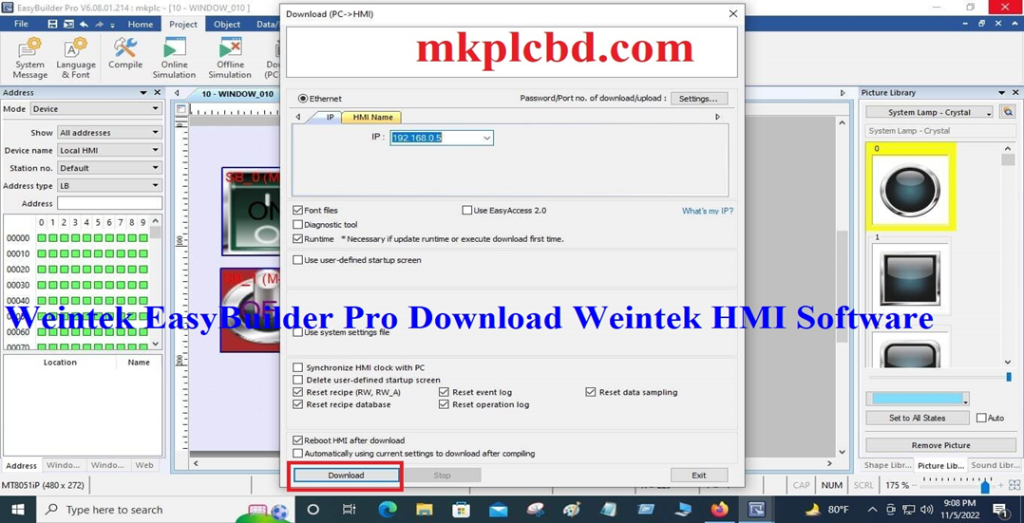
Upload Program:
+At first open the software from your start menu
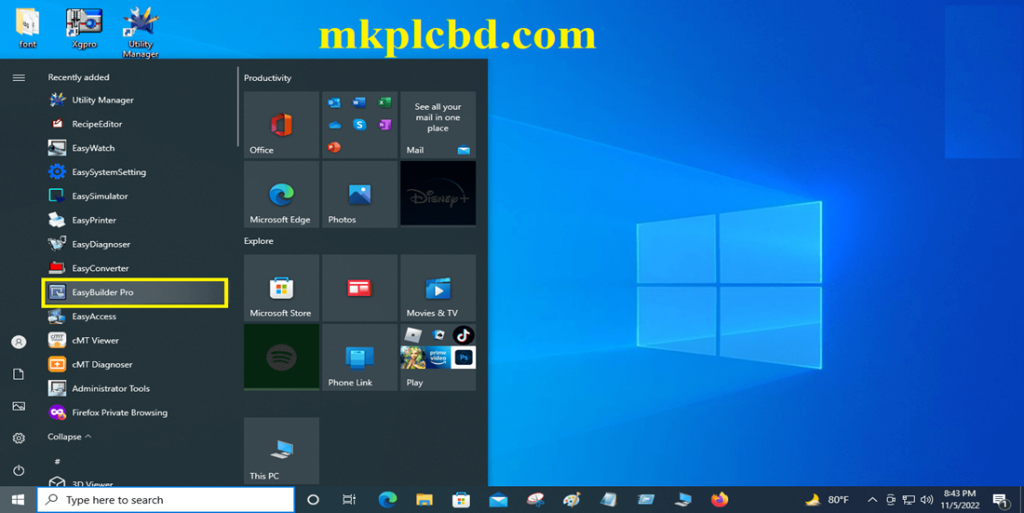
+Go to the file then click Upload (HMI=>PC)
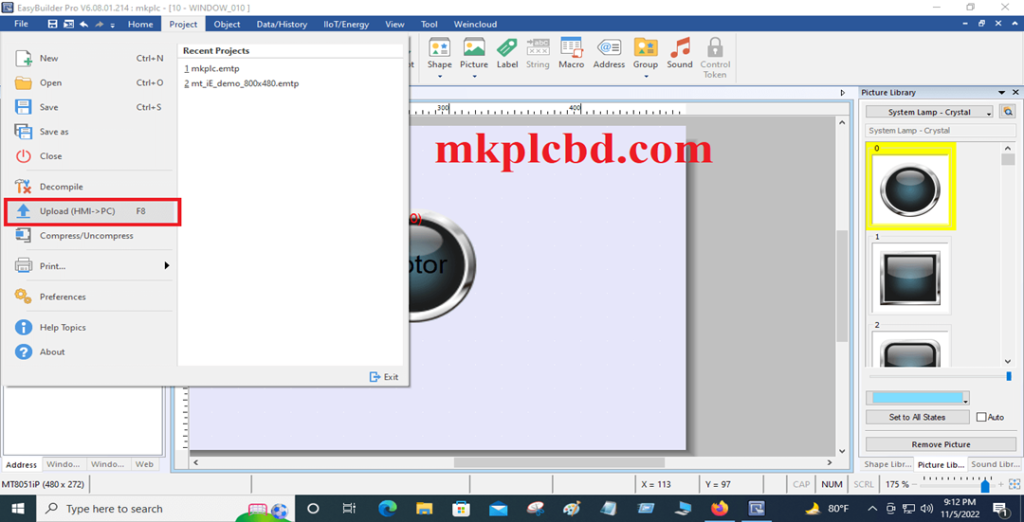
+ Then Type IP Address then choose the location and type the Project Name then click on the (HMI=>PC)
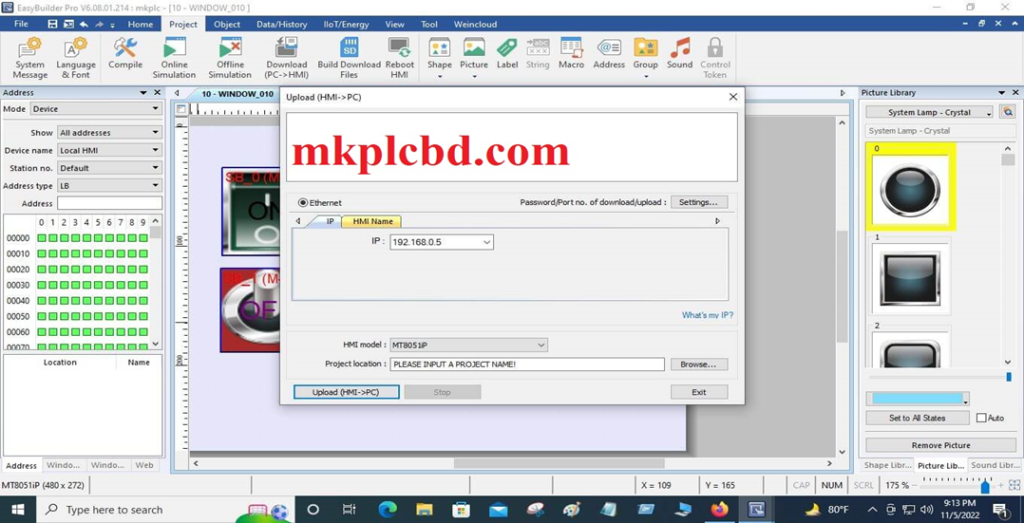

>>>>Weintek Software Easy Builder Pro Download Google Drive Link>>>>
So, Guys, we have given the Weintek EasyBuilder Pro Download Weintek HMI Software (google drive) link, so click on the below link to download your required software.
+Download Weintek Easy Builder pro Software Weintek HMI Programming software
>>Download another link EasyBuilder Pro Weinview HMI Software
https://drive.google.com/file/d/1J1X3XisBsVj9UqctiDNd_Tew-4GxS4GO/view?usp=share_link
Thanks for Visiting our website, if you need any help during the EasyBuilder Pro Software installation or Programming or program upload/download or need any troubleshooting with Easyview or Weinview or Weintek HMI, then you can contact us at WhatsApp number at +8801713722455, or comment the below link I will feedback to you as soon as possible.